Managing a blog can be a daunting task, especially when dealing with multiple posts and authors. WP Scheduled Posts offers a solution to streamline this process.
This editorial calendar tool is designed to help you plan, create, and schedule blog posts effortlessly on your WordPress website. Are you struggling to maintain a consistent posting schedule? With WP Scheduled Posts, you can manage your content strategy more efficiently. This tool provides features like a drag-and-drop calendar, multi-author management, and auto-scheduling. It even handles missed schedule errors and integrates with social media for automatic sharing. By centralizing your content planning and reducing manual tasks, WP Scheduled Posts enhances productivity and ensures your posts go live as planned. Learn more about this tool and its lifetime deal here.
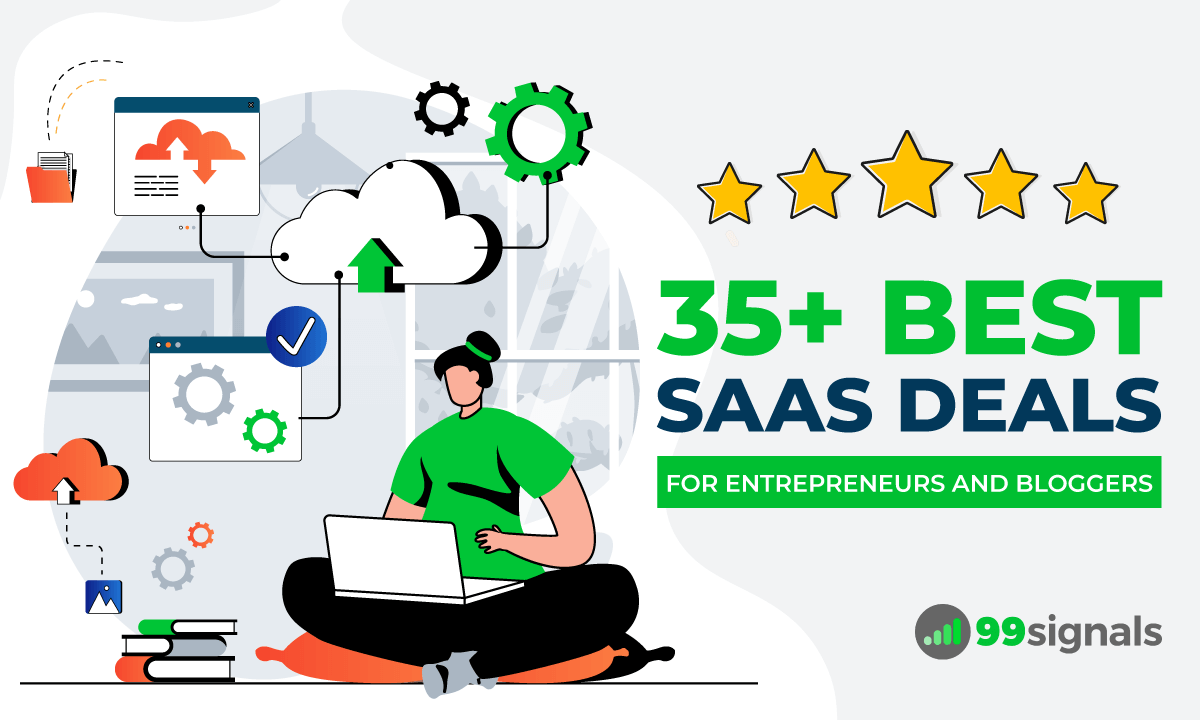
Credit: www.99signals.com
Introduction To Wp Scheduled Posts
Managing a WordPress blog can be challenging. WP Scheduled Posts simplifies content planning and scheduling. This tool offers features that help users streamline their editorial workflow.
What Is Wp Scheduled Posts?
WP Scheduled Posts is an editorial calendar tool. It helps users manage, schedule, and publish blog posts on WordPress websites. The tool includes a month-to-month view of scheduled and draft posts.
| Feature | Description |
|---|---|
| Editorial Calendar | Manages scheduled and draft posts with a month-to-month view. |
| Drag-and-Drop Functionality | Easily create, edit, and move posts within the calendar. |
| Multi-Author Management | Manage multiple authors from a single interface. |
| Auto-Scheduling | Schedule posts to go live at a specified time and date. |
| Missed Schedule Handler | Automatically handles missed schedule errors. |
| Social Media Integration | Automatically shares posts on Twitter and Facebook. |
| GDPR Compliant | Ensures user data protection and privacy. |
Purpose And Utility Of The Tool
WP Scheduled Posts aims to streamline content management. By centralizing planning and scheduling, it enhances productivity. The tool automates publication and social sharing, reducing manual tasks. It also supports multiple authors, making it suitable for teams.
- Streamlined Content Management: Centralizes the planning and scheduling of posts.
- Enhanced Productivity: Automates publication and social sharing.
- Collaborative Capabilities: Supports multiple authors.
- Error Handling: Ensures posts are published as scheduled.
- Time-Saving: Reduces the need for spreadsheets and manual reminders.
WP Scheduled Posts offers lifetime access with no recurring fees. It is ideal for bloggers, content creators, and small businesses. The tool optimizes WordPress workflow and enhances collaboration.

Credit: www.99signals.com
Key Features Of Wp Scheduled Posts
WP Scheduled Posts is a powerful tool designed to streamline your content strategy. It offers several key features to make managing and scheduling your blog posts easier and more efficient.
Advanced Post Scheduling
With WP Scheduled Posts, you can easily schedule and publish posts to go live at a specified time and date. This feature ensures your content is published exactly when you want it to be, without the need for manual intervention.
- Automated Scheduling: Set posts to publish automatically.
- Time Management: Optimize your content release strategy.
- Ease of Use: Simple interface for scheduling posts.
Auto-schedule Calendar
The editorial calendar feature provides a month-to-month view of your scheduled and draft posts. This calendar allows you to plan, create, and schedule blog posts efficiently.
- Drag-and-Drop Functionality: Easily move posts within the calendar.
- Visual Management: Get a clear overview of your content plan.
- Efficiency: Save time managing your content schedule.
Missed Schedule Handler
WP Scheduled Posts includes a missed schedule handler that automatically handles missed schedule errors. This ensures that your posts are published as scheduled without the need for manual intervention.
- Error Handling: Automatically corrects missed schedule errors.
- Reliability: Ensures posts are published on time.
- Peace of Mind: No need to worry about missed posts.
Social Media Integration
This tool also offers social media integration, allowing you to automatically share your posts on Twitter and Facebook. This feature helps to increase your reach and engagement with minimal effort.
- Automatic Sharing: Share posts on social media platforms.
- Increased Reach: Expand your audience with ease.
- Time-Saving: Reduce the need for manual social sharing.
Pricing And Affordability
WP Scheduled Posts offers a practical solution for automating your WordPress content strategy. Let’s explore the pricing and affordability of this editorial calendar tool.
Lifetime Deal Overview
WP Scheduled Posts provides a lifetime deal with three distinct plans:
- Single Plan: $39 (One-time payment) – Includes all features for up to 5 sites.
- Double Plan: $78 (One-time payment) – Includes all features for up to 10 sites.
- Multiple Plan: $117 (One-time payment) – Includes all features for unlimited sites.
All plans come with a 60-day money-back guarantee. Users have 60 days to redeem their codes and can enjoy lifetime access to all future updates.
Cost Vs. Value Analysis
Evaluating the cost versus the value of WP Scheduled Posts reveals its affordability:
| Feature | Single Plan | Double Plan | Multiple Plan |
|---|---|---|---|
| Price | $39 | $78 | $117 |
| Sites | Up to 5 | Up to 10 | Unlimited |
| All Features Included | Yes | Yes | Yes |
WP Scheduled Posts offers essential features like the editorial calendar, drag-and-drop functionality, multi-author management, auto-scheduling, missed schedule handler, and social media integration. These features streamline content management, enhance productivity, and support collaborative work.
Given these functionalities, the one-time payment structure makes it a cost-effective choice for bloggers, content creators, and small businesses. Investing in the lifetime deal ensures no recurring fees, providing long-term value and savings.

Credit: www.youtube.com
Pros And Cons Based On Real-world Usage
WP Scheduled Posts offers a range of features to streamline the content management process for WordPress users. Evaluating the pros and cons based on real-world usage can help you understand whether this tool is right for your needs. Below, we break down the advantages and potential drawbacks of using WP Scheduled Posts.
Advantages Of Using Wp Scheduled Posts
WP Scheduled Posts comes with several benefits that can significantly enhance your content strategy and productivity:
- Editorial Calendar: The month-to-month view allows you to manage both scheduled and draft posts efficiently.
- Drag-and-Drop Functionality: Easily create, edit, and move posts within the calendar, making content management intuitive.
- Multi-Author Management: Ideal for teams, you can manage multiple authors from a single interface.
- Auto-Scheduling: Posts go live at specified times and dates without manual intervention.
- Missed Schedule Handler: Automatically resolves missed schedule errors, ensuring your posts are published on time.
- Social Media Integration: Automatically shares your posts on Twitter and Facebook, saving you time.
- GDPR Compliant: Ensures user data protection and privacy, which is crucial for compliance.
- Enhanced Productivity: Automates repetitive tasks, allowing you to focus on content creation.
- Time-Saving: Reduces reliance on spreadsheets and manual reminders.
Potential Drawbacks And Limitations
While WP Scheduled Posts is packed with features, there are some limitations and drawbacks to consider:
- Learning Curve: New users may need time to get familiar with all the functionalities, despite the availability of training webinars.
- Limited Social Media Platforms: Currently, social media integration is limited to Twitter and Facebook. Users may need additional plugins for other platforms.
- Site Limitations: The single plan supports up to 5 sites, which may not be sufficient for larger networks.
- Occasional Glitches: Users have reported occasional glitches, such as posts not auto-scheduling as intended.
Overall, WP Scheduled Posts offers a robust set of features to streamline your WordPress content management. Understanding its advantages and limitations will help you make an informed decision.
Ideal Users And Scenarios
WP Scheduled Posts is a powerful tool designed to streamline content management for WordPress users. It offers a range of features that make it ideal for various users and scenarios. Below, we explore who can benefit the most from this tool and the best use cases.
Who Can Benefit Most?
WP Scheduled Posts is suitable for a diverse audience. Here are some groups that will benefit the most:
- Bloggers: Those who publish regularly need efficient scheduling.
- Content Creators: Freelancers and agencies managing multiple clients.
- Small Businesses: Companies looking to maintain a consistent blog.
- Editorial Teams: Teams with multiple authors and complex schedules.
Best Use Cases And Scenarios
WP Scheduled Posts shines in various scenarios. Here are some of the best use cases:
| Scenario | Benefits |
|---|---|
| Regular Blogging | Ensures posts are published on time. Automates social sharing. |
| Multi-Author Blogs | Manages multiple authors. Streamlines collaboration. |
| Content Strategy | Visualize and plan content with the editorial calendar. |
| Freelance Content Management | Handles multiple clients efficiently. Reduces manual tasks. |
| Social Media Integration | Automatically shares posts on Twitter and Facebook. |
Frequently Asked Questions
What Is Wp Scheduled Posts?
WP Scheduled Posts is a WordPress plugin. It allows users to schedule and manage their posts effortlessly.
How Does Wp Scheduled Posts Work?
WP Scheduled Posts enables you to schedule blog posts. It uses a calendar interface for easy management.
Is Wp Scheduled Posts User-friendly?
Yes, WP Scheduled Posts is very user-friendly. It features an intuitive interface and simple controls.
Can Wp Scheduled Posts Improve Productivity?
Absolutely, WP Scheduled Posts enhances productivity. It automates the scheduling process, saving you time and effort.
Conclusion
WP Scheduled Posts offers a robust solution for WordPress content management. The editorial calendar, auto-scheduling, and social media integration make it efficient. It’s great for teams with multi-author support and error handling. Interested? Check out the WP Scheduled Posts lifetime deal. Save time, stay organized, and enhance productivity effortlessly.
