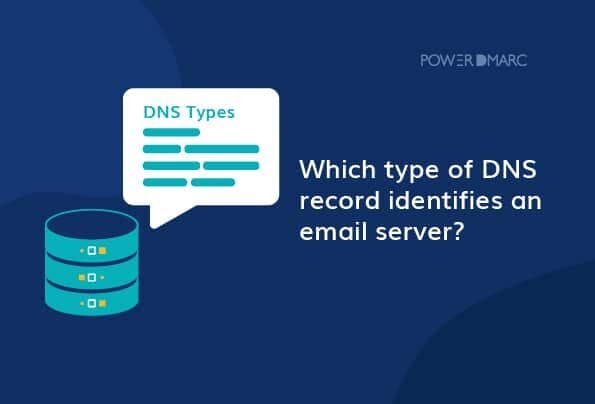The DNS record that identifies an email server is called the MX record. MX stands for Mail Exchange, and it directs email to a specific server.
Understanding how email reaches its destination can be confusing. The MX record plays a crucial role in this process. It tells the DNS system which server should receive your email. Think of it as a guide that ensures your messages arrive at the correct place.
Without MX records, emails would get lost. In this post, we will explore what MX records are, how they work, and why they are essential for your email system. Whether you’re a tech novice or looking to expand your knowledge, this guide will help you understand MX records better.
Introduction To Dns Records
Have you ever wondered how your computer knows where to find websites or send emails? That’s all thanks to DNS records. DNS, or Domain Name System, is like the phonebook of the internet. It translates domain names into IP addresses so browsers can load Internet resources.
Understanding DNS records can be a game-changer. It allows you to manage your website, email servers, and other internet services effectively. Let’s dive into why DNS records are important and explore the most common types.
Purpose And Importance
DNS records are essential because they ensure the proper functioning of internet services. Without them, your browser wouldn’t know where to find the website you want to visit. Your emails wouldn’t reach their intended destinations.
Imagine sending a letter without an address. It would never reach the recipient. Similarly, DNS records guide your internet traffic, ensuring that it reaches the correct servers. This is crucial for maintaining the reliability and speed of online communications.
Common Types
There are several types of DNS records, each serving a unique purpose. Here are some of the most common ones you should know about:
- A Record: Maps a domain name to an IP address.
- CNAME Record: Alias of one name to another, used for subdomains.
- MX Record: Identifies the mail server responsible for receiving email.
- TXT Record: Contains text information for various purposes, such as email validation.
The MX record is particularly important for email servers. It tells email clients where to send emails for your domain. Without the correct MX record, your emails would bounce back, leading to communication breakdowns.
Have you ever faced email issues and wondered why your emails aren’t going through? Checking your MX records might reveal the answer. Keeping your DNS records updated ensures smooth and reliable email delivery.
Understanding DNS records doesn’t have to be complicated. With a bit of knowledge, you can manage your online presence more effectively. So, why not take a moment to review your DNS settings? It could save you a lot of trouble down the line.
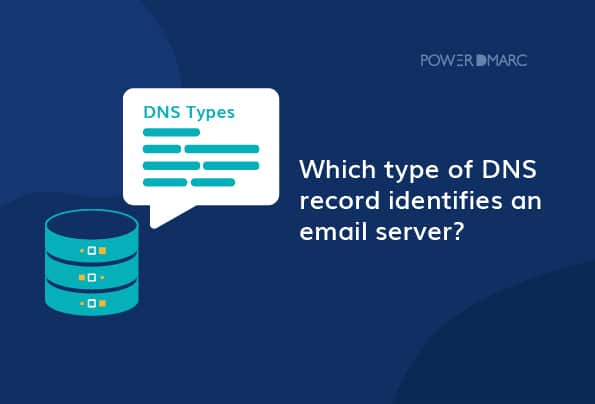
Credit: powerdmarc.com
Mx Records Explained
Understanding MX Records is crucial for anyone managing email services. MX stands for Mail Exchange, and these records play a vital role in directing email messages to the appropriate mail servers. Let’s dive into what MX Records do and how they work.
Role In Email Delivery
MX Records determine where your emails should be delivered. They tell email servers which mail server to send your emails to. Without proper MX Records, your emails might get lost or rejected.
Imagine you are sending a postcard. You need the correct address to ensure it reaches your friend. MX Records serve as that address for emails. They ensure that your emails are delivered to the right destination.
How They Work
When you send an email, your email server looks up the MX Records for the recipient’s domain. These records list the mail servers responsible for receiving emails for that domain. The server then sends the email to the highest priority mail server listed in the MX Records.
Each MX Record has a priority value. Lower values indicate higher priority. If the highest priority server is unavailable, the email is sent to the next one in line. This ensures that your email can still be delivered even if one server fails.
For example, if you have two MX Records, one with a priority of 10 and another with 20, emails will be sent to the server with priority 10 first. If that server is down, emails will go to the server with priority 20. This redundancy helps keep your email service reliable.
Have you ever wondered why some emails never reach their destination? It could be due to misconfigured MX Records. Checking and updating your MX Records can solve many email delivery issues.
To sum up, MX Records are essential for the smooth operation of your email services. They ensure that your emails reach the correct servers and provide a fallback in case of server failure. Make sure your MX Records are properly configured to avoid email delivery problems.
Identifying Email Servers
Identifying email servers involves understanding the specific DNS records that direct email traffic. DNS, or Domain Name System, is like the internet’s phonebook. It translates domain names into IP addresses. One special type of DNS record plays a key role in email routing. This record is known as the Mail Exchanger (MX) record.
Dns Query Process
The DNS query process starts when you send an email. Your email server queries the DNS to find the recipient’s domain. It asks for the MX records. The DNS server responds with the necessary MX records. These records list the email servers responsible for receiving emails.
Prioritization Of Servers
MX records often include a priority value. This value determines which server to contact first. Lower numbers mean higher priority. If the first server is busy, the next one in line gets contacted. This ensures that emails always find a way to their destination.
Setting Up Mx Records
MX records identify email servers. They tell where to send email. Setting up MX records ensures emails reach the correct server.
Setting Up MX RecordsSetting up Mail Exchange (MX) records is essential for ensuring your emails are correctly routed to your server. These records are like the postal address for your email, letting other servers know where to deliver your messages. Without properly configured MX records, your emails could get lost, bounce back, or never arrive.Steps To Configure
Start by logging into your domain registrar or DNS hosting provider. Look for the DNS settings or management area.Add a new record and select MX as the record type.Enter the priority value—lower numbers have higher priority. Typically, you start with 10 for the primary server.For the “Mail Server” field, input your mail server’s address, like mail.yourdomain.com.Save the record. It may take some time to propagate, so be patient and check back after a few hours.If you want to add backup servers, repeat these steps with higher priority values like 20 or 30.Common Mistakes To Avoid
One common mistake is entering the wrong mail server address. Double-check it for typos.Don’t forget to set the priority. Some people leave it blank, and it can cause issues.Ensure there are no conflicting records. If you have multiple MX records, they should all be correctly prioritized.Neglecting to update your DNS records when changing email providers can lead to emails bouncing back.Finally, remember to test your setup. Send test emails to ensure everything is working smoothly.Mx Records Vs. Other Records
When setting up email servers, MX records play a crucial role in directing emails to the right server. Understanding MX records and how they differ from other DNS records can help you set up and manage your email infrastructure more efficiently. Let’s dive into how MX records compare with other common DNS records.
Comparison With A Records
A Records, or Address Records, are used to map a domain name to an IP address. This is essential for directing web traffic. However, they do not handle email routing. Unlike A Records, MX records specifically point to the mail servers responsible for receiving emails for your domain.
If you only used A Records for email, your messages would be lost in the digital abyss. MX records ensure that your emails find their way to the designated mail server. This distinction is important for maintaining a reliable email system.
Comparison With Cname Records
CNAME Records, or Canonical Name Records, are used to alias one name to another. This is useful for pointing subdomains to the main domain. They cannot be used to point directly to an IP address. While handy for managing multiple domain names, they do not serve the function of directing email traffic.
Unlike CNAME Records, MX records are dedicated to mail routing. They include priority settings that help determine the order in which mail servers should be used. This feature is critical for ensuring that emails are delivered even if the primary mail server is down.
So, next time you’re setting up your domain, remember the unique roles of A, CNAME, and MX records. Your email’s reliability depends on it!
Credit: www.e1515.com.tw
Troubleshooting Mx Records
MX records are crucial for email delivery. They tell your domain which server handles emails. If MX records face issues, email communication gets disrupted. Let’s explore common problems and how to fix them.
Common Issues
Incorrect MX record values often cause email delivery problems. Ensure MX records point to the correct mail server. Typos in the server address can lead to undelivered emails. Another issue is incorrect priority values. MX records use priority values to decide which server to contact first. If these priorities are wrong, emails may go to the wrong server or fail to deliver.
Diagnostic Tools
Various tools help diagnose MX record issues. Use the “dig” command in your terminal to check MX records. Online tools like MXToolbox provide a user-friendly interface. Simply enter your domain name, and these tools will fetch your MX records. They also highlight any issues, helping you fix them quickly. Regular checks ensure your email service runs smoothly.
Best Practices For Mx Records
MX records identify email servers in DNS settings. They ensure emails reach the correct mail server. Proper configuration enhances email reliability and security.
When setting up your email server, MX (Mail Exchange) records play a crucial role. These records tell your domain where to deliver your emails. Following best practices for MX records ensures your emails get delivered without hiccups and remain secure.Security Considerations
Securing your MX records is vital. An unsecured record can expose your email server to attacks. Use TLS encryption to ensure secure mail transfer.Regularly update your DNS settings. This ensures outdated records aren’t exploited.Add SPF (Sender Policy Framework) and DKIM (DomainKeys Identified Mail) records. They help verify your emails, reducing the chance of spoofing.Optimizing Performance
To optimize performance, prioritize your MX records. Assign lower values to primary servers and higher values to backup servers. This ensures emails are delivered promptly.Remove any obsolete MX records. They can cause delays and increase the load on your servers.Monitor your email server regularly. Check for downtime and fix issues promptly. This keeps your email service efficient and reliable.By following these best practices, you can ensure that your email server is secure and performs well. Have you encountered any challenges with MX records? Share your experiences in the comments below!Expert Tips And Insights
In the world of DNS records, identifying an email server is crucial. Understanding the right DNS record ensures your emails reach their destination. This section provides expert tips and insights.
Advice From Professionals
Many professionals recommend using the MX (Mail Exchange) record. This record directs email to a specific server. Configuring the MX record correctly prevents email issues. Ensure the priority values are set right. Lower values indicate higher priority. This setup helps in load balancing.
Experts advise checking the SPF (Sender Policy Framework) record too. This record helps verify sending servers. It reduces the risk of email spoofing. Always keep your DNS records up-to-date. Regular audits ensure everything is configured correctly.
Case Studies
Let’s look at a real-world example. Company X struggled with email delivery. Their emails often landed in spam folders. They consulted DNS professionals. The experts found the MX record misconfigured. Adjusting the priority values solved the issue.
Another case involved Company Y. They faced email spoofing problems. The SPF record was missing. Adding the SPF record reduced the issue significantly. These examples show the importance of proper DNS configuration.
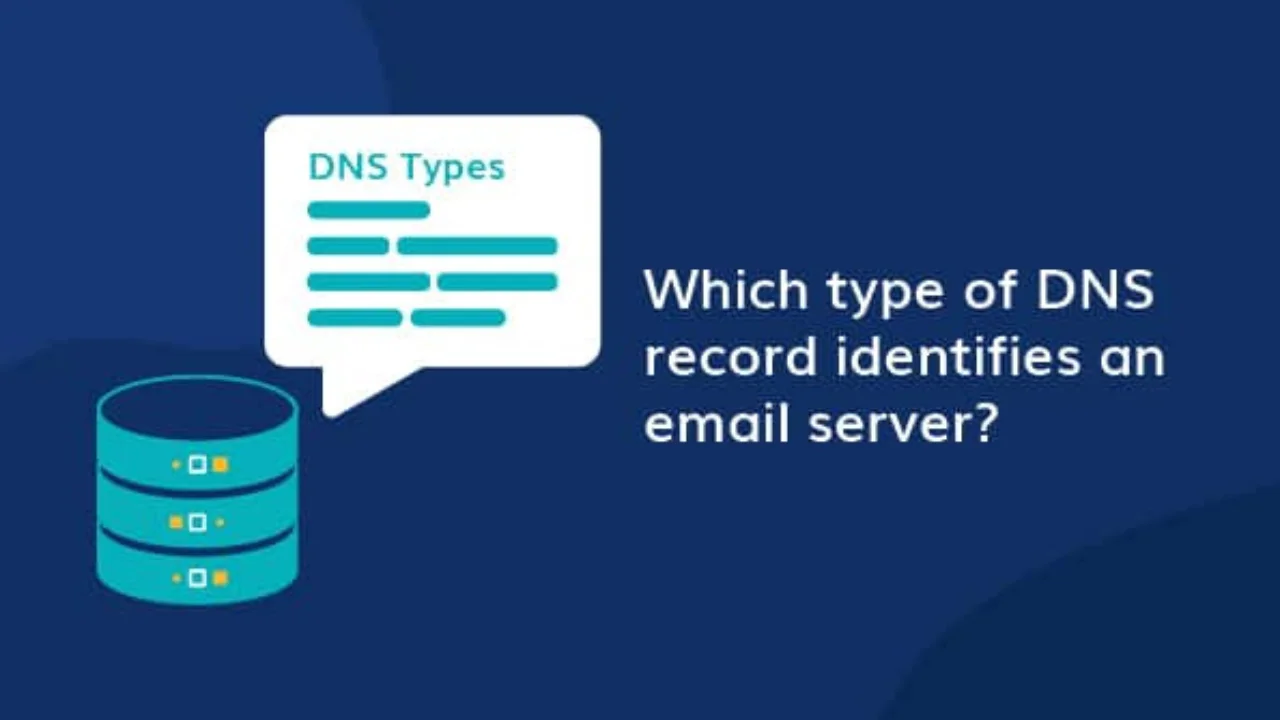
Credit: host4geeks.com
Frequently Asked Questions
What Dns Record Identifies An Email Server?
The DNS record that identifies an email server is the MX (Mail Exchange) record. It directs email to the correct mail server.
How Do Mx Records Work?
MX records specify the mail servers responsible for receiving emails. They prioritize which server should be used first.
Can I Have Multiple Mx Records?
Yes, you can have multiple MX records. They are prioritized by assigning different values to each.
What Does Mx Record Priority Mean?
MX record priority determines the order in which mail servers are used. Lower values have higher priority.
Conclusion
Identifying an email server requires understanding DNS records. The MX record is essential. It directs email traffic to the correct mail server. By setting up MX records correctly, emails reach the intended recipient. Ensure your DNS settings are accurate. This prevents email delivery issues.
Accurate DNS management improves communication. Simple steps make a big difference. Now you know the key DNS record for email servers. Apply this knowledge to maintain smooth email operations.