Table of Contents
VistaCreate, formerly known as Crello, is an innovative graphic design tool that empowers users to create stunning visuals effortlessly. Whether you’re a small business owner, a social media manager, or simply someone looking to enhance your personal projects, VistaCreate offers a wide range of features that cater to all your design needs. In this article, we will explore what VistaCreate does, its key functionalities, and how it can benefit you in your creative endeavors.
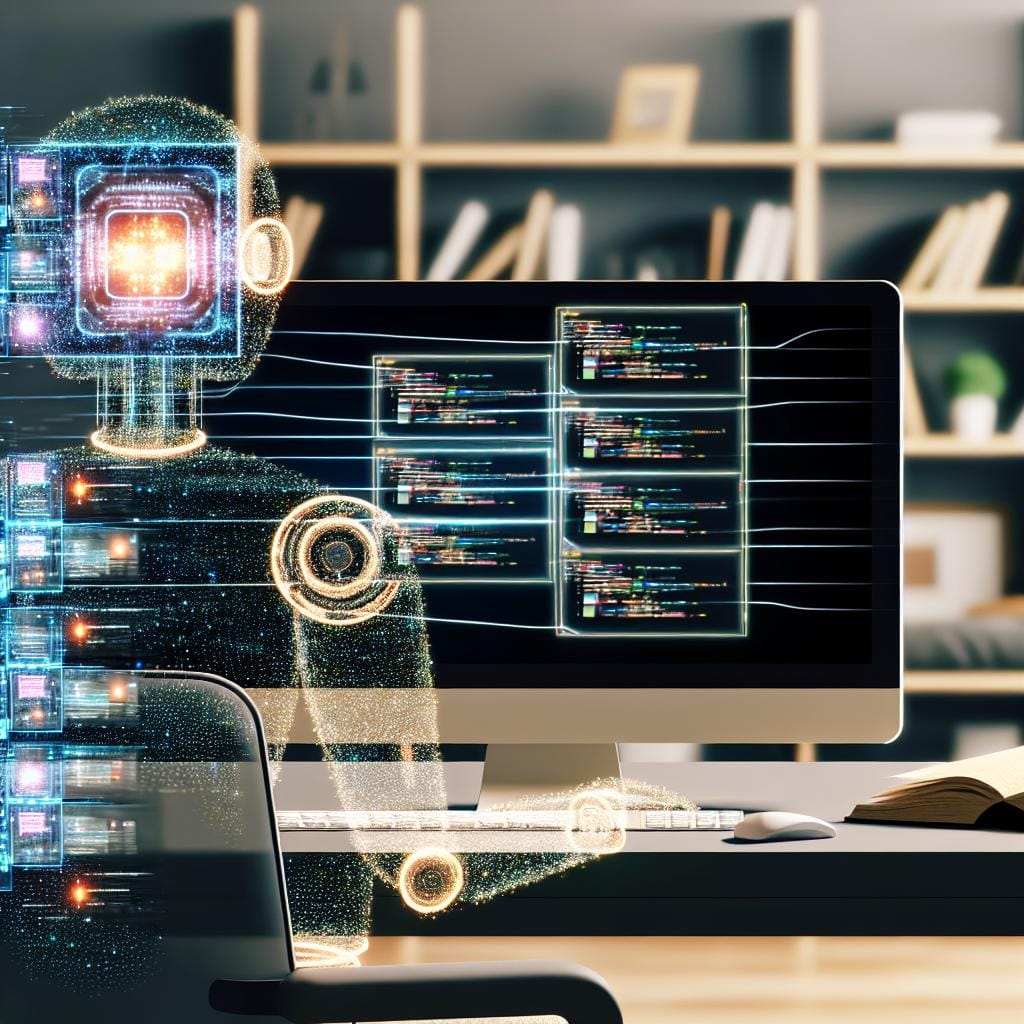
What is VistaCreate?
VistaCreate is an online graphic design platform that allows users to create professional-quality designs without needing extensive design skills. With its user-friendly interface and a plethora of templates, images, and design elements, VistaCreate makes it easy for anyone to produce eye-catching graphics for various purposes, including social media posts, marketing materials, and presentations.
Key Features of VistaCreate
VistaCreate boasts several features that set it apart from other design tools. Here are some of the most notable:
Templates: VistaCreate offers thousands of customizable templates for different types of content, including social media graphics, flyers, posters, and more. This vast selection helps users save time and kickstart their design process.
Drag-and-Drop Interface: The intuitive drag-and-drop functionality allows users to easily add and arrange elements within their designs. This feature is particularly beneficial for beginners who may not be familiar with complex design software.
Extensive Media Library: VistaCreate provides access to a rich library of stock photos, videos, and audio files. Users can enhance their designs with high-quality media without the need for external resources.
Animation Tools: With VistaCreate, users can create animated graphics and videos. This feature is perfect for social media content, as animated posts tend to attract more engagement.
Brand Kit: For businesses, VistaCreate offers a Brand Kit feature that allows users to upload their logos, choose brand colors, and select fonts. This ensures consistency across all marketing materials.
Collaboration Tools: VistaCreate enables teams to collaborate on projects in real-time. This is especially useful for businesses and organizations that require input from multiple stakeholders.
How to Use VistaCreate
Using VistaCreate is straightforward. Here’s a step-by-step guide to get you started:
Sign Up: Create a free account on the VistaCreate website. You can also opt for a premium subscription for additional features.
Choose a Template: Browse through the extensive library of templates and select one that fits your project.
Customize Your Design: Use the drag-and-drop interface to add images, text, and other elements. You can easily resize, rotate, and adjust the layout to suit your needs.
Add Animation (Optional): If you want to create animated content, explore the animation options available within the platform.
Download or Share: Once you’re satisfied with your design, you can download it in various formats or share it directly to your social media accounts.
Benefits of Using VistaCreate
VistaCreate offers numerous benefits that make it an excellent choice for both individuals and businesses:
Cost-Effective: With a free version available, VistaCreate is an affordable option for those on a budget. The premium version offers even more features at a reasonable price.
Time-Saving: The vast library of templates and design elements allows users to create professional-looking graphics quickly, saving valuable time.
User-Friendly: The intuitive interface makes it accessible for users of all skill levels, from beginners to experienced designers.
Versatile: Whether you need graphics for social media, print, or web, VistaCreate can accommodate a wide range of design needs.
Who Can Benefit from VistaCreate?
VistaCreate is suitable for a variety of users, including:
Small Business Owners: Create marketing materials, social media posts, and promotional graphics without hiring a designer.
Social Media Managers: Design engaging content that stands out on platforms like Instagram, Facebook, and Twitter.
Educators and Students: Develop visually appealing presentations, infographics, and educational materials.
Event Planners: Create invitations, flyers, and promotional materials for events.
Tips for Maximizing Your VistaCreate Experience
To get the most out of VistaCreate, consider the following tips:
Explore Templates: Don’t hesitate to experiment with different templates to find the best fit for your project.
Utilize the Media Library: Take advantage of the extensive media library to enhance your designs with high-quality images and videos.
Stay Consistent: Use the Brand Kit feature to maintain consistency in your branding across all designs.
Engage with the Community: Join VistaCreate’s online community to share your designs, get feedback, and learn from other users.
Conclusion
VistaCreate is a powerful graphic design tool that simplifies the design process for users of all skill levels. With its extensive features, including customizable templates, a rich media library, and animation tools, VistaCreate enables anyone to create stunning visuals for various purposes. Whether you’re a small business owner, a social media manager, or simply someone looking to enhance your personal projects, VistaCreate has something to offer.
For more insights on graphic design tools, check out our previous article on Top Graphic Design Tools for Beginners.
Additional Resources
For further reading, consider visiting the following authoritative sources:
- Canva – A popular alternative to VistaCreate.
- Adobe Spark – Another graphic design tool with unique features.
By leveraging the capabilities of VistaCreate, you can elevate your design projects and create visually appealing content that resonates with your audience. Start exploring today and unleash your creativity!
