Verifying an email address without sending an email is possible. Several methods can check if an email address is real.
In today’s digital age, email remains a crucial communication tool. But not all email addresses are valid. Sending emails to invalid addresses can hurt your reputation and waste resources. So, how do you verify an email address without sending an email?
There are effective ways to do this, ensuring your contacts are genuine. This process saves time and improves communication efficiency. Whether you’re a marketer, business owner, or just curious, understanding how to verify emails can be valuable. Let’s explore how these methods work and why they matter.
Dns Lookup
Verifying an email address without sending an email can seem challenging. One effective method is using a DNS Lookup. This method helps confirm the validity of an email address by checking its domain.
Understanding Dns
DNS stands for Domain Name System. It is a system that translates domain names into IP addresses. This helps browsers locate the correct servers. Think of DNS as the internet’s phonebook.
How Dns Lookup Works
A DNS Lookup retrieves DNS records for a domain. These records contain important information about the domain, such as its IP address and mail exchange (MX) records.
Here’s a step-by-step process of how it works:
- Identify the domain part of the email address (after the @ symbol).
- Perform a DNS Lookup to get the MX records of the domain.
- Check if the MX records are valid. Valid MX records indicate that the domain can receive emails.
| Step | Description |
|---|---|
| Identify Domain | Extract the domain from the email address. |
| Perform DNS Lookup | Fetch MX records for the domain. |
| Check MX Records | Verify if the domain has valid MX records. |
By following these steps, you can verify an email address without sending an email. This method ensures the domain is capable of receiving emails, thus confirming the email’s validity.
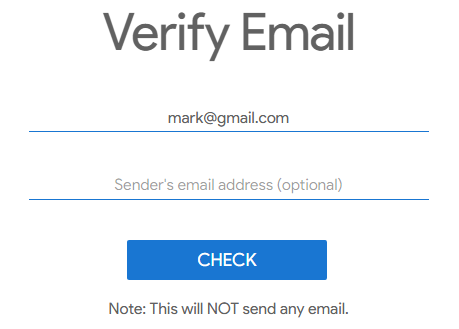
Credit: gsuite.tools
Smtp Verification
SMTP Verification is a reliable method to verify email addresses without sending an email. It checks the validity of an email by connecting to the email server and verifying the mailbox. This process ensures that the email address exists and can receive messages.
Role Of Smtp
SMTP, or Simple Mail Transfer Protocol, plays a crucial role in email verification. It is the standard protocol for sending emails across the internet. During verification, SMTP connects to the recipient’s mail server to check if the email address is valid. This helps avoid sending emails to invalid addresses, reducing bounce rates and improving sender reputation.
Steps For Smtp Verification
SMTP Verification involves several steps. First, you need to establish a connection with the recipient’s mail server. This is done through an SMTP handshake. Once connected, you send a command to verify the email address. The server responds, indicating whether the email address exists. If the response is positive, the email address is valid. If not, it is invalid. This process does not involve sending an actual email, making it efficient and discreet.
Syntax Check
A Syntax Check is the first step in verifying an email address without sending an email. It ensures the email address follows the correct format. This process helps identify and correct common errors in the email address structure.
Common Syntax Errors
There are several common syntax errors to look out for. These errors can cause an email address to be invalid:
- Missing ‘@’ symbol
- Missing domain name (e.g., ‘example.com’)
- Extra spaces
- Invalid characters like commas, semicolons
- Multiple ‘@’ symbols
Tools For Syntax Validation
Using tools to validate email syntax can save time and effort. Here are some popular tools:
| Tool | Description |
|---|---|
| Email Checker | Validates email format and syntax quickly. |
| Mailgun | Provides real-time email validation API. |
| Hunter | Checks for syntax errors and email deliverability. |
| ZeroBounce | Identifies syntax errors and invalid email addresses. |
Incorporating these tools into your workflow helps ensure your email list remains clean and error-free.
Credit: captainverify.com
Domain Validation
Domain Validation is a crucial step in verifying email addresses. It helps ensure the domain associated with the email is genuine and active. This process can prevent issues related to invalid or fraudulent email addresses. By focusing on the domain, we can gather valuable information without sending an email.
Checking Domain Existence
First, confirm that the domain exists. Use online tools to check the domain’s DNS records. These tools can verify if the domain is registered and active. If the domain does not exist, the email address is invalid. This step helps avoid fake or mistyped domains.
Verifying Domain Reputation
Next, assess the domain’s reputation. Tools like domain reputation checkers can help. These tools analyze the domain’s history and activity. They identify if the domain is linked to spam or malicious activities. A good reputation means the domain is likely trustworthy. A poor reputation raises red flags. This step ensures you engage only with credible domains.
Disposable Email Detection
Disposable Email Detection is crucial for maintaining a clean email list. Disposable emails are temporary and often used to bypass signup forms. They can harm your email marketing campaigns and reduce deliverability rates. Identifying these emails early can save time and resources.
Identifying Temporary Emails
Temporary emails have specific characteristics. They usually come from well-known disposable email providers. These providers offer email addresses that expire after a short period. Common domains include @mailinator.com, @guerrillamail.com, and @10minutemail.com. Knowing these domains helps in filtering out temporary emails.
Check the email format. Disposable emails often have random characters and numbers. They lack personal or professional elements. A legitimate email might look like john.doe@gmail.com. A disposable one might be x7y8z9@mailinator.com. This randomness is a key indicator.
Using Api For Detection
An API can simplify disposable email detection. Many services offer APIs that check email validity. They compare the email against a database of known disposable domains. Using an API ensures real-time detection and saves manual effort.
Integrate the API into your signup form. When a user enters an email, the API checks it instantly. If the email is disposable, the form can prompt the user to enter a valid email. This step ensures that only legitimate emails are captured.
APIs offer detailed reports. They can provide information on the email’s domain, creation date, and validity. These insights help in understanding your audience better. You can make informed decisions on email marketing strategies.
Third-party Email Verification Services
Third-party email verification services can help ensure your email list is accurate. These services check the validity of email addresses without sending an email. This helps in maintaining a clean email list and improves your email deliverability.
Top Services Available
Several top services offer email verification. Here are some of the best:
| Service | Features | Pricing |
|---|---|---|
| ZeroBounce | API integration, real-time verification | Starts at $0.008 per email |
| Hunter | Bulk verification, domain search | Free for up to 50 requests/month |
| NeverBounce | Bulk verification, real-time verification | Starts at $0.008 per email |
| EmailListVerify | Syntax check, domain validation | Pay-as-you-go pricing |
Pros And Cons Of Each Service
Each email verification service has its own strengths and weaknesses. Understanding these can help you choose the best one for your needs.
-
ZeroBounce
- Pros: Accurate, API integration, real-time results.
- Cons: Cost may be high for large lists.
-
Hunter
- Pros: Free plan available, easy to use.
- Cons: Limited features in the free plan.
-
NeverBounce
- Pros: Fast processing, accurate results.
- Cons: Pricing can be expensive.
-
EmailListVerify
- Pros: Pay-as-you-go, detailed reports.
- Cons: Some features require extra cost.
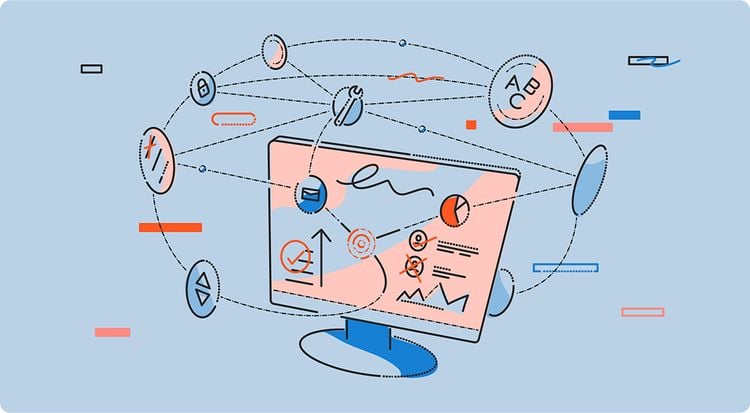
Credit: hunter.io
Frequently Asked Questions
What Is Email Verification Without Sending Email?
Email verification without sending email involves using external databases or algorithms to check the validity of an email address.
How Do Email Verification Tools Work?
Email verification tools check the syntax, domain, and mailbox existence of an email address without sending an email.
Are Email Verification Tools Accurate?
Yes, email verification tools are generally accurate, with some tools offering up to 98% accuracy rates.
Why Is Email Verification Important?
Email verification is important to maintain a clean email list, reduce bounce rates, and improve email deliverability.
Conclusion
Verifying email addresses without sending emails saves time. It’s efficient and effective. Use tools that check syntax, domain, and mailbox existence. These methods prevent errors and reduce bounce rates. Ensure your email list stays clean. Accurate email verification enhances communication.
It also boosts deliverability. Try these techniques and improve your email marketing.
