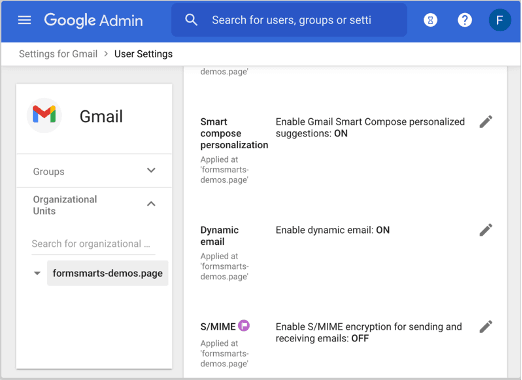Sending documents by email is common and convenient. But safety is crucial.
You want your sensitive information protected from prying eyes. So, how can you ensure your documents are safe? In today’s digital age, email is a primary method for sharing documents. But with cyber threats on the rise, you must be careful.
Emailing sensitive information without proper precautions can lead to data breaches. Protecting your documents is not just about using strong passwords. It also involves choosing the right email service, encrypting files, and being aware of phishing scams. This guide will show you practical steps to secure your documents. Follow these tips to keep your information safe and confidential when sending documents by email.
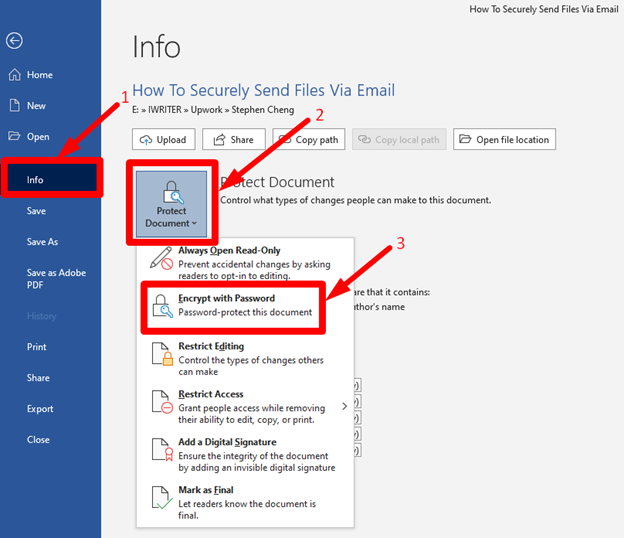
Credit: www.titanfile.com
Choosing The Right File Format
Choosing the right file format is crucial for sending documents by email. The format you choose can impact how the recipient views and uses the document. Let’s explore some popular file formats to help you decide.
Pdf Vs. Word
PDF files are widely used for their compatibility. They look the same on any device. PDFs preserve formatting, making them ideal for official documents. Word documents, like DOC or DOCX, are editable. They are useful for drafts or collaborative work. However, Word files may lose formatting when opened on different devices.
Ensuring Compatibility
Always ensure the recipient can open the file. PDFs are almost universally accessible. Most devices have a PDF reader installed. For Word documents, the recipient needs a compatible program. This could be Microsoft Word or another word processor. To avoid issues, ask your recipient which format they prefer. This step ensures smooth communication.
Using Encryption For Security
Encrypting emails ensures your documents stay safe. Secure your files with encryption before sending them. Protect sensitive information from unauthorized access.
Sending sensitive documents by email can be risky. Hackers are constantly looking for ways to intercept your data. Using encryption is a powerful way to keep your information safe. By encrypting your emails and attachments, you ensure that only the intended recipient can access them. Let’s dive into how you can use encryption for security.Email Encryption Tools
There are various tools available for encrypting your emails. One popular tool is ProtonMail. It offers end-to-end encryption, meaning your email is secure from the moment you send it until it reaches the recipient.Another option is Mailvelope, which integrates with webmail services like Gmail and Outlook. It uses PGP encryption, a proven method for securing communications.Consider tools that are easy to use and integrate seamlessly with your email service. Look for user reviews to understand their effectiveness and reliability.Encrypting Attachments
Encrypting your email is essential, but don’t forget about the attachments. Tools like 7-Zip can help you encrypt files before attaching them to your email. Simply compress the file and set a strong password.Another tool is AxCrypt, which offers one-click encryption for files. You can even set up shared passwords with your recipient for added security.Ensure your recipient knows how to decrypt the attachments. Include simple instructions in your email to guide them through the process.Have you ever sent a document only to worry about its security later? By using these tools, you can rest assured that your sensitive information remains protected. How do you currently secure your email communications?Password Protecting Documents
Protecting your documents with a password is essential for sending them safely by email. This simple step can prevent unauthorized access and keep your sensitive information secure. Let’s explore how to create strong passwords and share them securely.
Creating Strong Passwords
A strong password is crucial for protecting your documents. Avoid common words and phrases. Use a mix of letters, numbers, and symbols. Aim for at least 12 characters. This makes it harder for others to guess your password.
Consider using a passphrase. Combine random words or a sentence. This can be easier to remember and still secure. Tools like password managers can help generate and store complex passwords.
Sharing Passwords Securely
Sharing passwords through email is not safe. Use other methods to share passwords. You can call, text, or use secure messaging apps. This reduces the risk of interception.
If you use email, send passwords separately. Avoid sending the document and password together. This adds an extra layer of security. Consider setting a time limit for password use. Change passwords regularly to keep your documents safe.
Using Secure Email Services
Secure email services ensure safe document transmission. These services encrypt your emails, protecting sensitive information. Use them for sending important files securely.
Sending documents by email can be a nerve-wracking task. Ensuring their safety and security is paramount. One of the most effective ways to protect your sensitive information is by using secure email services. These services provide enhanced security features that go beyond what traditional email providers offer. Let’s dive into the benefits and some top options available.Benefits Of Secure Email Providers
Secure email providers offer several advantages that can give you peace of mind. Firstly, they often use end-to-end encryption, ensuring that only the intended recipient can read your message. This means that even if someone intercepts your email, they won’t be able to decode it.Another benefit is that secure email services typically have robust spam and phishing filters. These filters protect you from malicious attacks that could compromise your personal information.Additionally, many secure email providers offer self-destructing emails. This feature allows you to set a time limit on how long your email will be accessible, further safeguarding your information.Top Secure Email Services
There are several secure email services that you can trust with your sensitive documents. One popular option is ProtonMail. Based in Switzerland, ProtonMail uses end-to-end encryption and zero-access encryption, meaning even ProtonMail cannot read your emails.Another top choice is Tutanota. This German-based service offers end-to-end encryption and even encrypts your subject lines and attachments. Tutanota also provides an encrypted calendar for added security.Hushmail is another reliable service, especially for businesses. It offers encrypted email and web forms, making it a great choice for professionals who handle sensitive client information.Have you ever thought about the security of your emails? Using secure email services can significantly reduce the risk of your sensitive information falling into the wrong hands. It’s a simple step that can make a big difference in your online security.By integrating secure email services into your routine, you add an extra layer of protection for your documents. It’s a practical and effective solution to a common problem.Avoiding Phishing Scams
Sending documents by email is a common practice, but it comes with risks, especially from phishing scams. These scams can trick you into giving away sensitive information. Learning how to avoid them is crucial for maintaining your online security.
Recognizing Phishing Emails
Phishing emails often appear to be from a trusted source, but there are telltale signs. Look for unusual email addresses or misspelled domain names. If the email address seems off, it probably is.
Watch out for urgent language. Phrases like “immediate action required” or “your account will be locked” are red flags. Scammers use these to create panic and prompt quick, careless responses.
Examine links before clicking. Hover over any links to see the actual URL. If it doesn’t match the supposed sender’s website, do not click it. Always verify the link’s legitimacy.
Reporting Suspicious Activity
If you receive a phishing email, report it immediately. Most email services have an option to mark emails as phishing or spam. Use this feature to help protect yourself and others.
Contact the company or person the email claims to be from. Use official contact information from their website, not the contact details in the suspicious email. This helps confirm whether the email is legitimate.
Save the email as evidence. If needed, authorities or IT professionals can analyze it. This can provide valuable information to prevent future scams.
Have you ever fallen for a phishing scam? It’s more common than you think. Sharing your experience can help others stay vigilant.
Stay informed about the latest phishing techniques. Scammers constantly evolve their tactics. Regular updates can keep you one step ahead.
By recognizing phishing emails and reporting suspicious activity, you can safely send documents by email. Your vigilance can protect your sensitive information and that of your contacts.
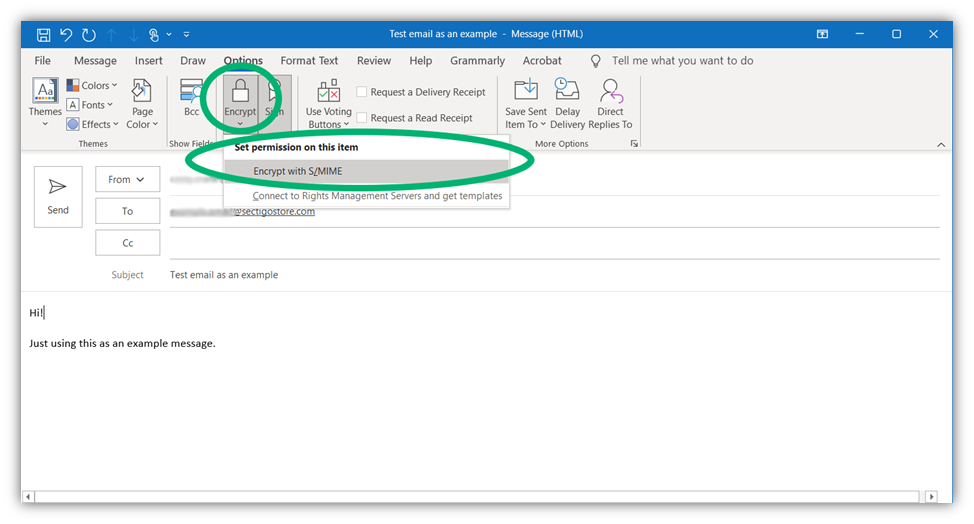
Credit: sectigostore.com
Verifying Recipient Identity
Sending sensitive documents via email can be risky. Verifying the recipient’s identity is vital for secure communication. This ensures that your documents reach the right person. It also helps prevent unauthorized access. Below are some effective ways to verify recipient identity.
Double-checking Email Addresses
Always double-check the email address before sending documents. A small typo can send your documents to the wrong person. Verify the domain name too. Make sure it matches the recipient’s organization. This step can prevent many mishaps.
Using Verification Tools
Use verification tools to confirm recipient identity. These tools can validate email addresses. They can also check for common errors. Some tools even notify you if the email address is fake. Using these tools adds an extra layer of security.
Limiting Document Access
Sending documents by email can be risky. Limiting document access helps protect sensitive information. By controlling who can view and edit your documents, you enhance security.
Setting Permissions
Setting permissions is crucial. Before sending, choose who can view or edit the document. Most email platforms offer permission settings. Use these to restrict access. This ensures only intended recipients can open the file. It reduces the risk of unauthorized access.
Time-limited Access
Time-limited access adds another layer of security. This means the document can only be accessed for a set period. After this time, access is revoked automatically. Time-limited access ensures information is not available indefinitely. Use tools that provide this feature to enhance document safety.
Backing Up Sent Documents
Ensure your documents are safe by sending them through email with proper backups. Save copies in secure cloud storage. This helps protect against data loss.
Sending documents by email can be convenient, but it’s crucial to back up what you’ve sent. This way, you can ensure important information is always accessible, even if something goes wrong. Let’s explore ways to back up your sent documents.Using Cloud Storage
Cloud storage is an excellent option for backing up your sent documents. Services like Google Drive, Dropbox, and OneDrive offer easy ways to store files securely online.When you send a document by email, save a copy to your chosen cloud storage service. This ensures you have access to the document anywhere, anytime.I’ve found Google Drive particularly handy. Whenever I send an important document, I immediately upload it to my Google Drive. This practice has saved me countless times when I needed to retrieve a file quickly.Local Backup Solutions
Local backups are another reliable method. Storing copies of your sent documents on an external hard drive or USB stick can be a lifesaver.After sending a document via email, make a habit of saving a copy to your local backup. This way, you have a physical version of the file.I once emailed an important contract but accidentally deleted the email. Fortunately, I had saved it on my external hard drive. That local backup saved me a lot of trouble.Do you have a favorite backup method? How often do you back up your sent documents? Making backups a regular practice can save you from future headaches.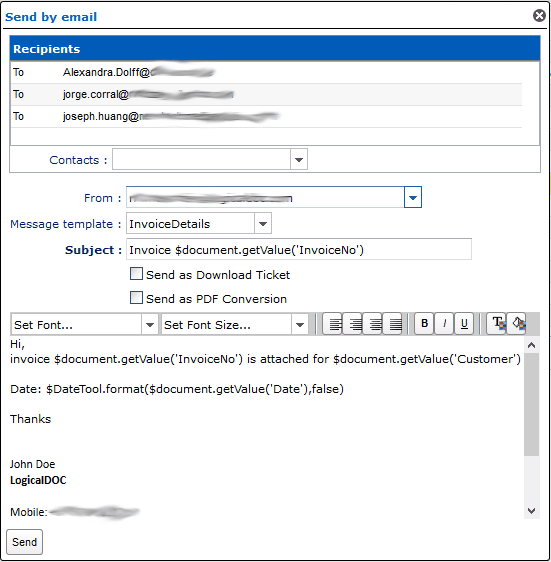
Credit: docs.logicaldoc.com
Frequently Asked Questions
How To Send A Document Securely Via Email?
Use encryption tools like SecureGmail or ProtonMail. Attach the document. Add a strong password. Share the password through a different channel. Confirm receipt with the recipient.
How Do I Send An Email Attachment Safely?
Ensure the attachment is virus-free. Use trusted antivirus software. Encrypt sensitive files. Verify recipient’s email address. Avoid sending personal information.
Is It Safe To Send Documents By Email?
Yes, it’s generally safe to send documents by email if you use encryption. Always ensure your network is secure.
What Is The Most Secure Way To Send Documents By Mail?
Use certified mail with tracking, require a signature upon delivery, and use encryption for digital documents.
Conclusion
Sending documents by email can be safe and easy. Use strong passwords for protection. Encrypt files to add an extra layer of security. Double-check email addresses before sending. Avoid public Wi-Fi when sharing sensitive information. Consider using secure email services.
These tips will help keep your documents safe. Stay cautious, stay secure.