Are you intrigued by the idea of creating stunning images with just a few clicks? Imagine having the power to turn your imagination into reality without picking up a paintbrush or camera.
AI image generation is revolutionizing how we create and interact with digital art. It’s not just for tech experts; anyone can dive in and start creating. This guide will walk you through the essentials, so you can begin crafting your own unique images effortlessly.
Keep reading to unlock the secrets of AI-powered creativity and discover how this exciting technology can transform your artistic endeavors.
Understanding Ai Image Generation
Understanding AI Image Generation can open up a world of creativity and innovation. This technology allows you to create images using artificial intelligence, offering endless possibilities. Imagine transforming text descriptions into vivid visuals or crafting unique designs without having to lift a brush or click a camera.
What Is Ai Image Generation?
AI Image Generation uses algorithms to create images from various inputs. You might input text or feed it a rough sketch. The AI then processes this data and generates an image that matches the input. Think of it as having an artistic assistant that can bring your ideas to life.
Have you ever wished you could draw the perfect sunset but lacked the skills? AI Image Generation can help you create that masterpiece. It’s like having a superpower to express yourself visually.
History And Evolution
The journey of AI Image Generation began with simple pattern recognition. Early systems could identify shapes and colors but couldn’t create images. Over time, advancements in machine learning and deep learning paved the way for more sophisticated techniques. As these technologies evolved, AI algorithms started to learn from vast datasets, enabling them to produce images that were increasingly detailed and realistic. This marked a significant turning point in the history of AI image generation, as new models like Generative Adversarial Networks (GANs) emerged, allowing for the creation of entirely new visuals that mimic human artistry. Today, AI image generation continues to advance, pushing the boundaries of creativity and innovation in various fields.
In recent years, Generative Adversarial Networks (GANs) have revolutionized this field. These networks consist of two models that compete against each other, refining the image generation process. This evolution has made AI-generated images more detailed and lifelike.
Key Technologies And Algorithms
Several key technologies drive AI Image Generation. GANs are among the most popular, with one model creating images and the other evaluating them for realism. This competitive approach results in images that are strikingly realistic.
Then there’s Deep Convolutional Neural Networks (DCNNs), which excel at processing and generating complex images. They analyze layers of data to produce high-quality visuals. Even your smartphone might use DCNNs to enhance photos.
Have you tried using AI tools to create images? What surprised you about the process? If you haven’t, now is the perfect time to experiment and see how AI can shape your artistic journey.

Credit: www.youtube.com
Choosing The Right Tools
Begin your journey with AI image generation by selecting user-friendly tools that fit your skill level. Explore options like DALL-E and Midjourney, which offer intuitive interfaces and helpful tutorials. Consider your project’s needs to choose software that enhances creativity and efficiency.
Choosing the right tools is the first step towards successfully generating AI images. With so many options available, how do you decide which one suits your needs best? Understanding the differences between popular software, comparing their features, and deciding between open source and commercial options can set you on the right path.Popular Ai Image Generation Software
Several AI image generation tools have gained popularity due to their user-friendly interfaces and powerful capabilities. DALL-E 2, developed by OpenAI, is known for its ability to create detailed and imaginative images from textual descriptions. Midjourney offers a blend of high-quality image generation and community-driven creativity, making it a favorite for collaborative projects.Another notable mention is Stable Diffusion, which provides flexibility for both beginners and experts, allowing you to adjust settings for more personalized outputs. Each tool has its unique strengths, so exploring a few options can help you find the one that resonates with your creative goals.Comparing Features And Capabilities
When choosing the right tool, consider what features are most important to you. Do you need high-resolution outputs or specific style adjustments? Some software offers advanced editing capabilities, while others focus on ease of use.Create a simple comparison table to keep track of what each tool offers:| Software | Resolution | Customization | Ease of Use |
|---|---|---|---|
| DALL-E 2 | High | Moderate | Easy |
| Midjourney | Medium | High | Moderate |
| Stable Diffusion | High | High | Moderate |
Open Source Vs. Commercial Options
Deciding between open source and commercial software is crucial. Open source tools like Stable Diffusion offer flexibility and the freedom to tweak the software, often at no cost. They are perfect if you enjoy customizing your tools and don’t mind a bit of a learning curve.On the other hand, commercial options often come with customer support and regular updates. They may offer a smoother user experience, which can be invaluable if you’re new to AI image generation.Consider your budget and your comfort level with technology. If you need extensive support and a polished interface, commercial software might be worth the investment. However, if you’re eager to experiment and have some tech-savvy, open source could be your playground.Think about your long-term goals with AI image generation. The right tool can be your creative partner, bringing your visions to life. What do you want to create? Let that guide your choice.Setting Up Your Environment
Begin by choosing a reliable AI image generation tool. Install necessary software on your computer. Ensure your system meets all requirements for smooth operation. Set up a workspace conducive to creativity and exploration. Test your setup with a simple image creation task.
Setting up your environment for AI image generation can be exciting. A well-prepared environment ensures smooth operation and high-quality results. Let’s walk through the essential steps to get you started. From hardware to software, and finally, configuration.Hardware Requirements
A powerful computer is essential for AI image tasks. Consider a high-speed processor. Also, at least 16GB of RAM. A dedicated GPU with CUDA support is crucial. This helps in handling complex computations. Ensure sufficient storage space for your data. SSDs are preferable for faster access.Software Installation
Begin with installing a compatible operating system. Windows, macOS, or Linux are popular choices. Next, download and install Python. It is widely used in AI projects. Anaconda can manage your Python packages. Install necessary libraries like TensorFlow and PyTorch. These frameworks support various AI models. Use pip to install additional packages.Configuration And Optimization
Proper configuration enhances performance. Adjust settings to utilize your GPU. This speeds up processing time. Configure your environment variables. This helps in seamless integration of tools. Optimize your software settings for best results. Regular updates ensure you have latest features. Test your setup with sample projects. This ensures everything works correctly.Learning The Basics
Learning the basics of AI image generation opens up a world of creativity. Understanding the core concepts is essential for beginners. Let’s explore the key areas that lay the foundation for creating AI-generated images.
Fundamentals Of Image Processing
Image processing involves manipulating digital images. It enhances their quality and extracts useful information. Start by learning about pixels, which are the building blocks of images. Each pixel has a color value, creating the overall image. Familiarize yourself with common techniques such as filtering and transformation. These methods change images by adjusting contrast, brightness, and sharpness.
Software like Adobe Photoshop or GIMP can help you practice these techniques. Understanding these basics prepares you for more advanced AI image generation.
Introduction To Neural Networks
Neural networks mimic the human brain’s structure. They consist of interconnected nodes, or neurons, that process data. In AI image generation, neural networks learn patterns from images. They analyze features like shapes, colors, and textures. This helps them create new images based on learned data.
Start with simple models like feedforward neural networks. They pass data in one direction, from input to output. As you grow comfortable, explore more complex networks like convolutional neural networks (CNNs). These are designed specifically for image processing tasks.
Understanding Generative Models
Generative models create new data from learned patterns. In image generation, they produce new images that resemble the training data. Two popular types are Generative Adversarial Networks (GANs) and Variational Autoencoders (VAEs).
GANs consist of two networks: a generator and a discriminator. The generator creates images, while the discriminator evaluates their realism. This process improves image quality over time. VAEs, on the other hand, focus on learning the underlying structure of the data.
Experiment with these models using open-source libraries like TensorFlow or PyTorch. Understanding these models will enhance your AI image generation skills.
Creating Your First Ai Image
Creating your first AI image can be an exciting journey. AI image generation opens up endless possibilities for creativity and innovation. Whether you’re an artist, designer, or hobbyist, diving into AI image generation can be rewarding. Let’s walk through the steps to create your first AI image.
Step-by-step Guide
Begin by choosing an AI image generation tool. Popular choices include DALL-E, Midjourney, and Stable Diffusion. Sign up for an account on your chosen platform. Explore the interface to familiarize yourself with its features.
Prepare your image idea. Think about the concept you want to visualize. Describe it clearly using simple words. Most tools allow you to input a text prompt. This prompt guides the AI in generating your image.
Input your text prompt into the tool. Adjust settings like style, resolution, and color. Experiment with different options to see varied results. Click generate and watch as your AI image comes to life.
Common Challenges And Solutions
One challenge is unclear prompts. Vague descriptions can lead to unexpected results. Solution: Be precise with your wording. Describe key elements you want in the image.
Another challenge is resolution issues. Low-resolution images may lack detail. Solution: Select higher resolution settings. This ensures sharper and clearer images.
Some users face style mismatches. AI may not capture the desired artistic style. Solution: Use specific style keywords. Mention styles like ‘watercolor’ or ‘abstract’ in your prompt.
Tips For High-quality Results
Use detailed descriptions. More details guide the AI better. Think about colors, shapes, and themes. Include these in your prompt.
Experiment with multiple prompts. Different prompts yield varied results. Try different approaches to find the best image.
Review generated images carefully. Check for any unwanted elements. Adjust your prompt to refine the output further.

Credit: docs.comfy.org
Exploring Advanced Techniques
Exploring advanced techniques in AI image generation can be fascinating. These techniques offer creative possibilities and enhance artistic expression. They allow you to create unique images that stand out. You can experiment with various styles and effects. This makes your work distinctive and engaging. Let’s dive into some of these techniques.
Style Transfer And Image Synthesis
Style transfer changes the look of an image. It uses the style of another image to create something new. You might blend a photo with a famous painting. Imagine your selfie with the style of Van Gogh. This adds an artistic touch to your pictures.
Image synthesis creates images from scratch. It uses AI to generate realistic scenes. You can craft new landscapes or objects. The results often look like real photos. This can be a powerful tool for digital artists.
Deep Dream And Artistic Effects
Deep Dream creates surreal and dreamlike images. It enhances patterns and colors. The results are often psychedelic and abstract. This technique can add a unique flair to your images. It also helps explore creative boundaries.
Artistic effects add various filters and textures. They mimic traditional art styles. This includes watercolor, oil painting, and pencil sketches. These effects can transform a simple photo into a masterpiece.
Experimenting With Different Models
Experimenting with different models can yield diverse results. Each model offers unique features and strengths. Some focus on realism, while others emphasize creativity. Trying various models helps find the right tool for your needs.
Consider models like DALL-E or Artbreeder. They offer different capabilities for image generation. Each model can inspire new ideas and techniques. Explore their potential to enrich your creative process.
Ethical Considerations
Ethical considerations are crucial in AI image generation. As technology advances, understanding the moral implications becomes essential. These considerations help maintain trust and responsibility in AI applications. Let’s explore key ethical areas.
Addressing Bias In Ai Models
AI models can inherit biases from training data. This affects fairness and accuracy. Bias can lead to stereotyping or exclusion. Developers must actively identify and reduce bias. Diverse datasets can help create fair AI models. Regular audits and updates are necessary. Transparency in AI processes builds user trust.
Ensuring Responsible Use
Responsible use of AI image generation is vital. Misuse can lead to misinformation or unauthorized content creation. Users should follow guidelines and respect intellectual property. Consent should be obtained for personal data usage. Platforms must monitor and regulate AI-generated content. Educating users on ethical practices is important.
Impact On The Creative Industry
AI image generation affects the creative industry significantly. It changes traditional roles and workflows. Some artists fear job displacement. Others embrace AI for new creative opportunities. Collaboration between AI and humans can enhance creativity. Ethical guidelines can ensure fair compensation for creators. Balancing innovation and ethics is key for industry growth.
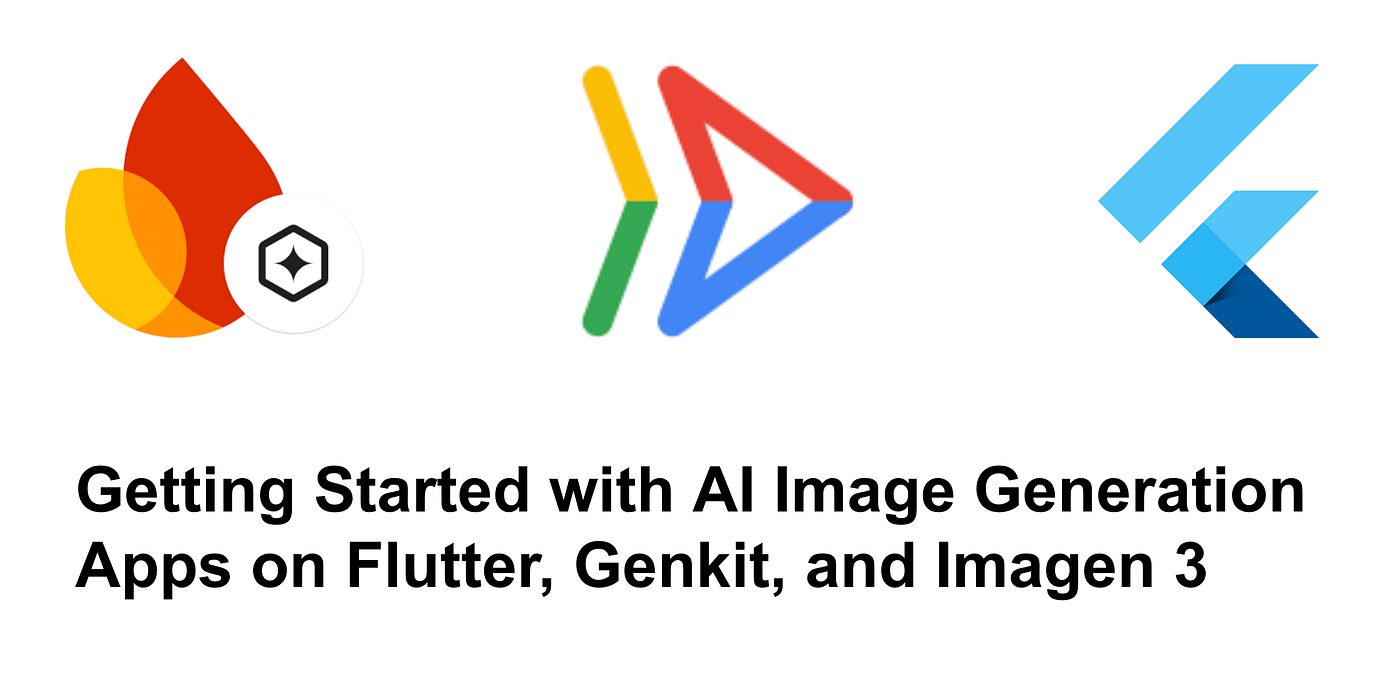
Credit: medium.com
Building A Community
Exploring AI image generation starts with finding the right tools and software. Experiment with different styles to discover what works best. Join online forums to share ideas and learn from others.
Building a community is crucial when you’re diving into the world of AI image generation. Connecting with like-minded individuals can accelerate your learning and provide support as you navigate new tools and technologies. Engaging with a community can also spark creativity and lead to exciting collaborations.Joining Online Forums And Groups
Online forums and groups are excellent places to start building your community. Platforms like Reddit and Discord have active communities where enthusiasts share insights and discuss the latest advancements. Engaging in these forums allows you to ask questions, share your experiences, and learn from others who are on the same journey.Look for groups that match your interests and skill level. Participating in conversations can help you gain new perspectives and discover resources you might not have found on your own.Wouldn’t it be exciting to learn a new technique from a fellow member that you hadn’t even considered?Participating In Competitions
Competitions offer a thrilling way to test your skills against others in the field. Many platforms host challenges that push you to create unique and innovative AI-generated images. These events can be a great motivator to improve your skills and think outside the box.Competitions also provide an opportunity to receive constructive feedback from judges and peers. This feedback can be invaluable in refining your techniques and expanding your capabilities.Who knows? You might even win a prize or two along the way!Collaborating On Projects
Collaboration can be one of the most rewarding aspects of being part of a community. Working on projects with others allows you to combine strengths and learn from different approaches. Whether it’s a small project or a large-scale endeavor, collaboration can lead to impressive results.Reach out to others in your community with project ideas. You’ll find that many are eager to collaborate and contribute their skills.Are you ready to bring your creative vision to life with a team of passionate individuals?Future Trends In Ai Image Generation
The future of AI image generation is a thrilling frontier, full of possibilities and innovations. As technology evolves, new trends are emerging that promise to reshape how we create and interact with digital images. This section will explore what’s on the horizon and how it could impact you and your creative endeavors.
Emerging Technologies
AI image generation is advancing at lightning speed, with new technologies paving the way for more realistic and detailed images. Tools like Generative Adversarial Networks (GANs) are becoming more sophisticated, allowing for the creation of images that are indistinguishable from real photographs.
Another exciting development is the integration of AI with augmented reality (AR), bringing static images to life. Imagine creating an art piece that can be viewed in 3D or interacted with using just a smartphone or AR glasses.
With these technologies, you have the power to create visuals that were once the realm of science fiction. Are you ready to harness this power?
Potential Applications
The applications for AI-generated images are vast and varied, touching industries from fashion to architecture. In fashion, AI can design virtual clothing collections, allowing you to visualize and modify designs before they hit the runway.
Architecture firms are using AI to generate detailed renderings of buildings, helping clients see their future spaces in a realistic way. Imagine being able to walk through your dream home before it’s even built.
These applications are not just for professionals. You can use AI tools to enhance your personal projects, whether it’s creating a stunning graphic for your blog or designing a virtual space for a game.
Predictions For The Industry
The AI image generation industry is poised for explosive growth. Experts predict that these tools will become more accessible, allowing anyone with a creative spark to generate high-quality images.
With increased accessibility, the barrier to entry will lower, empowering more people to express themselves visually. This democratization could lead to an era of unprecedented creativity.
What impact will this have on traditional art forms? Will AI-generated images coexist with human-created works, or will they redefine what we consider art? Your thoughts and actions could shape this future.
Frequently Asked Questions
How Do I Generate My Own Ai Image?
To generate an AI image, use platforms like DALL-E, Midjourney, or Stable Diffusion. Upload your prompt or concept. Adjust settings for style and resolution. Click ‘Generate’ to create your image. Save or download the final result.
How Do I Start Ai-generated Art?
To start AI-generated art, choose a platform like DALL-E or Midjourney. Create an account and explore tutorials. Use prompts to generate art. Experiment with settings to refine results. Save and share your creations.
How Do You Generation An Ai Image?
Generate AI images by selecting a tool, inputting prompts, and adjusting settings. Use platforms like DALL-E or Midjourney. Ensure clarity in your descriptions for better results. Experiment with different settings to refine the image. Choose high-quality generators for optimal outcomes. Additionally, consider studying existing AI-generated artwork to inspire your creations and understand varying styles. Engaging with online communities can provide valuable feedback and tips on how to create stunning AI images effectively. Always remember to iterate on your prompts and settings to achieve the unique visuals you desire. As you gain experience, take the time to analyze the results and identify what worked well or what didn’t. Engaging with online communities can also provide valuable insights and tips from others who are improving AI image generation techniques. Continuous practice and learning will enhance your skills and lead to more impressive creations over time.
Can You Make Money With Ai-generated Images?
Yes, you can make money with AI-generated images. Sell prints, merchandise, or offer services in digital art. Use platforms like Etsy, Redbubble, or Fiverr to reach potential buyers. Ensure you follow copyright rules and add unique elements to stand out.
Conclusion
Starting with AI image generation is easier than it seems. Explore tools, learn basics, and practice regularly. Experiment with different styles and techniques. Seek inspiration from online communities. Share your creations and get feedback. Remember, patience is key. Mistakes are part of the learning process.
Keep creating and improving. Your skills will grow over time. AI image generation offers endless possibilities. Dive in and enjoy the creative journey. Stay curious and keep exploring new ideas. Embrace the fun and creativity AI brings. You’ll find your unique style soon enough.
Happy generating!
