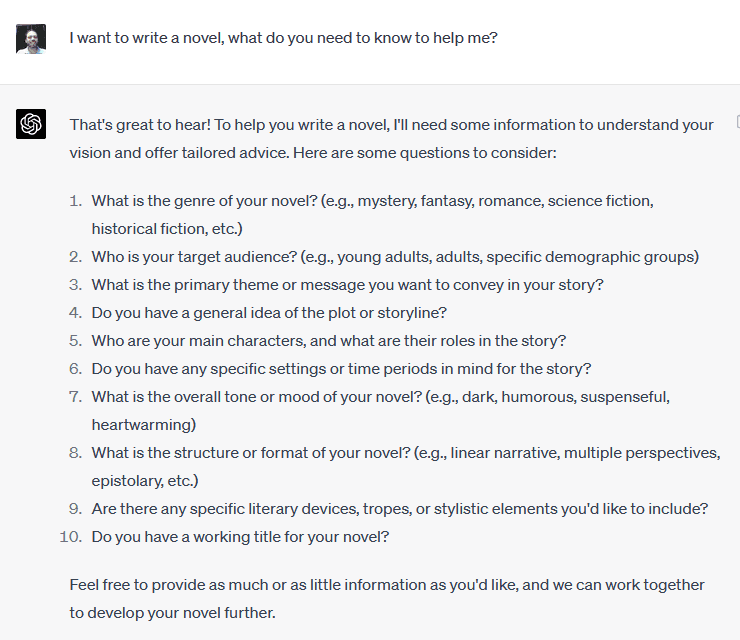Generating images using AI is an exciting and innovative process. It offers new creative possibilities for artists, designers, and marketers alike.
Artificial Intelligence has transformed the way we create visuals. With a few clicks, you can generate stunning images that once required hours of work. But how do you ensure that these images are correctly generated? In this blog post, we will explore the essential steps and tips to help you harness AI for image creation.
We’ll guide you through understanding the tools available, choosing the right settings, and fine-tuning your results. Whether you’re a beginner or have some experience, this guide will help you create high-quality images using AI with ease. Let’s dive in and uncover the secrets to generating images with AI correctly.
Choosing The Right Ai Tool
Several AI tools are available to generate images. DALL-E, Midjourney, and Stable Diffusion are three popular options. Each tool has unique strengths. DALL-E creates highly realistic images. Midjourney is known for artistic styles. Stable Diffusion offers a balance between realism and creativity.
Consider the output quality first. Tools like DALL-E excel in this. Check the ease of use. Beginners may find some tools complex. Cost is important too. Free options might lack features. Look at community support. Forums and guides can be helpful. Finally, think about the flexibility. Can the tool meet your specific needs?

Credit: www.scribbr.com
Understanding Image Generation
AI image generation involves using algorithms to create pictures. These algorithms learn from many examples. They study patterns and details in images. Then, they can make new pictures.
This process relies on a lot of data. The more data, the better the AI can create. It needs to understand textures, colors, and shapes. This makes the images look real.
AI models use a type of machine learning. They are trained on large sets of images. The model learns by analyzing these images. It identifies key features and patterns.
Once trained, the model can generate new images. It combines different elements from the training data. This helps create unique and original pictures.
Setting Up Your Workspace
Creating a productive workspace is key for generating AI images. Choose a quiet spot with good lighting. Keep your tools and software organized for easy access.
Hardware Requirements
Good hardware is key for AI image generation. A powerful GPU helps the process. At least 16GB RAM is needed. This ensures smooth operations. A fast SSD speeds up data access. A multi-core processor improves performance. A stable internet connection is also important. This is for downloading models and data.
Software Setup
Choose the right software tools for AI image generation. Install Python as it is widely used. Use TensorFlow or PyTorch for deep learning. These libraries are popular and powerful. Jupyter Notebook is good for coding. It makes experimenting easy. VSCode is another great option. Both are user-friendly. Anaconda helps manage packages and environments. It simplifies the setup process.

Credit: appinventiv.com
Preparing Your Input Data
Prepare your input data carefully to generate accurate images using AI. Ensure images are clear and relevant. Properly labeled data improves AI results.
Choosing Input Images
Select images that are clear and high-quality. This helps in creating better AI-generated images. Avoid blurry or low-resolution images. Try to use images that are well-lit and have good contrast. This will help the AI to understand the details better.
Data Preprocessing Tips
Resize your images to a standard size. This makes processing easier. Normalize the images to keep the color and brightness consistent. Remove any noise or unwanted objects from the images. This helps the AI to focus on the main subject.
Optimizing Ai Parameters
Choosing the right hyperparameters is key. Hyperparameters control the learning process. They affect the model’s performance. Try different learning rates. Small changes can have big impacts.Another important parameter is the batch size. It balances memory use and training speed. Epochs control how many times the model sees the data. More epochs can mean better learning. But, too many can cause overfitting.
Higher image quality often means slower generation times. Find a balance. Reduce the resolution for quicker results.Use early stopping to prevent long training times. Monitor the loss function. Stop training when it stops improving.Lastly, optimize the model’s architecture. Simpler models may work faster. Always test different settings.
Enhancing Generated Images
Post-processing can make AI-generated images look better. Use filters to adjust colors. Brightness and contrast can be improved too. Saturation can make images vibrant. Sharpening can add details to images. Noise reduction can make images clearer.
Filters change the mood of images. Sepia gives a vintage look. Black and white can add drama. Vignette can focus on the center of the image. Blur can soften backgrounds. Texture filters can add a unique feel.
Common Pitfalls To Avoid
Overfitting can make your AI-generated images look too specific. This can happen when the model learns too much from the training data. It memorizes instead of understanding. To avoid this, use a large and diverse dataset. Regularly test the model on new, unseen data. This helps to ensure it generalizes well.
Artifacts are unwanted errors in your images. They can make your images look unrealistic. These may appear as strange shapes or colors. To reduce artifacts, fine-tune the model parameters carefully. Use higher quality data for training. Regularly check the output images for any unwanted artifacts. Make adjustments as needed. This helps to keep your images clean and realistic.
Future Of Ai Image Generation
AI image generation is changing fast. New tools are being made. These tools help create better images. They also make the process quicker. One trend is better quality of images. Another trend is more control over image details. More people are using AI for art and design. This makes AI important in creative fields. AI can also turn simple sketches into detailed images. This helps artists and designers a lot.
Creating images with AI has some problems. Sometimes, the images are not accurate. They may look strange or have errors. Another issue is the high cost of AI tools. Not everyone can afford them. Bias in AI is also a problem. The AI may not show all people or things fairly. Protecting copyrights is tough too. Artists fear their work may be used without permission. Lastly, AI needs a lot of data. Gathering this data can be time-consuming.
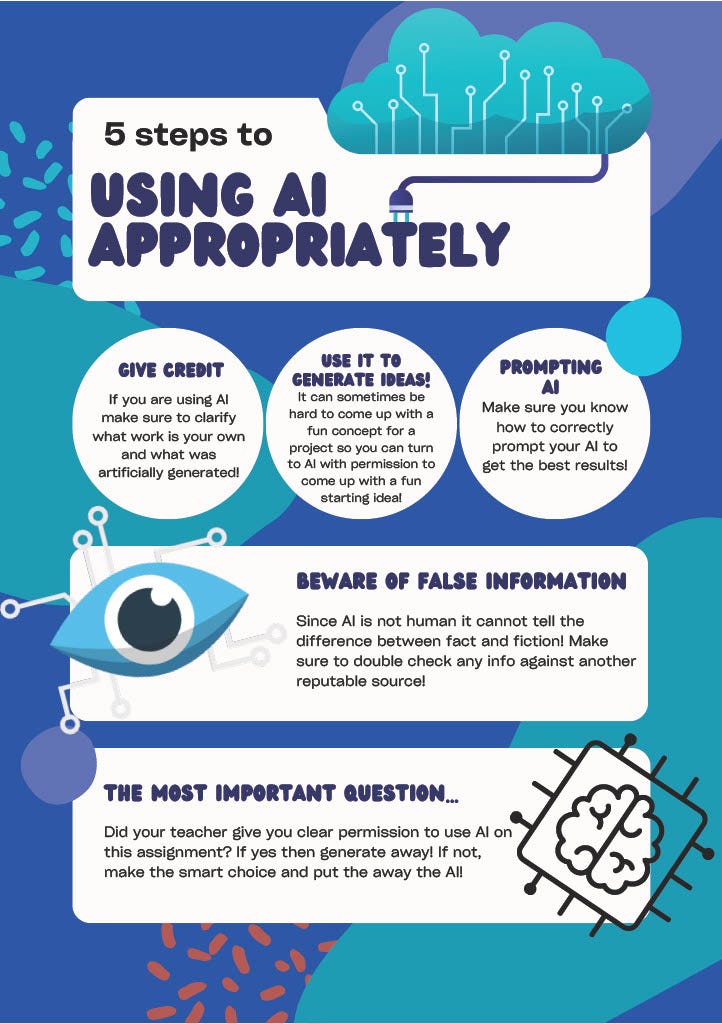
Credit: medium.com
Frequently Asked Questions
What Is Ai Image Generation?
AI image generation is the process of creating images using artificial intelligence algorithms. These algorithms analyze and generate visuals based on input data. Visual AI transformation tools have revolutionized the way images are created, allowing for realistic and detailed renderings to be produced at a faster pace. With the advancements in AI technology, these tools can also enhance and modify existing images, providing endless possibilities for creative expression. As AI continues to evolve, we can expect even more sophisticated and innovative applications of visual AI transformation tools in various industries such as design, advertising, and entertainment. Using AI image generation, images can be created from scratch or manipulated from existing data. In addition to image generation, AI can also be used in the post-processing stage through an AI image editor. This allows for further refinement and enhancement of the generated images, providing endless possibilities for creative expression and visual storytelling.
How Does Ai Generate Images?
AI generates images by using deep learning models, such as GANs. These models learn from vast datasets to create realistic images.
What Are Gans In Ai Image Generation?
GANs, or Generative Adversarial Networks, are AI models. They consist of two neural networks that compete to create realistic images.
Can Ai-generated Images Be High Quality?
Yes, AI-generated images can be high quality. Advanced models like GANs produce images that often rival human-created artwork.
Conclusion
Creating images using AI can be easy and fun. Start by choosing the right tools. Follow the steps and tips shared. Practice makes perfect, so keep experimenting. Soon, you’ll create stunning images effortlessly. Remember to stay updated with new AI advancements.
This will help you improve your skills. Enjoy the process and unleash your creativity. Happy image generating! If you’re looking to level up your design game, consider using Canva social media templates to create stunning graphics for your online platforms. With a wide range of customizable options and user-friendly interface, you can easily create professional-looking images that will grab your audience’s attention. Whether you’re promoting a business or sharing personal content, Canva social media templates can help you make a lasting impression. So, don’t be afraid to experiment and have fun with it, the possibilities are endless!