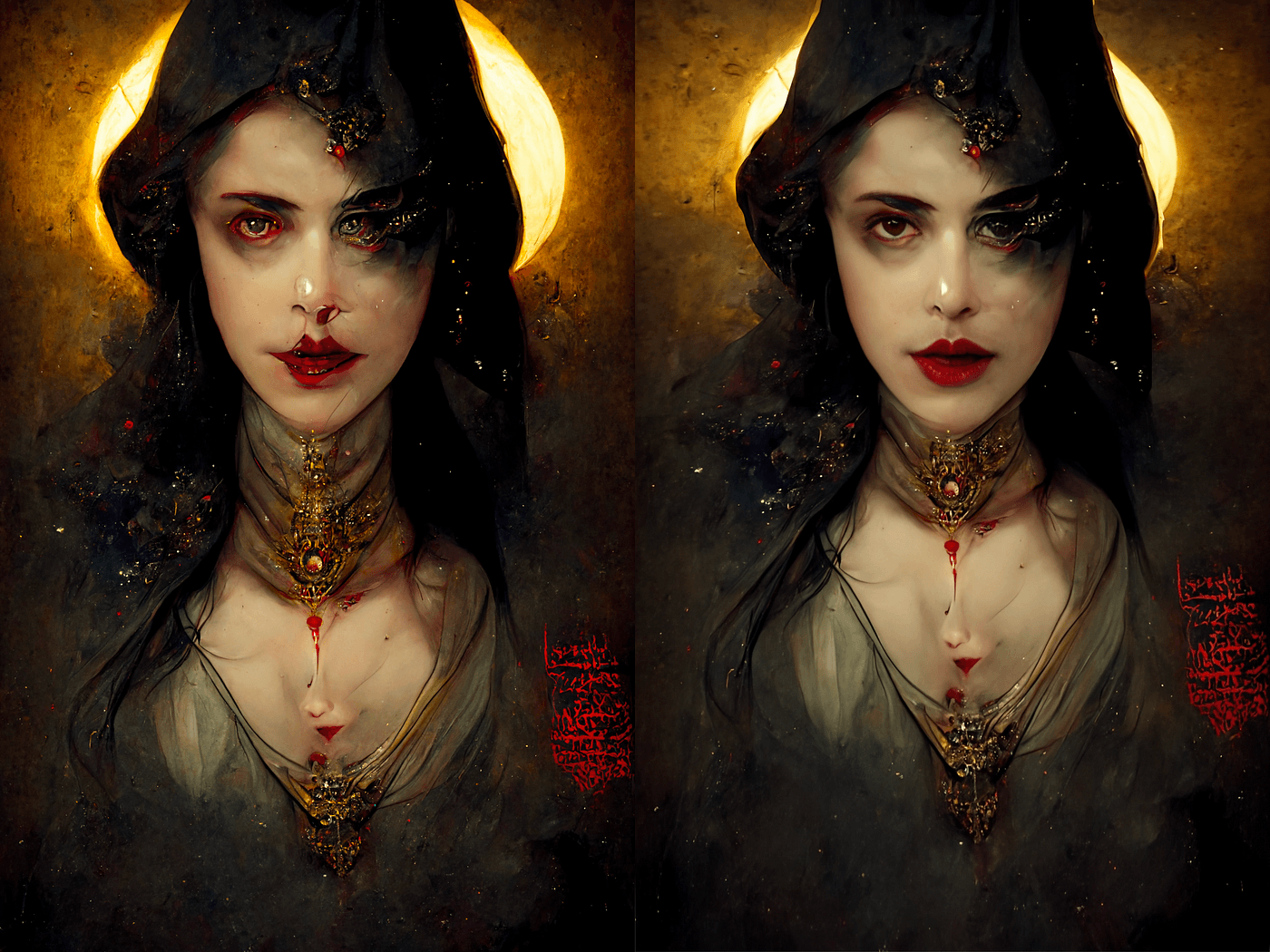Imagine a world where you can create stunning images with just a few clicks. AI-generated images offer endless possibilities, but they aren’t always perfect. By understanding how ai image generation works, users can harness the technology to fine-tune their creations and bring their visions to life. While the initial outputs may require adjustments, the ability to iterate on ideas rapidly opens new avenues for creativity. As these tools evolve, the potential for crafting unique visuals will only grow, transforming the way we think about art and design.
You might find yourself facing awkward anomalies or bizarre distortions. You’re not alone in feeling frustrated when your creative vision doesn’t match the output. But don’t worry, there’s a way to turn those flawed images into masterpieces. This article will guide you through simple techniques to correct AI-generated images, transforming them from mediocre to mesmerizing.
Discover how you can harness the power of AI and your creativity to produce images that truly captivate. Keep reading to unlock the secrets of image perfection.
Tools For Image Correction
Creating AI-generated images can be an exciting process, but sometimes, the results aren’t quite perfect. Whether it’s a misplaced shadow or an odd color blend, image correction tools can help refine these creations. Let’s dive into the world of tools that can assist you in polishing AI-generated images to perfection.
Editing Software Options
Editing software like Adobe Photoshop and GIMP offer powerful features for image correction. These programs allow you to adjust colors, fix blemishes, and enhance details with precision.
Adobe Photoshop, with its wide array of filters and brushes, is a favorite among professionals. It gives you the ability to make detailed edits, perfect for correcting AI-generated images.
GIMP, being free and open-source, is accessible to everyone. It provides robust editing capabilities that can tackle most image correction tasks effectively.
Ai-specific Tools
AI-specific tools are designed to correct and enhance AI-generated images automatically. Tools like DeepArt and RunwayML use machine learning to offer smart corrections and enhancements.
DeepArt focuses on style transfer and can tweak image aesthetics according to your preference. It’s a great option if you want to apply artistic styles to your images.
RunwayML provides a suite of AI-powered tools that can refine images with minimal effort. It’s especially useful for bulk image correction.
Online Platforms
Online platforms such as Canva and Pixlr offer accessible options for editing images directly in your browser. These platforms are user-friendly and perfect for quick adjustments.
Canva is known for its intuitive drag-and-drop interface, making it easy to correct colors and composition without requiring technical expertise.
Pixlr offers a range of editing tools similar to traditional software but is accessible online. It’s handy for making fast edits without downloading any software.
With so many tools available, how do you choose the right one for your needs? Consider the complexity of the correction required and your level of expertise. Some tools offer a user-friendly experience, while others provide advanced features for detailed edits.

Credit: www.reddit.com
Understanding Ai Image Flaws
Understanding AI image flaws is crucial for anyone working with AI-generated visuals. These images often exhibit errors that can affect quality and realism. Grasping these flaws helps in improving and correcting AI outputs. This guide dives into the common issues found in AI-generated images and how to address them effectively.
Common Mistakes In Ai Images
AI images often have visible errors. One frequent problem is awkward body proportions. Limbs might appear too long or short. Faces may look distorted or unnatural. These mistakes break the realism of the image. AI can also struggle with hands and feet, producing unnatural results. Recognizing these common mistakes is the first step in correction.
Identifying Distortion Patterns
Distortion patterns are common in AI-generated images. Look for warped lines and twisted shapes. These often appear in backgrounds or objects. AI may also produce blurred or smeared areas. These distortions can make the image look unnatural. Identifying these patterns allows for targeted corrections.
Analyzing Color Inconsistencies
AI images can have color inconsistencies. Colors may not match or blend well. This issue often appears in skin tones and clothing. Uneven colors can distract the viewer. They break the visual harmony of the image. Checking for these inconsistencies can help maintain color balance.
Techniques For Adjusting Ai Images
AI-generated images offer endless creative possibilities. Yet, they sometimes need adjustments. Understanding the techniques for adjusting AI images can enhance their quality. These techniques help refine resolution, correct colors, and enhance details. Read on to learn how to make your AI images look stunning.
Refining Image Resolution
AI images often lack sharpness. Increasing the resolution can help. Use software like Photoshop or GIMP. These tools enhance image clarity. Adjust the DPI settings. Higher DPI means better quality. Avoid overdoing it, though. Too much can cause pixelation.
Correcting Colors And Tones
AI images may have odd color tones. Fixing these can make a big difference. Start with color correction tools. Adjust brightness and contrast levels. Experiment with saturation. Find a balance that looks natural. Consider using color grading filters. These can add mood to your image.
Enhancing Details And Textures
Details matter in any image. AI may miss some finer points. Use sharpening tools to enhance edges. Focus on texture adjustments. Texture overlays can add depth. Pay attention to shadows and highlights. They bring images to life. Keep your edits subtle. It ensures a realistic look.
Utilizing Human Input
Human input refines AI-generated images by correcting errors and enhancing details. Users adjust colors, shapes, and proportions to improve accuracy. This collaborative approach ensures images better meet expectations and requirements.
Artificial intelligence has undoubtedly transformed how we create and view images. However, AI-generated images aren’t always perfect. They can sometimes miss the mark on details or cultural nuances. This is where human input becomes invaluable. By integrating human insights, we can refine these images for greater accuracy and relevance. Let’s explore how leveraging human input can make AI-generated images more precise and meaningful.Incorporating Artist Insights
Artists bring a unique perspective that AI lacks. Their understanding of color, composition, and emotion can significantly enhance image quality. For instance, when an AI-generated image doesn’t quite capture the essence of a sunset, an artist can adjust hues and saturation to evoke the right mood.Consider collaborating with artists who specialize in the subject matter of your images. Their insights can guide the AI to produce more accurate results next time. Artists can also help identify subtle errors that an AI might overlook.Do you have artists in your network who can offer feedback? Engaging them in the process can lead to a richer, more authentic output.Feedback Loop Systems
Creating a feedback loop system can dramatically improve AI-generated images. This system involves collecting user feedback on image quality and using it to train the AI for better future outputs.For example, if an AI continuously generates images where shadows fall incorrectly, user feedback can highlight this flaw. The AI then uses this feedback to adjust its algorithms.Set up a straightforward feedback mechanism. Encourage users to point out inaccuracies. This continuous loop of feedback and adjustment ensures the AI evolves with user expectations.Crowdsourcing Corrections
Crowdsourcing offers an effective way to refine AI-generated images. By tapping into the collective knowledge of a diverse group, you can gather various perspectives on image accuracy.Platforms like online forums or social media can be excellent for crowdsourcing. You can post images and ask for community feedback on specific elements. This approach not only improves image quality but also fosters community engagement.Have you tried using crowdsourcing in your projects? It could be a game-changer in how you refine AI-generated images.By leveraging human input, you can transform AI-generated images into works that resonate more deeply with audiences. Embrace these strategies and watch your images come to life with enhanced clarity and emotional impact.Ai-assisted Image Correction
AI-generated images are impressive, but they’re not always perfect. From odd shapes to missing details, these images can sometimes miss the mark. However, AI technology itself offers tools for correcting these errors, ensuring your images look just right. By using AI-assisted image correction, you can enhance the quality of your visuals with minimal effort. Let’s dive into some practical ways to refine AI-generated images.
Leveraging Machine Learning
Machine learning can be a game-changer in correcting AI-generated images. It can predict patterns and identify inconsistencies that might not be obvious to the human eye. Have you ever noticed subtle distortions that just don’t feel right? Machine learning algorithms can spot these issues and suggest improvements. By training models with diverse data sets, they learn to recognize various image styles, improving their accuracy over time. You might find it fascinating how these systems can anticipate your needs and offer solutions even before you realize there’s a problem.
Automated Correction Algorithms
Imagine having a tool that automatically detects and corrects flaws in your images. Automated correction algorithms do just that. They scan for irregularities, like color mismatches or unnatural shadows, and adjust them on the fly. This process saves you time, especially if you’re working with a large batch of images. Think about how much easier your workflow becomes when you don’t have to manually tweak each image. These algorithms are like having a digital assistant that tirelessly works to perfect your visuals.
Interactive Correction Tools
Interactive correction tools allow you to be hands-on with AI image correction. They offer a user-friendly interface where you can make specific adjustments. Have you ever wanted to fine-tune an image but felt overwhelmed by complex software? These tools simplify the process, letting you click and drag elements to where they need to be. You get the best of both worlds—AI support and personal control. This level of interaction empowers you to achieve the exact look and feel you desire in your images.
With AI-assisted image correction, you can transform flawed visuals into stunning masterpieces. Which method would you find most useful in your creative endeavors? Whether leveraging machine learning or embracing interactive tools, the choice is yours.
Best Practices For Accurate Results
Correcting AI-generated images can be challenging yet rewarding. For accurate results, following best practices is essential. These practices ensure the final image aligns with your vision. Keep reading to explore effective strategies for refining AI-generated visuals. Experimenting with different editing tools and techniques can significantly improve your output. Understanding how to enhance AI image quality involves fine-tuning parameters, adjusting colors, and applying filters that suit your intended aesthetic. By being open to experimentation, you can elevate the overall quality of your visuals to meet your creative standards.
Consistency In Editing
Maintain a consistent editing style for cohesive images. It ensures all visual elements match well. Use the same color palette and tone throughout. This uniformity enhances the overall aesthetic. Regularly update your style guide for reference.
Balancing Automation And Manual Work
Find the right balance between automation and manual adjustments. Automation speeds up the process but may lack precision. Manual edits add detail and personal touch. Use automation for repetitive tasks. Reserve manual work for fine-tuning.
Quality Assurance Techniques
Implement quality checks to ensure high standards. Review images thoroughly before finalizing. Check for inconsistencies and errors. Use peer reviews to gain different perspectives. Feedback helps identify overlooked issues. Regularly update your quality checklist.
Future Of Ai Image Correction
AI image correction is changing the way we fix images. As technology grows, correcting AI-generated images becomes more important. These advancements improve image quality and realism, making them useful for various tasks. This article explores emerging technologies, trends, challenges, and solutions in AI image correction.
Emerging Technologies
New tech is making AI image correction better. Machine learning and deep learning are creating smarter algorithms. These algorithms understand more details in images. They can adjust colors, remove errors, and enhance textures. Neural networks play a key role. They help AI learn from large sets of images, improving accuracy.
Trends In Ai Image Editing
AI image editing is evolving quickly. Many tools now offer automatic corrections. Users can easily fix lighting, adjust contrast, or enhance sharpness. These tools are becoming more user-friendly. People with little editing experience can use them. Social media influences these trends. People want quick, high-quality image edits.
Potential Challenges And Solutions
AI image correction faces several challenges. Misinterpretation of image content is common. Algorithms might not understand complex scenes. High-quality data is crucial. Without it, AI struggles to make correct edits. Solutions include improving data quality and training methods. Collaboration between experts is vital. They can refine AI systems and address errors.

Credit: www.youtube.com

Credit: www.reddit.com
Frequently Asked Questions
How To Fix Ai Image Mistakes?
Edit the image using software like Photoshop. Use AI tools for automatic adjustments. Manually correct colors, shadows, and details. Consider re-rendering with adjusted parameters. Regularly update AI tools for improved accuracy.
How To Correct Ai-generated Image?
Use photo editing tools like Photoshop or GIMP to correct AI-generated images. Adjust colors, remove imperfections, and enhance details. Consider online tools like Canva for simple edits. Utilize layers and filters for a professional finish. Save the edited image in high resolution for best results.
Can Ai Images Be Reversed?
AI images typically cannot be reversed to retrieve the original input. AI models often transform inputs in a complex manner. Some advanced techniques may partially recover information, but complete reversal is highly unlikely. Always use AI responsibly to protect data privacy.
How Do I Fix Ai-generated Content?
Edit AI-generated content by checking for errors, enhancing readability, and ensuring factual accuracy. Use human-like language and add unique insights. Verify sources and rewrite awkward phrases. Improve SEO by integrating keywords naturally and maintaining a clear structure.
Conclusion
Correcting AI-generated images can be simple with the right tools. Start by identifying common issues like distortions or color mismatches. Use software tools to adjust these errors. Practice helps you improve your editing skills. Always save your edits to track progress.
Share your improved images with others for feedback. Remember, patience is key in learning this skill. With time, you will see better results. Keep experimenting and refining your techniques. Your images will look better with every correction you make. Stay curious and keep exploring new methods.