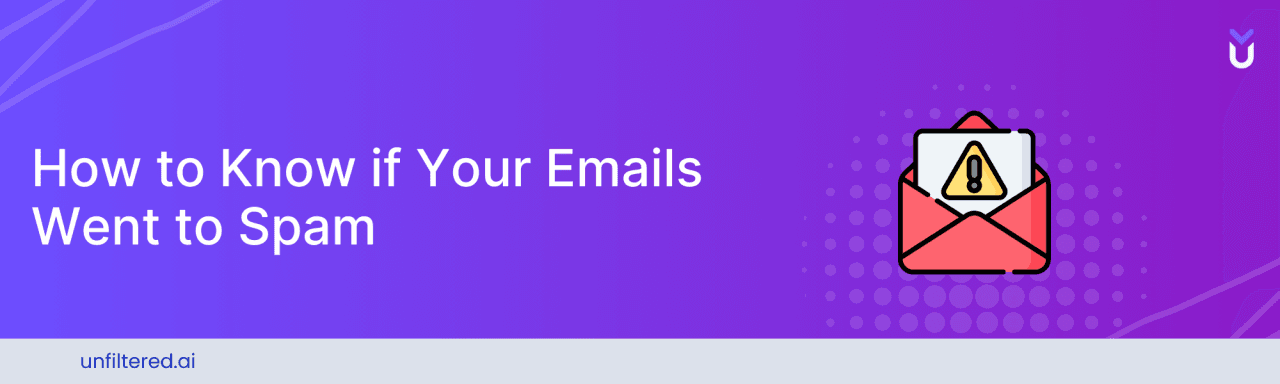Are your emails landing in the spam folder? It’s a common problem.
Spam filters are more advanced now. They can misjudge genuine emails as spam. Understanding why this happens is crucial. Your emails may be well-crafted, but still flagged. Maybe it’s the subject line, or the content. Sometimes, it’s the email provider.
Learning how to check if your emails go to spam can save you time and effort. It ensures your messages reach the right inbox. This guide will help you identify and fix issues. So, let’s dive in and make sure your emails stay out of the spam folder!
Understanding Spam Filters
Spam filters are essential tools for keeping our inboxes clean. They help filter out unwanted emails, ensuring we see only the messages that matter. But how do they work? And what types of spam filters are there? Let’s dive in.
How Spam Filters Work
Spam filters use algorithms to detect unwanted emails. They analyze different elements of an email. This includes the subject line, content, and sender information. They look for common spam signals. If an email has too many, it gets flagged as spam.
Some filters use blacklists and whitelists. A blacklist contains known spam sources. Emails from these sources are automatically marked as spam. A whitelist, on the other hand, includes trusted senders. Emails from these senders bypass the spam filter.
Types Of Spam Filters
There are several types of spam filters. Each works in a unique way. Content-based filters analyze the email’s text. They look for keywords and phrases often used in spam.
Header filters examine the email’s header. They check the sender’s details and routing information. If anything looks suspicious, the email is flagged.
Rule-based filters use predefined rules. These rules identify spam based on specific criteria. This could include the presence of certain words or links.
Bayesian filters use statistical methods. They learn from previous emails. Over time, they become better at detecting spam. These filters adapt to new spam tactics.

Credit: postmarkapp.com
Signs Your Emails Are Going To Spam
Are your emails reaching the inbox or getting lost in the spam folder? Not sure how to tell? Recognizing the signs your emails are going to spam is crucial. It helps you take action and improve your email deliverability. Below are some key signs that can indicate your emails are being marked as spam.
Low Open Rates
Low open rates can be a red flag. If your recipients are not opening your emails, they might not be seeing them. This often means your emails are landing in the spam folder. Check your email campaign reports. Compare the open rates with industry standards. If they are significantly lower, you might have a spam issue.
High Bounce Rates
High bounce rates are another warning sign. When emails bounce back, it means they are not reaching the intended inbox. This can happen due to invalid email addresses. It can also be caused by spam filters blocking your emails. Monitor your bounce rates closely. If they are high, you need to investigate further.
Tools To Check Email Deliverability
Ensuring your emails reach the inbox is crucial. Many emails land in the spam folder, impacting your communication. Using the right tools can help you check email deliverability. Let’s explore the best tools for this purpose.
Email Testing Tools
Email testing tools help you analyze your email’s deliverability. These tools simulate email delivery and provide insights. Here are some popular tools:
- Mail-Tester: This tool analyzes your email and gives a score. It checks your email’s content, sender reputation, and more.
- GlockApps: GlockApps tests your emails across various ISPs. It provides detailed reports on spam issues and deliverability.
- Litmus: This tool offers comprehensive email testing. It checks for spam filters, previews, and renders across different clients.
Spam Score Analyzers
Spam score analyzers evaluate your email’s likelihood of being marked as spam. These tools analyze various factors and give you a score. Here are some recommended spam score analyzers:
- SpamAssassin: This tool uses various tests to evaluate your email. It assigns a score based on spam probability.
- MailGenius: MailGenius checks your email for spam triggers. It provides actionable tips to improve deliverability.
- IsNotSpam: This tool offers a simple way to check your spam score. It analyzes your email’s content and structure.
Utilizing these tools can significantly improve your email deliverability. Regularly test your emails to ensure they reach the inbox. Avoid spam triggers and maintain a good sender reputation. In addition, make sure to personalize your emails to engage your audience effectively. An important step is to set up your email with SMTP, which enhances reliability and security in the sending process. Consistently monitor your email analytics to refine your strategies and improve overall performance.

Credit: www.wiredmessenger.com
Improving Email Content
Improving the content of your emails is essential to avoid the spam folder. By focusing on engaging subject lines and avoiding spam trigger words, you can increase the chances of your emails landing in the inbox. Let’s explore these strategies in more detail.
Crafting Engaging Subject Lines
Your subject line is the first thing recipients see. It determines whether they open your email. Here are some tips to craft engaging subject lines:
- Keep it short: Aim for 50 characters or less.
- Be clear: State the purpose of the email.
- Include action words: Encourage the reader to act.
- Personalize: Use the recipient’s name or other personal info.
- Avoid ALL CAPS: It looks spammy and can be off-putting.
Example subject lines:
| Good Subject Line | Bad Subject Line |
|---|---|
| New Product Launch Just for You | CHECK THIS OUT NOW!!! |
| Meeting Reminder: Tomorrow at 10 AM | REMINDER: IMPORTANT MEETING |
Avoiding Spam Trigger Words
Spam filters look for certain words that are common in spam emails. Avoid these words to improve your email deliverability.
- Free: This word often triggers spam filters.
- Earn money: Phrases like this are red flags.
- Guaranteed: Avoid using this word at all costs.
- Act now: This phrase can lead your email to spam.
- Win: Like “free,” this is commonly flagged.
Instead of using these words, try rephrasing your content. For example:
| Spam Trigger Word | Alternative Phrase |
|---|---|
| Free | Complimentary |
| Earn money | Generate income |
| Guaranteed | Proven |
| Act now | Don’t miss out |
| Win | Receive |
Technical Best Practices
Ensuring your emails reach the inbox is crucial for effective communication. Technical best practices play a vital role in preventing your emails from landing in the spam folder. Let’s delve into some key technical aspects to improve email deliverability.
Setting Up Spf, Dkim, And Dmarc
SPF (Sender Policy Framework) helps verify that your email server is authorized to send emails. This reduces the chance of your emails being marked as spam.
- Create an SPF record in your domain’s DNS settings.
- Specify the servers permitted to send emails on behalf of your domain.
DKIM (DomainKeys Identified Mail) adds a digital signature to your emails. This ensures the email content has not been altered during transit.
- Generate a DKIM key pair.
- Add the public key to your domain’s DNS records.
- Configure your email server to sign outgoing emails with the private key.
DMARC (Domain-based Message Authentication, Reporting & Conformance) provides instructions to email servers on how to handle unauthenticated emails. It helps protect your domain from email spoofing.
- Create a DMARC record in your DNS settings.
- Specify the policy (none, quarantine, or reject) for handling unauthenticated emails.
- Enable reporting to monitor and improve email authentication.
Ensuring Proper Email Authentication
Proper email authentication enhances your credibility and trustworthiness. Follow these steps to ensure your emails are authenticated:
| Action | Description |
|---|---|
| SPF | Ensure the SPF record includes all authorized email servers. |
| DKIM | Verify the DKIM key pair is correctly configured and implemented. |
| DMARC | Regularly review DMARC reports and adjust policies if necessary. |
By setting up SPF, DKIM, and DMARC records, and ensuring proper email authentication, you significantly increase the chances of your emails reaching the inbox. This proactive approach helps maintain your email reputation and improves deliverability.

Credit: www.mailgenius.com
Maintaining A Clean Email List
Maintaining a clean email list is crucial for ensuring your emails reach the inbox and not the spam folder. A clean list helps in reducing bounce rates, improving open rates, and maintaining your sender reputation. Here are some effective strategies for keeping your email list clean.
Regularly Cleaning Your List
Regularly cleaning your email list involves removing invalid or inactive email addresses. This helps in maintaining a high deliverability rate. Use tools to identify and remove:
- Hard bounces: Emails that cannot be delivered due to non-existent addresses.
- Soft bounces: Temporarily undeliverable emails due to full inboxes or server issues.
- Unengaged subscribers: Users who haven’t opened or clicked your emails in a while.
Consider running a re-engagement campaign to target inactive subscribers. If they don’t respond, remove them from your list.
Using Double Opt-in
Using a double opt-in process ensures that only interested and engaged users are added to your email list. This process involves two steps:
- A user signs up for your email list.
- They receive a confirmation email with a link to verify their subscription.
Double opt-in helps in reducing the chances of fake or mistyped email addresses making it to your list. It also confirms that the subscriber truly wants to receive your emails, which improves engagement and reduces spam complaints.
Implementing these practices will keep your email list clean and improve your email deliverability. Always prioritize quality over quantity to maintain a healthy email list.
Monitoring And Reporting
To ensure your emails reach the inbox, monitoring and reporting are essential. Regularly checking the performance of your emails helps identify issues early. This way, you can take action before your emails land in the spam folder.
Tracking Email Performance
Tracking email performance involves analyzing key metrics. These metrics give insights into how your emails are being received. Here are some important metrics to track:
- Open Rate: The percentage of recipients who open your emails.
- Click-Through Rate (CTR): The percentage of recipients who click on links within your emails.
- Bounce Rate: The percentage of emails that are not delivered to recipients.
- Spam Complaint Rate: The percentage of recipients who mark your email as spam.
Monitoring these metrics helps you understand the effectiveness of your email campaigns. Consistently low open rates or high bounce rates could indicate issues. Address these issues to improve deliverability.
Responding To Spam Complaints
Spam complaints are a serious concern. They can harm your sender reputation. Here are steps to respond to spam complaints:
- Identify the source of the complaints. Look for patterns in your data.
- Remove complainants from your mailing list. This prevents further complaints.
- Review your email content and practices. Ensure you follow best practices and comply with regulations.
- Educate your subscribers. Explain how they can safely unsubscribe if they no longer wish to receive your emails.
By actively managing spam complaints, you protect your sender reputation. This helps keep your emails out of the spam folder.
Frequently Asked Questions
How Can I Tell If My Email Went To Spam?
To check if your email went to spam, send a test email to your own accounts on different providers. Check the spam folders in each account to see if the email landed there.
Why Are My Emails Going To Spam?
Emails can go to spam due to poor sender reputation, spammy content, or incorrect email settings. Ensure your emails follow best practices and avoid common spam triggers. To further understand why emails end up in spam, it’s crucial to monitor engagement metrics such as open rates and click-through rates. Engaging your audience with quality content can help improve your sender reputation, reducing the likelihood of being flagged as spam. Additionally, regularly cleaning your email list to remove inactive subscribers can enhance overall deliverability.
How Can I Stop My Emails From Going To Spam?
To stop your emails from going to spam, use a reputable email service, authenticate your domain, and avoid spammy content. Regularly clean your email list and ensure recipients have opted in.
What Are Common Spam Trigger Words?
Common spam trigger words include “free,” “guarantee,” “urgent,” and “winner. ” Avoid using these words excessively in your subject lines and email content to reduce the chances of your email going to spam.
Conclusion
Ensuring your emails reach the inbox is crucial. Regularly check your email campaigns. Use simple tools to analyze your emails. Avoid spammy words and excessive links. Keep your email list clean and updated. Focus on engaging, clear content. This boosts delivery rates.
Always monitor your email performance. Adjust strategies based on feedback. This helps maintain a good sender reputation. Stay proactive and informed. Your emails will reach their intended audience effectively.