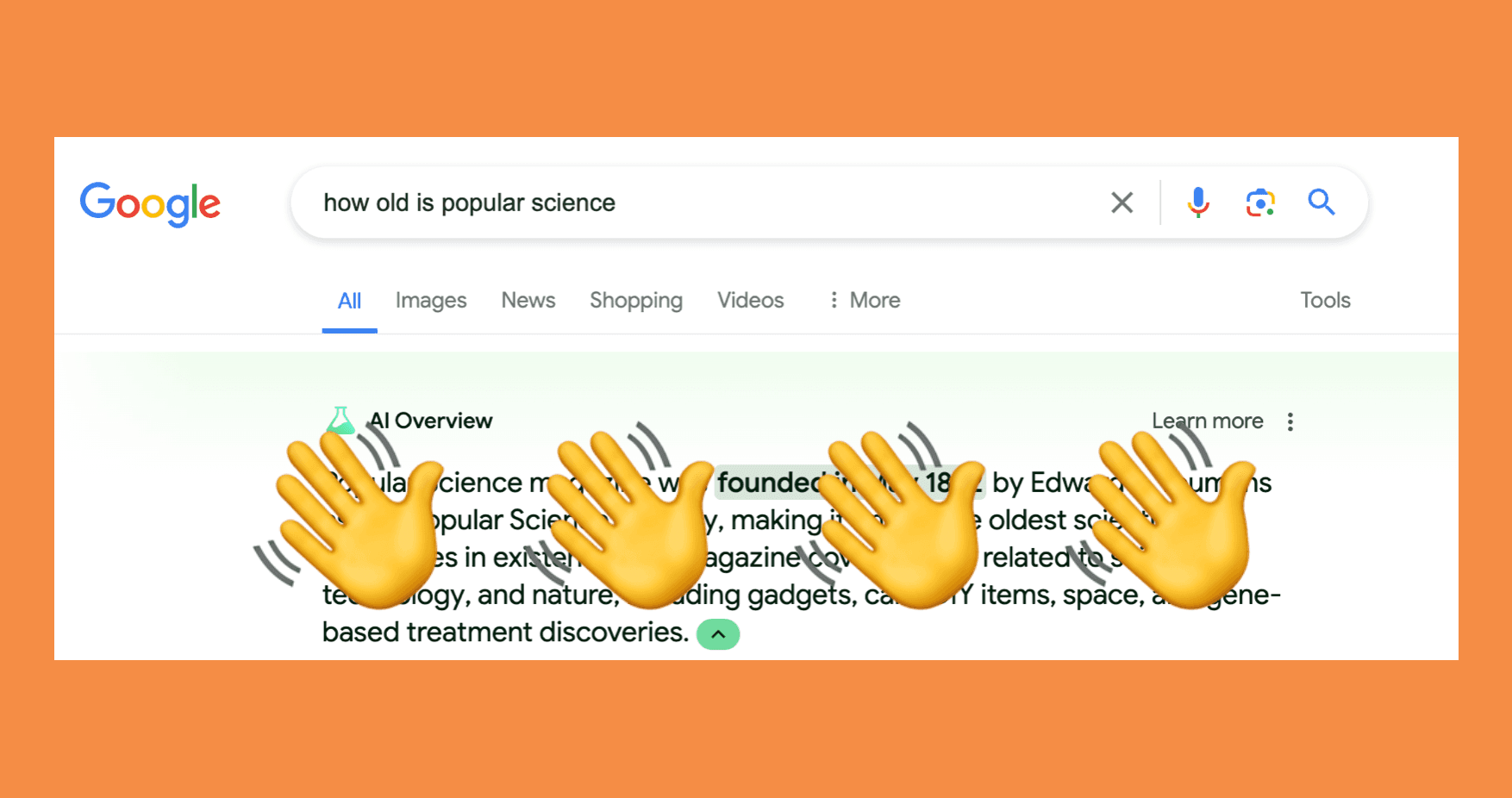Are you tired of scrolling through Google Search results only to find AI-generated images when you’re looking for something authentic? You’re not alone.
Many people crave the realness that only genuine images can provide. But how can you sift through the digital noise and find what you’re truly searching for? In this guide, we’ll reveal simple yet effective strategies to help you avoid AI images in Google Search.
By the end, you’ll feel more confident in finding the authentic images you need, saving both time and frustration. Get ready to enhance your browsing experience and unlock the power of precise searches. Curious to learn more? Keep reading to discover how you can take control of your search results today.
Understanding Ai-generated Images
AI-generated images have become more common in digital spaces. They are created using artificial intelligence algorithms. These images often mimic real-life photos. Understanding their nature helps in identifying them. This knowledge is crucial for avoiding them in searches.
What Are Ai-generated Images?
AI-generated images are crafted by software. These programs use complex algorithms. They analyze and recreate visuals. Often, they are indistinguishable from real photos. These images can depict people, places, or objects. Some are entirely fictional. Others replicate existing visuals with slight changes.
Common Uses Of Ai Images
Many industries use AI images. In advertising, they create unique visuals. In entertainment, they produce lifelike characters. Social media platforms use them for filters. Even websites use them for design elements. AI images offer endless creative possibilities. They save time and resources in image creation. Despite their advantages, many artists and designers express concerns about authenticity and originality, which leads to discussions about why people dislike AI images. Some argue that the over-reliance on AI in creative fields may diminish the value of human artistry and craftsmanship. Moreover, there are worries about copyright issues and the potential for AI-generated content to overshadow traditional methods of creation.

Credit: www.reddit.com
Identifying Ai Images
With the surge of AI-generated images, distinguishing them from real ones is crucial. AI images often mimic real art, making them tricky to identify. But with some practice, you can learn to spot them. This skill is useful for avoiding misleading visuals in your Google searches.
Visual Clues To Spot Ai Art
AI images often have certain traits that set them apart. Look for unusual patterns or textures that seem off. AI art sometimes shows odd distortions in faces or objects. Backgrounds might appear blurred or lack detail. Check for symmetry. AI-generated images can struggle with perfect symmetry. Inconsistencies in shadows or lighting might also indicate AI involvement. These visual clues can help you identify AI images quickly.
Tools And Extensions For Detection
Several tools can aid in detecting AI images. Use reverse image search services to find the image’s origin. Some browser extensions analyze images for AI characteristics. These tools provide extra layers of verification. AI detection software often highlights areas where AI manipulation is likely. These resources can enhance your ability to identify AI-generated content. Keeping these tools handy saves time and increases accuracy in your searches.
Filtering Search Results
Finding authentic images online can be challenging. AI-generated images often flood search results. You might want to filter them out. Google provides tools to refine your search. These tools help you find genuine content. Let’s explore some effective methods.
Advanced Search Settings
Google’s advanced search settings offer precise control. These settings narrow down your search. You can specify image type and source. Choose options like “face,” “photo,” or “clip art.” This helps filter AI content.
Access advanced settings through the “Settings” menu. It’s usually at the bottom of the search page. Use these features to find more reliable images.
Using Safesearch Effectively
SafeSearch is another useful tool. It filters explicit content, but can also help with AI images. Toggle SafeSearch in your search settings. This feature blocks inappropriate or irrelevant images.
SafeSearch is easy to activate. Go to “Settings” and click on “Search settings.” Turn on SafeSearch with a simple click. This helps keep your results clean and focused.
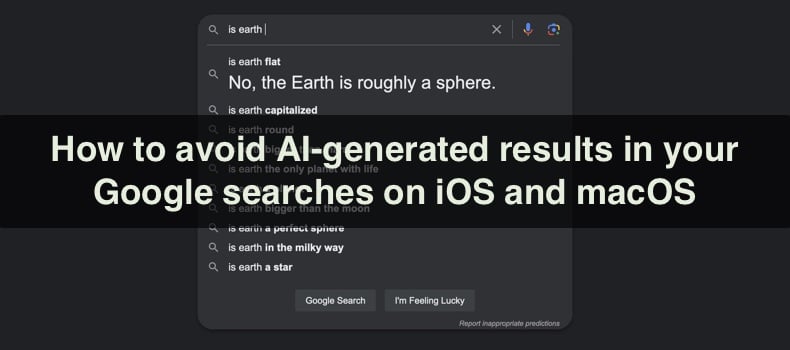
Credit: blog.pcrisk.com
Alternative Search Engines
Exploring alternative search engines can help avoid AI-generated images on Google. Consider using DuckDuckGo for more control over search results. Bing offers customizable filters to refine image searches further, ensuring a safer browsing experience. Simple steps make a big difference in maintaining image search integrity.
When you’re searching for images online, it can sometimes feel like you’re swimming in a sea of AI-generated visuals. If you’re seeking genuine, human-made images, trying alternative search engines can be a game-changer. These platforms often offer a fresh perspective and prioritize user privacy, giving you more control over your search results. Let’s delve into some practical options.Exploring Non-ai Image Options
Have you ever wondered if there are search engines that prioritize real images over AI creations? The good news is, they exist! DuckDuckGo is one such engine that prides itself on offering more organic results by not tracking your search history. This means it doesn’t rely on algorithms that might favor AI content.Another option is Ecosia, which not only helps the environment by planting trees with its ad revenue but also provides a unique image search experience. It tends to showcase less commercialized, more authentic visuals. You might find hidden gems here that aren’t filtered through AI.Privacy-focused Search Platforms
If privacy is a top concern for you, consider using search engines that don’t track your every move. Startpage is a solid choice. It sources its results from Google but strips away all tracking, giving you access to a more unbiased image selection.Qwant is another privacy-centric search engine that offers a distinct approach to image searches. It doesn’t create a user profile, so you get a raw, unfiltered look at the images available online. This can help you find those unique, non-AI images that might otherwise be buried.Using these platforms not only provides privacy but can also lead to discovering a range of genuine images. Have you considered what kind of images you might find if you ventured off the beaten path of mainstream search engines? The possibilities could surprise you.Leveraging Browser Extensions
Discover how browser extensions can help filter out AI images in Google Search results. These tools adjust search settings, allowing you to see only authentic images. Enhance your browsing experience by selecting the right extension for more accurate search outcomes.
In today’s digital age, navigating through the internet without encountering AI-generated images can be a challenge. Luckily, browser extensions provide a practical solution to filter out these images, giving you a cleaner and more authentic search experience. By adding the right tools to your browser, you can significantly reduce the presence of AI images in your Google search results.Recommended Extensions For Filtering
A good starting point is identifying which browser extensions can effectively filter AI images. “AI Image Blocker” is a popular choice among users who wish to limit their exposure to AI-generated visuals. It works seamlessly with major browsers like Chrome and Firefox.Another effective tool is “Image Filter Pro,” known for its user-friendly interface and comprehensive filtering options. This extension allows you to block specific types of images, including those created by AI, ensuring your search results remain genuine. In addition to its filtering capabilities, “Image Filter Pro” provides users with insights on how to avoid AI image detection, enhancing your ability to curate authentic visual content. By leveraging its customizable settings, you can ensure that your searches yield results that align with your preferences, making the online experience more enjoyable and reliable. This extension not only protects the integrity of your content but also empowers you to navigate the digital landscape with confidence.Have you ever considered how much time you spend sifting through irrelevant images? These extensions can save you hours, allowing you to focus on content that matters.Customizing Extension Settings
Once you’ve installed an extension, the next step is to customize its settings to suit your preferences. Each extension offers a range of options that can be adjusted easily.For instance, with “AI Image Blocker,” you can choose to block only certain categories of AI images, or opt for a more comprehensive filter. This flexibility allows you to tailor your browsing experience to your specific needs.On the other hand, “Image Filter Pro” provides sliders and toggle switches for precision control. You can adjust the sensitivity of the filter to ensure the right balance between blocking AI content and maintaining access to genuine images.Have you tried experimenting with these settings? You might be surprised at how much control you have over your search results.Customizing these tools not only enhances your browsing experience but also empowers you to take charge of what you see online. Take a moment to explore these settings and see the difference it makes in your daily searches.
Credit: www.prnewsonline.com
Community And Expert Resources
Using AI-generated images can lead to confusion and misinformation. Understanding how to avoid them is crucial. Community and expert resources offer valuable insights. They help users navigate this digital landscape effectively. Engaging with these resources ensures the authenticity of search results. Let’s explore how these communities and experts can assist.
Online Forums And Groups
Online forums are vibrant spaces for exchanging ideas. Many users discuss AI image detection regularly. Popular platforms include Reddit and Stack Exchange. These forums host lively debates and share tips. Users often post tutorials and guides. Joining these groups can enhance your understanding. You can ask questions and receive feedback. It’s a supportive environment for learning.
Consulting With Ai Experts
AI experts are knowledgeable in image detection. Consulting them can provide deep insights. They can help identify tools that filter AI images. Experts often share their research findings. Workshops and webinars are available. They explain complex AI concepts in simple terms. Their guidance can clarify doubts and improve skills. Experts also recommend reliable software solutions.
Staying Updated On Ai Trends
Staying updated on AI trends is essential for anyone navigating digital landscapes. With AI evolving rapidly, understanding its impact on image searches can be challenging. Knowing the latest trends helps in discerning AI-generated images from authentic ones. This awareness becomes crucial as AI tools integrate further into search engines.
Following Tech News
Tech news is a valuable resource for staying informed. Subscribe to reputable tech blogs and newsletters. These platforms often cover breakthroughs in AI technology. Regular updates keep you aware of AI’s influence on image generation. News stories sometimes highlight new AI tools used in search engines. This knowledge can guide your search tactics.
Participating In Ai Workshops
AI workshops offer hands-on experience with emerging technologies. Many workshops provide insights into AI applications and their effects. Engaging in these sessions helps you understand AI image generation processes. Interaction with experts clarifies complex concepts. Workshops often include discussions about AI’s role in search engines. Attendees leave with practical skills to identify AI images.
Frequently Asked Questions
How To Avoid Ai In Google Search?
Use specific keywords, like “without AI,” in your Google search queries. Employ advanced search operators such as minus (-) to exclude AI-related terms. Regularly update your search techniques for effective results.
Why Does Google Keep Showing Ai Images?
Google displays AI images due to increased AI-generated content and user interest. AI images enhance search results, providing diverse and visually engaging content. Google aims to deliver relevant and innovative visuals, improving user experience and satisfaction. This trend reflects advancements in AI technology and its integration into digital platforms.
How Do I Stop Seeing Ai Art?
Adjust your social media preferences to block AI art content. Use browser extensions to filter AI art. Customize app settings to limit AI-generated images. Unfollow accounts sharing AI art. Engage with non-AI art content to influence algorithms. Additionally, consider joining groups or forums that focus solely on traditional art to further curate your feed. You can also search for guides specifically designed to help you stop AI images on Facebook, ensuring that you see only the content that aligns with your preferences. Regularly reviewing and adjusting your settings will maintain a feed that inspires and resonates with your artistic taste.
How Do I Stop Images From Appearing In Google Search?
To stop images from appearing in Google search, use the “robots. txt” file to block search engines. Alternatively, add a “noindex” meta tag to your webpage. Request image removal via Google’s removal tool for existing indexed images. Ensure compliance with Google’s guidelines for effective results.
Conclusion
Avoiding AI images in Google search takes a few smart steps. Use precise keywords when searching. Enable advanced search features for better results. Focus on reliable sources. Keep your browser settings updated. Try image identification tools for clarity. Stay informed about AI image trends.
These efforts help you find genuine images. Better search results await with careful practices. Your search experience improves. Real images enhance your research. Start applying these tips today for authentic search results. Happy searching!