No, you cannot remove an attachment from a sent email. Once an email is sent, it is out of your control.
Sending an email with the wrong attachment can be frustrating. Perhaps you sent a private document by mistake, or you simply attached the wrong file. Many people wonder if there’s a way to fix this issue after hitting ‘send. ‘ Understanding the limits of email systems can save you from future mishaps.
While you can’t remove an attachment from a sent email, there are some strategies to manage the situation. In this post, we will explore what you can do after sending an email with an incorrect attachment. This knowledge can help you handle such mistakes more effectively.
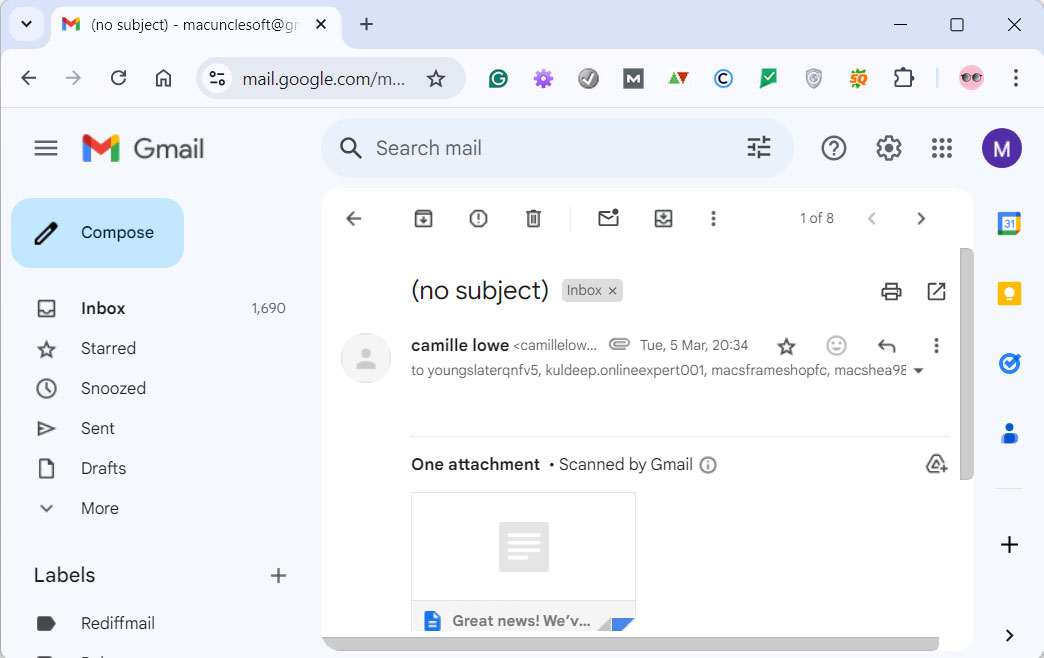
Credit: www.macuncle.com
Challenges Of Removing Attachments
Removing an attachment from a sent email can be tricky. Many people think it is possible to retract or delete an attachment once it is sent. This is often not the case. The process involves various challenges that can make it difficult to achieve.
Technical Limitations
Email systems are designed to send messages quickly. Once an email leaves your outbox, it reaches the recipient’s server. At this point, the email becomes part of the recipient’s data. Changing it after that is nearly impossible. Servers do not support recalling or modifying sent messages. This includes attachments.
Email Provider Restrictions
Different email providers have different policies. Some allow message recalls, but with strict limitations. These options do not usually apply to attachments. For example, Gmail and Yahoo Mail do not offer ways to remove attachments from sent emails. Even if the email is recalled, the attachment remains intact. This makes removing attachments a challenging task.
Common Scenarios
Sending an email with an attachment can lead to problems. Often, users realize the mistake only after hitting “send”. This section covers common scenarios.
Accidental Attachment
Accidental attachments happen often. You might attach the wrong file. Or, you might attach a file meant for another person. These mistakes can cause confusion or embarrassment.
Imagine sending a personal photo to a client. Or, attaching a draft instead of the final version. Both can be problematic. It’s important to double-check attachments before sending.
Sensitive Information
Sending sensitive information by mistake can be serious. This could be confidential business data. Or, personal information like social security numbers.
Such errors can lead to data breaches. Or, they might compromise someone’s privacy. Ensuring the right attachment is critical in these cases. Mistakes can have serious consequences.
Possible Solutions
Accidentally sending an email with the wrong attachment can be stressful. But don’t worry, there are several possible solutions to fix this mistake. These methods may help you either retrieve the email or manage the issue with the recipient.
Recalling The Email
One common method is recalling the email. In Outlook, you can use the “Recall This Message” feature. This feature allows you to retrieve the email from the recipient’s inbox. But it only works if the recipient hasn’t opened the email yet. This method is not foolproof and may not work in all email clients.
Requesting Recipient Action
If recalling the email doesn’t work, ask the recipient to delete the attachment. Explain the mistake in a follow-up email. Politely request them to remove the wrong attachment. Most people understand such errors and will cooperate. Make sure to provide the correct attachment in the follow-up email.

Credit: www.youtube.com
Email Recall Process
Sending an email with an incorrect attachment can be frustrating. You might wonder if you can remove an attachment from a sent email. This process is known as email recall. Let’s explore how you can attempt to recall an email and the factors affecting its success.
Step-by-step Guide
First, open your sent email folder. Next, locate the email you want to recall. Click on the message to open it. Look for the “Actions” menu or a similar option. Select “Recall This Message.” You may see options to delete unread copies or replace the email. Choose the option that suits your needs. Confirm your choice and wait for a status update.
Success Rate
The success rate of email recall varies. It depends on several factors. If the recipient has not read the email, you have a better chance. The recall might fail if the email was sent outside your organization. Different email clients handle recalls differently. Some recipients might see a notification about the recall attempt. This could make them curious and prompt them to read the email.
Third-party Tools
Third-party tools can be a solution for removing attachments from sent emails. These tools offer features that standard email services may lack. They are designed to help users manage their sent emails more effectively.
Popular Tools
There are several popular tools available for this purpose. One such tool is “Mailstrom.” It offers an easy interface for managing emails. Another well-known tool is “Clean Email.” It helps users organize and clean their inbox. “Unroll.Me” is another option that simplifies email management.
Effectiveness
The effectiveness of these tools varies. “Mailstrom” efficiently sorts and removes attachments from sent emails. Users find it very reliable. “Clean Email” has a strong reputation for its user-friendly features. It helps users declutter their inbox quickly. “Unroll.Me” offers a simple way to manage email subscriptions. It also allows users to delete unwanted attachments.

Credit: www.youtube.com
Preventative Measures
Preventing the need to remove an attachment from a sent email is essential. By taking some simple steps before sending an email, you can avoid common mistakes. This reduces stress and ensures you maintain professionalism in your communications.
Double-checking Before Sending
Always review your email before hitting send. Make sure the content is correct. Verify that the attachment is the right file. Check that the recipient’s address is accurate. Taking a moment to double-check can save you a lot of trouble later.
Using Secure Platforms
Using secure email platforms can help avoid mistakes. These platforms offer additional layers of security. They often have features that remind you to attach files. Some even allow you to recall emails within a short window. Choosing a secure platform can enhance your email practices.
Legal And Ethical Considerations
Removing an attachment from a sent email involves legal and ethical considerations. Understanding privacy laws and data protection is crucial. It’s essential to respect confidentiality and follow proper procedures.
When considering whether you can remove an attachment from a sent email, it’s important to think about the legal and ethical aspects. Sending and then removing an attachment might not always be straightforward. Let’s delve deeper into the legal and ethical considerations.
###
Data Privacy Laws
Data privacy laws vary across regions. In some places, removing an email attachment after it has been sent could violate data protection regulations.
For example, under the GDPR, once personal data is shared, it’s crucial to handle it responsibly. Removing an attachment might be seen as tampering with records.
You must understand the laws in your area. Ignorance of the law is not an excuse.
###
Professional Etiquette
Professional etiquette is another aspect to consider. Removing an attachment from a sent email can confuse the recipient.
It can create a lack of trust. Imagine receiving an email, only for the attachment to disappear. It raises questions about your reliability.
Always communicate clearly. If you need to remove an attachment, inform the recipient immediately.
### Personal Insights
Once, I accidentally sent a confidential report to the wrong client. Panic set in. Instead of trying to remove the attachment, I quickly sent a follow-up email explaining the mistake and asking them to delete the email. Honesty and prompt action saved the situation.
Would you trust someone who sends attachments and then removes them without explanation? Transparency is key in maintaining professional relationships.
Expert Tips
Removing an attachment from a sent email can be tricky. Once the email is sent, the attachment is usually out of your control. However, there are ways to manage this situation. Follow these expert tips to handle such scenarios effectively.
Best Practices
Always double-check your attachments before sending an email. Verify the contents of the attachment and ensure it is the correct file. Use email services that allow you to recall emails. This feature can help you retract sent emails with attachments. Consider using cloud storage links instead of direct attachments. This way, you can control access to the file even after sending the email.
Real-life Examples
Imagine you sent an email with a sensitive document to the wrong recipient. You can use the recall feature if your email service supports it. This can help you retract the email before it is read. Another example is using cloud storage links. If you share a link and realize it’s the wrong file, you can change the access settings. This prevents the recipient from viewing the incorrect document.
Frequently Asked Questions
Can You Delete An Attachment On A Sent Email?
No, you cannot delete an attachment on a sent email. You must resend the email without the attachment.
Can You Change An Attachment On An Already Sent Email?
No, you can’t change an attachment on an already sent email. You need to resend the email with the correct attachment.
How Do I Unsend An Email Attachment In Gmail?
To unsend an email attachment in Gmail, enable “Undo Send” in settings. After sending, click “Undo” within 30 seconds.
What Happens When You Remove An Attachment From An Outlook Email?
Removing an attachment from an Outlook email frees up storage space. The email remains intact, minus the removed file.
Conclusion
Removing an attachment from a sent email is challenging. It’s often impossible. Most email services do not support this feature. You may need to resend the email without the attachment. Always double-check before hitting send. This saves time and prevents mistakes.
Consider using cloud storage links instead. They allow for easy updates. Remember to stay cautious. Proper email management avoids common pitfalls. Ensure to review your emails thoroughly. This simple habit makes a big difference. Save yourself from future headaches.