Are you tired of sending emails that get ignored or misunderstood? The way you format your email can make all the difference between getting a quick reply or being left waiting.
Imagine capturing attention instantly and making your message clear and professional every time. You’ll discover the best email format that helps you connect better, save time, and boost your chances of success. Keep reading—your inbox will thank you.
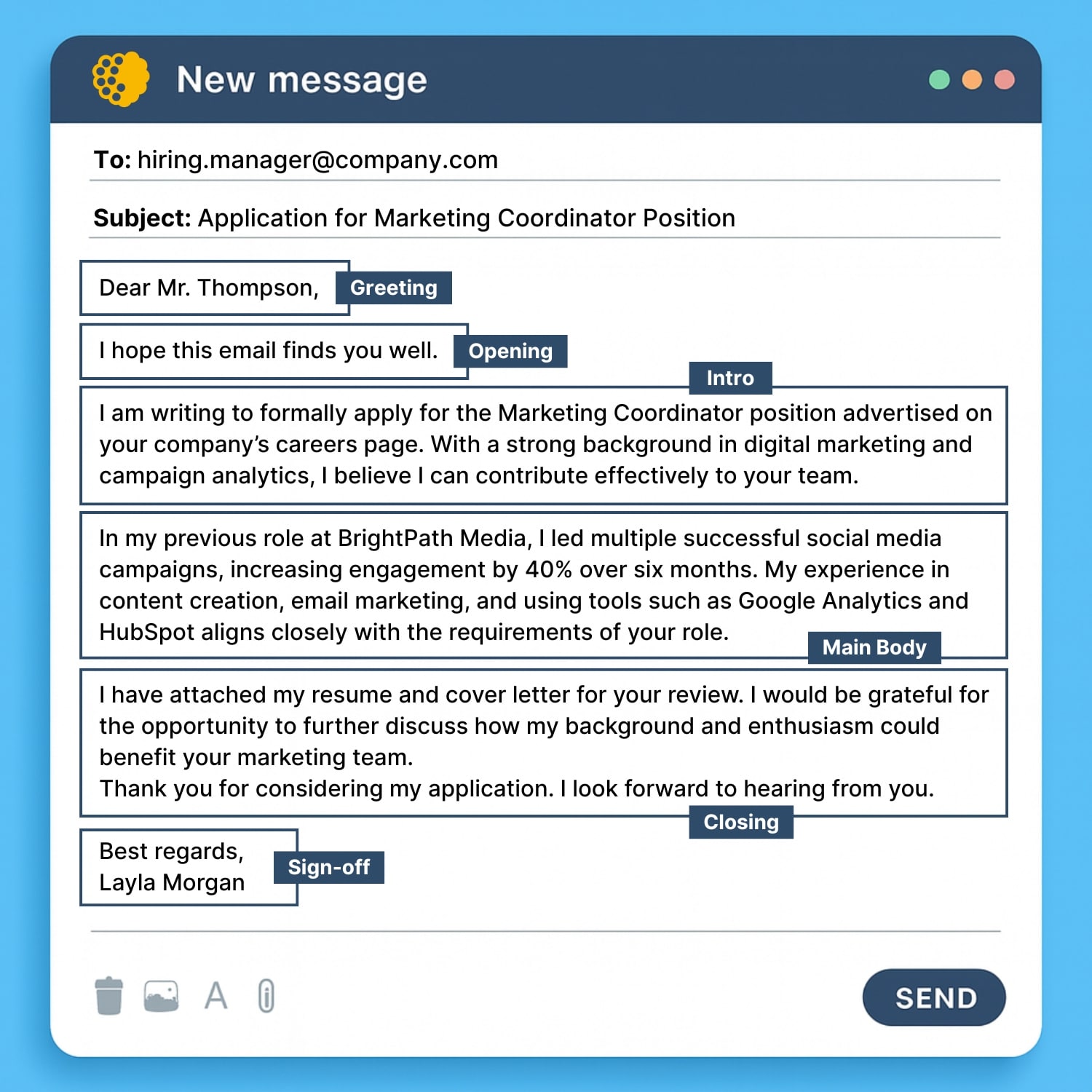
Credit: vocaberry.com
Crafting Clear Subject Lines
Subject lines are the first thing readers see in their inbox. They decide if the email gets opened or ignored. Clear subject lines help readers understand the email’s purpose fast. This increases the chance of your message being read.
Keep It Concise
Short subject lines work best. Aim for fewer than 50 characters. Long lines get cut off, especially on mobile devices. Clear and brief lines grab attention quickly. Stick to the main point to avoid confusion.
Use Relevant Keywords
Include words that match the email content. Keywords help readers know what to expect. They also improve searchability in inboxes. Use simple words related to the topic. This makes your email easier to find and understand.
Avoid Spam Triggers
Certain words can make emails look like spam. Avoid terms like “free,” “urgent,” or “buy now.” These can cause your email to go to the junk folder. Use natural language that sounds friendly and honest. This keeps your message trusted and read.
Personalizing Your Greeting
Personalizing your greeting sets the tone for your email. It shows respect and attention to the reader. A well-chosen greeting makes the message feel friendly and professional. It helps build trust and invites the reader to engage with your content.
Choose The Right Salutation
Select a salutation that fits the situation and your relationship with the reader. Use “Dear” for formal emails and “Hi” or “Hello” for casual messages. Avoid overly casual greetings like “Hey” in professional settings. A proper salutation creates a good first impression and opens communication smoothly.
Address Recipients Correctly
Use the recipient’s name whenever possible. This adds a personal touch and shows you care. Spell names correctly and use appropriate titles like Mr., Ms., or Dr. For multiple recipients, list names or use a group term like “Team.” Correct addressing avoids confusion and respects the reader’s identity.
Structuring The Email Body
Structuring the email body well makes your message clear and easy to read. A well-organized email helps the reader understand your purpose quickly. It also shows respect for their time. Follow simple rules to keep your email professional and effective.
Start With A Strong Opening
Begin your email with a clear and polite greeting. State the main reason for writing right away. This grabs attention and sets the tone. Avoid long introductions that confuse the reader.
Use Short Paragraphs
Break your message into small paragraphs. Each paragraph should cover one idea. This makes the email easier to scan. Large blocks of text can feel overwhelming and may be skipped.
Incorporate Bullet Points
Use bullet points to list important details. This format highlights key information clearly. It helps the reader find facts quickly. Avoid long sentences within bullets to keep clarity.
Maintain A Professional Tone
Keep your language polite and respectful. Use simple words and clear sentences. Avoid slang or casual phrases. A professional tone builds trust and shows seriousness.
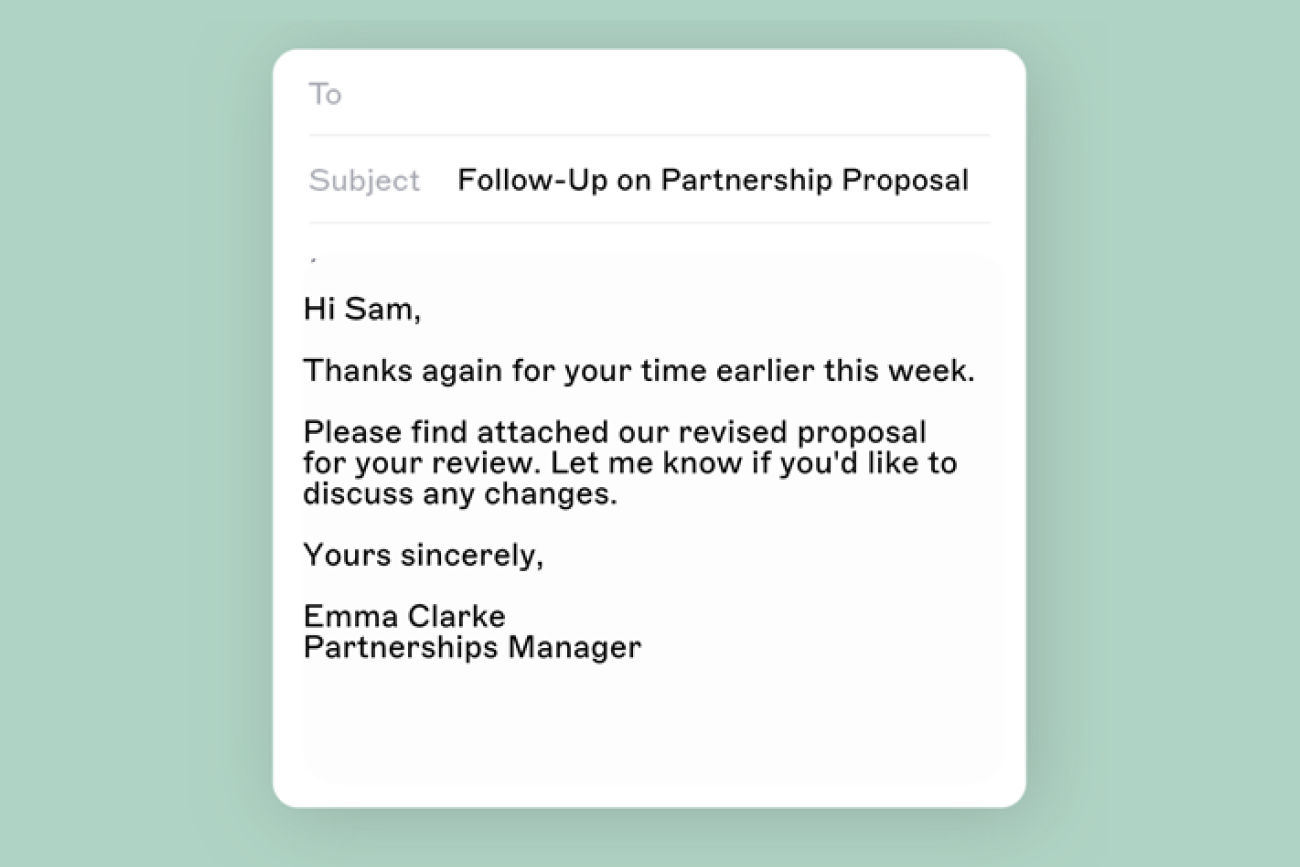
Credit: exclaimer.com
Closing The Email Effectively
Closing an email well leaves a strong impression on the reader. It shows respect and professionalism. A good ending helps the reader know what to do next. It also makes your message clear and easy to follow. Simple and direct closings work best. Avoid long or confusing endings that might distract or confuse the reader.
Include A Clear Call To Action
Tell the reader exactly what you want them to do. A clear call to action guides their next steps. Use short, direct sentences like “Please reply by Friday” or “Click the link to join.”
Make sure the request is easy to understand. Avoid vague phrases that leave the reader guessing. The clearer your call to action, the faster you get a response.
Choose Appropriate Sign-offs
Sign-offs should match the tone of your email. Use formal endings like “Best regards” or “Sincerely” for business emails. For casual emails, “Thanks” or “Cheers” work well.
Keep your sign-off polite and simple. Avoid overly friendly or too casual phrases in professional emails. The right sign-off leaves a positive final impression.
Formatting For Readability
Good formatting helps readers understand your email quickly. Clear layout guides the eyes through the message. It makes reading easier and less tiring. Simple, clean formatting keeps the focus on your content.
Use Proper Font And Size
Choose fonts that are easy to read on all devices. Sans-serif fonts like Arial or Helvetica work well. Keep the font size between 12 and 14 points. This size is comfortable for most readers. Avoid fancy or hard-to-read fonts.
Add White Space
White space separates blocks of text and images. It prevents your email from looking crowded. Use spacing between paragraphs and sections. Margins and padding help create breathing room. This makes the email inviting and clear.
Avoid Excessive Formatting
Too many colors, fonts, or styles confuse readers. Stick to one or two fonts and colors. Use bold or italics only to highlight important points. Avoid underlining text unless it is a link. Keep your email neat and professional.
Proofreading And Editing
Proofreading and editing are crucial steps in writing the best email format. They help catch errors and improve clarity. A clean, error-free email shows professionalism and respect for the reader.
Careful review can prevent misunderstandings. It also ensures your message is clear and polite. Taking time to edit improves the overall impression of your email.
Check Grammar And Spelling
Grammar and spelling mistakes can confuse readers. They make your email look unprofessional. Use tools or read your email aloud to spot errors. Fixing these mistakes makes your message clear and easy to read.
Verify Names And Details
Double-check all names and details before sending. Misspelling a name can offend the recipient. Confirm dates, addresses, and figures to avoid errors. Accurate details build trust and show attention to detail.
Timing And Follow-ups
Timing and follow-ups play a key role in email success. Sending emails at the right moment increases chances of getting a reply. Following up shows your interest and keeps the conversation alive. Both parts work together to improve your email results.
Send At Optimal Times
Send emails when recipients are most active. Early mornings, around 8 to 10 a.m., often work well. Mid-week days like Tuesday and Wednesday get good attention. avoid sending late at night or during weekends. Timing affects whether your email gets opened or ignored.
When To Send Reminders
Wait 2 to 3 days before sending a follow-up email. This gives enough time for a reply without seeming pushy. Keep reminders short and polite. Mention the first email and gently ask for a response. Stop after two or three follow-ups to avoid annoyance.

Credit: www.youtube.com
Conclusion
A clear and simple email format helps your message stand out. keep your emails short and to the point. Use a friendly greeting and a polite closing. Always check for mistakes before sending. A good format shows respect and makes communication easy.
Try these tips to write better emails every time. Good emails build trust and get faster replies. Practice makes perfect—keep improving with each message.
