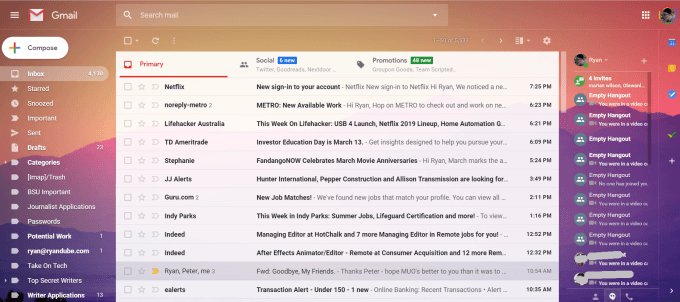Looking for the best free email accounts can feel overwhelming with so many options out there. You want an email service that’s easy to use, reliable, and packed with features without costing you a dime.
Imagine having an inbox that works perfectly for your needs—whether it’s for work, personal use, or staying connected with friends. You’ll discover the top free email accounts that make your life simpler and more organized. Keep reading to find the perfect match for your email needs and unlock the full potential of your inbox today.
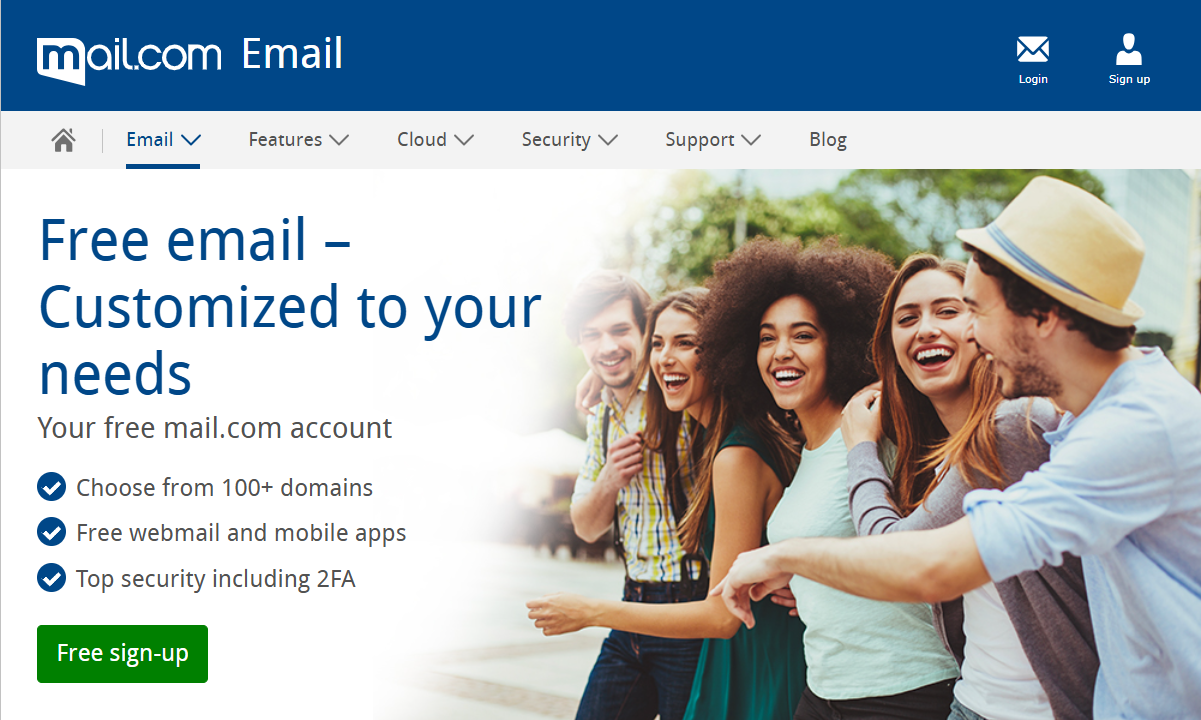
Credit: www.ionos.ca
Top Free Email Providers
Choosing the right free email provider matters. It affects how you send and receive messages. The best providers offer easy use, strong security, and useful tools. Here are three top free email accounts you should know about.
Gmail Features And Benefits
Gmail offers a clean and simple design. It has strong spam filters to keep junk mail away. You get 15 GB of free storage, shared with Google Drive and Photos. Gmail works well on phones and computers. It also connects smoothly with other Google apps like Docs and Calendar. The search feature helps find emails fast.
Outlook Advantages
Outlook provides a clear layout that is easy to navigate. It organizes emails with focused inbox and categories. You get 15 GB of free email storage plus 5 GB on OneDrive. Outlook links well with Microsoft Office apps. It supports calendar, tasks, and contact management in one place. The security features help protect your account.
Yahoo Mail Highlights
Yahoo Mail offers a large 1 TB of free storage. It has simple tools to organize emails into folders and views. The interface is colorful and user-friendly. Yahoo Mail lets you attach large files easily. It also provides custom themes and disposable email addresses. The spam filter helps keep unwanted mail away.
Security Features To Look For
Choosing the right free email account means checking its security features. Strong security keeps your personal data safe. It also stops hackers from accessing your inbox. Good email services offer tools that protect your account from many threats. Here are key security features to consider.
Two-factor Authentication
Two-factor authentication (2FA) adds an extra layer of security. It requires a second step to verify your identity. Usually, this means entering a code sent to your phone. Even if someone steals your password, they cannot access your account without this code. 2FA is a simple way to protect your email.
Spam And Phishing Protection
Spam emails can clutter your inbox and hide dangerous links. Phishing attacks try to steal your personal information. Email services with strong spam and phishing filters block these harmful messages. They keep your inbox clean and reduce the risk of scams. This protection helps you avoid clicking on unsafe links.
End-to-end Encryption
End-to-end encryption keeps your emails private. Only you and the receiver can read the messages. Not even the email provider can see the content. This stops hackers and third parties from spying on your emails. Look for free email accounts that offer this feature for better privacy.
Reliability And Performance
Choosing the best free email account depends a lot on reliability and performance. These two factors affect how smoothly your emails work. You want an email service that rarely goes down and handles your messages fast. Good performance also means your account can grow as your needs grow. Access should be easy from phones and computers alike.
Uptime And Server Stability
Uptime shows how often the email service stays online. The best providers offer almost 100% uptime. Server stability means the system runs without errors or crashes. Stable servers keep your email safe and always available. This reduces the risk of missing important messages or delays.
Storage Limits And Scalability
Free email accounts offer different storage sizes. Some give a few gigabytes, others more. Larger storage lets you keep many emails without deleting them. Scalability means you can add more storage if needed. This helps when your email use grows over time.
Mobile And Desktop Access
Email access must be easy on all devices. Good email services have apps for phones and tablets. Desktop access through web or apps is also important. This way, you check and send emails anywhere. Smooth access makes managing emails less stressful.
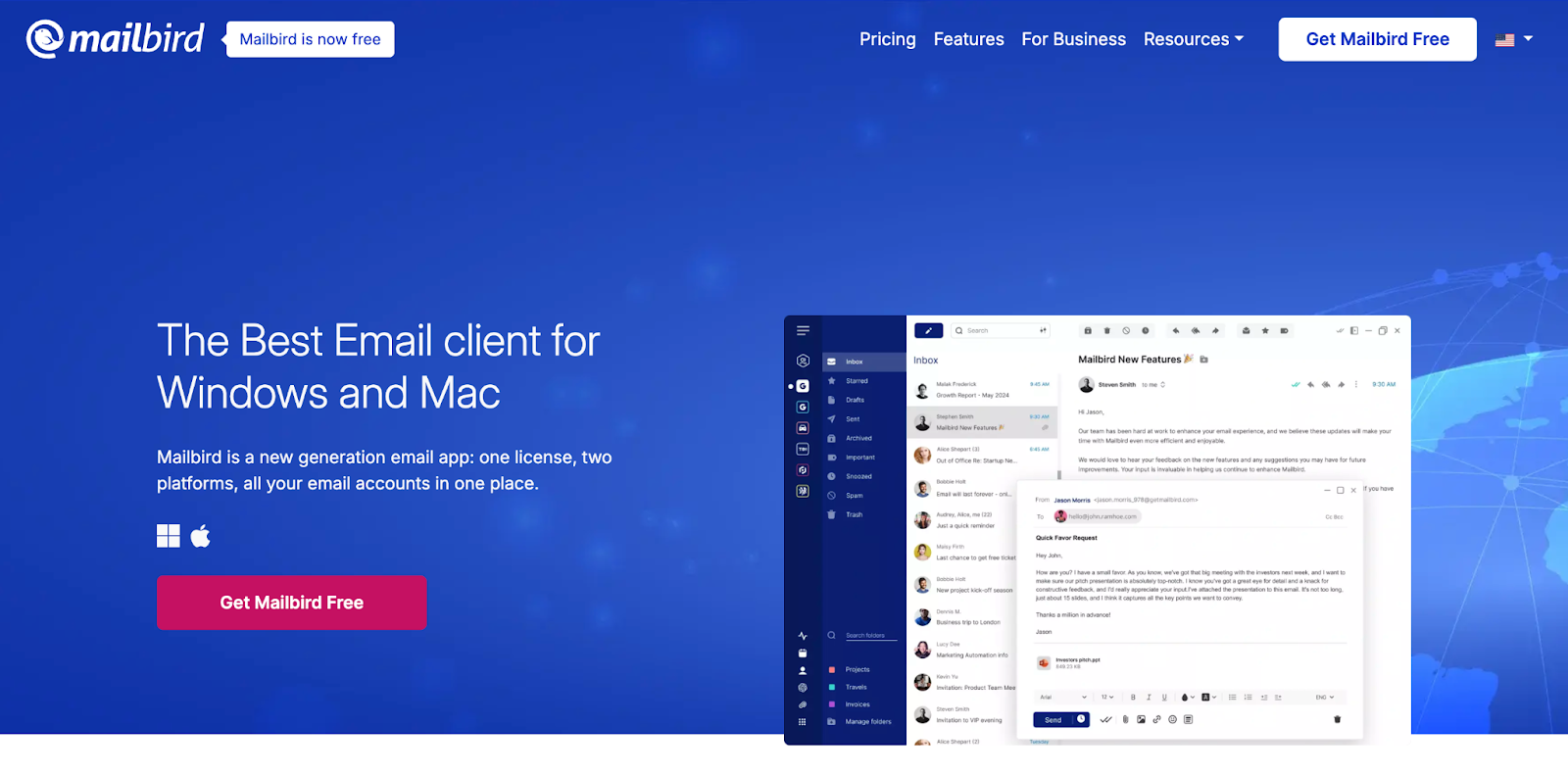
Credit: canarymail.io
Privacy Policies And Data Protection
Privacy policies and data protection are important when choosing free email accounts. Users want to know how their information is handled. Safe email services clearly explain their privacy rules. They show what data they collect and how they protect it.
Strong data protection builds trust. It keeps emails and personal details safe from hackers. It also prevents misuse of information by companies. Understanding privacy policies helps users pick the best free email service for their needs.
Data Usage And Sharing
Email providers collect some data to improve services. This can include login details and email content scanning. Good providers limit data sharing with third parties. They do not sell personal information to advertisers or others. Transparency about data use is a key sign of trust.
Compliance With Regulations
Top free email services follow privacy laws. These laws protect users’ rights and data privacy. Examples include GDPR in Europe and CCPA in California. Compliance means companies must handle data carefully. They must also notify users about data breaches and policies.
User Control Over Data
Users need control over their personal information. The best email accounts offer settings to manage data. Users can delete emails and personal details anytime. Some providers allow exporting data for backup. Clear privacy settings empower users to protect themselves.
User Experience And Interface
User experience and interface play a big role in choosing the best free email account. A clean, simple design helps users find what they need fast. Good email services make reading, writing, and managing emails easy. They also keep the interface neat, so users feel comfortable and not overwhelmed.
Easy navigation and clear buttons save time. The right layout can reduce mistakes and improve productivity. Email providers that focus on user experience help users stay organized. This section covers ease of use, customization, and integration with other services.
Ease Of Use
The best free email accounts have simple interfaces. They show inbox, sent mail, and drafts clearly. Users can send or reply to emails in just a few clicks. Search functions help find old messages quickly. Notifications alert users to new emails without being annoying. These features make email handling smooth and stress-free.
Customization Options
Users like to personalize their email experience. Good email services offer themes and color choices. Users can change the layout to fit their style. Custom folders help keep emails organized. Some services allow custom signatures and automatic replies. These options make the email feel personal and easier to manage.
Integration With Other Services
Many email accounts connect with calendars, contacts, and cloud storage. This helps users manage schedules and files without switching apps. Integration with productivity tools boosts efficiency. Email services that sync with mobile devices keep users updated on the go. These connections create a seamless experience across platforms.
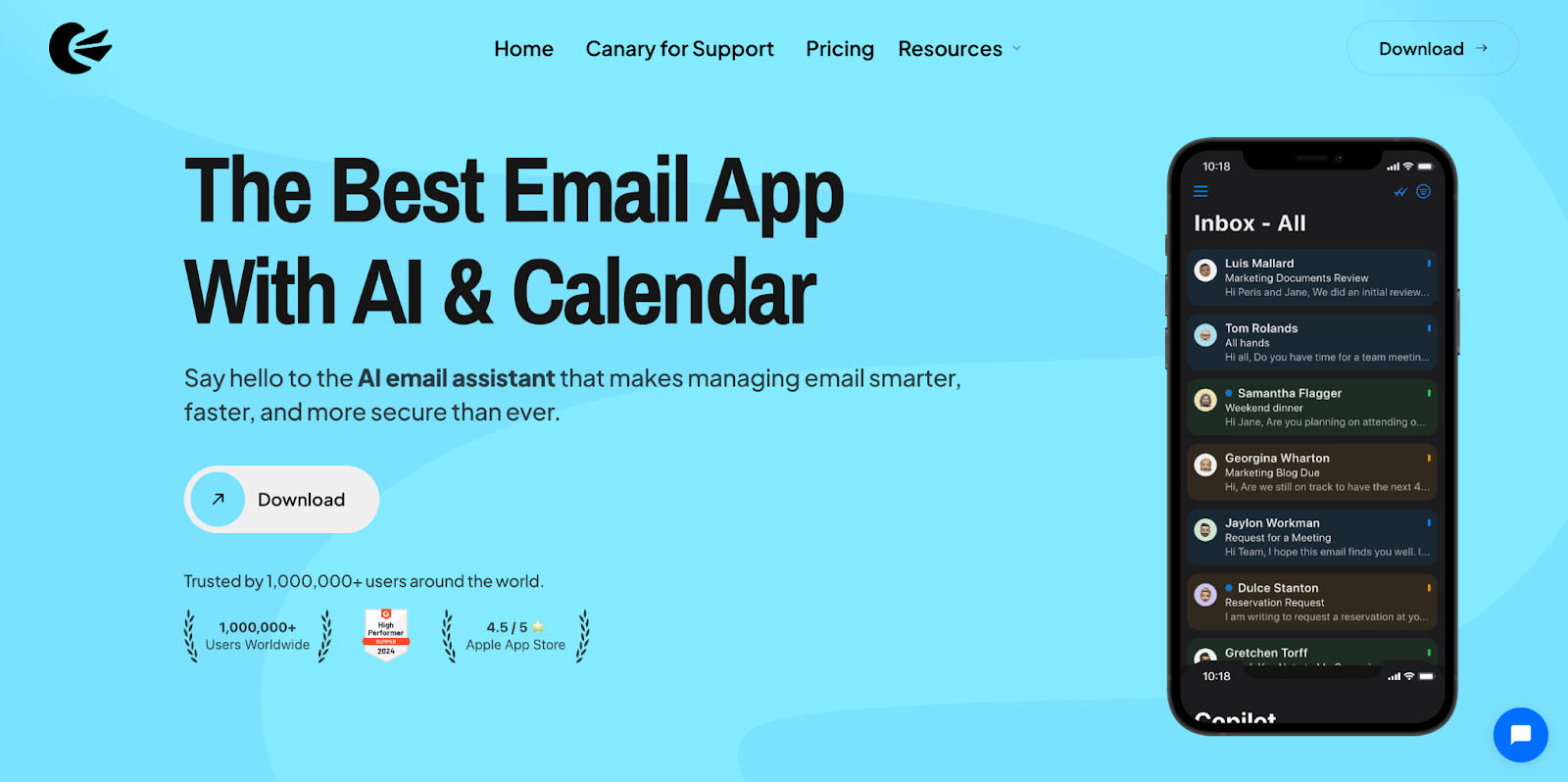
Credit: canarymail.io
Specialized Email Services
Specialized email services offer unique features beyond basic messaging. These services focus on security, privacy, or business needs. Choosing the right specialized email account can improve your online communication.
Encrypted Email Providers
Encrypted email providers protect your messages from hackers. They use strong encryption to keep emails private. This service is vital for sensitive or confidential information. Providers like ProtonMail and Tutanota offer free encrypted accounts. These accounts ensure only you and the recipient read your emails.
Anonymous Email Options
Anonymous email services hide your identity when sending emails. They do not require personal information for sign-up. These options help protect your privacy online. Services like Guerilla Mail provide temporary, disposable email addresses. Ideal for one-time uses or avoiding spam.
Business-oriented Free Accounts
Business-oriented free email accounts offer tools for professional use. Features include calendars, contacts, and cloud storage. Google Workspace and Outlook.com provide free versions with these tools. These accounts help organize tasks and improve teamwork. Perfect for freelancers and small businesses.
Comparing Free Vs Paid Email Accounts
Choosing between free and paid email accounts depends on your needs. Both types offer reliable services but differ in features and benefits. Understanding these differences helps you pick the right option.
Free email accounts suit casual users. Paid accounts target professionals and businesses who need advanced tools.
Feature Differences
Free email accounts usually include basic functions like sending, receiving, and storage. They often show ads and limit attachment sizes. Paid accounts offer more storage and better security. They provide tools like calendar integration, custom domains, and no ads.
Cost Considerations
Free email accounts cost nothing, making them popular for personal use. Paid accounts require monthly or yearly fees. The cost varies based on features and storage space. Think about your budget and needs before deciding.
When To Upgrade
Upgrade if your free account lacks space or features. Professionals needing better security or custom branding should consider paid plans. Also, if you want ad-free use, upgrading is a good choice.
Tips For Managing Free Email Accounts
Managing free email accounts well can save time and reduce stress. A tidy inbox helps find important messages fast. Staying safe online protects personal information. Avoiding simple mistakes keeps your email running smoothly. These tips help make the most of free email services.
Organizing Your Inbox
Use folders or labels to group similar emails. Delete unwanted messages regularly to free up space. Flag or star emails that need quick attention. Use filters to sort incoming mail automatically. A clean inbox improves focus and saves time.
Maintaining Security
Choose strong passwords with letters, numbers, and symbols. Change passwords regularly to prevent hacking risks. Enable two-step verification for extra account protection. Avoid clicking on unknown links or attachments. Keep your email software and apps updated for safety.
Avoiding Common Pitfalls
Do not share your email password with others. Avoid using your email on untrusted public computers. Be careful with suspicious emails that ask for personal details. Backup important emails to prevent loss. Regularly check your spam folder for missed messages.
Conclusion
Choosing the best free email account depends on your needs and preferences. Each option offers unique features to explore. Security, storage, and ease of use matter most. Try a few to see which fits you best. A good email account helps stay organized and connected.
Keep your information safe with strong passwords. Enjoy hassle-free communication every day. Your ideal email is just a click away.