Unspamming an email can be tricky but is essential. Spam filters often catch legitimate emails.
So, how do you unspam an email? Email filters are designed to keep our inboxes clean. Yet, they sometimes catch the wrong messages. If your important email lands in the spam folder, it can cause delays and misunderstandings. In this guide, we will explore simple steps to ensure your emails reach the inbox.
From understanding spam filters to tweaking settings, we’ll cover it all. Stick around to learn how to rescue your emails from the dreaded spam folder and ensure they are seen by the right people.
Causes Of Email Spam
Understanding the causes of email spam is essential for keeping your inbox clean. Various factors contribute to emails being marked as spam. Identifying these factors can help you ensure that important messages don’t end up in the spam folder.
Common Triggers
Several common triggers can cause an email to be labeled as spam. These include using spammy words, such as “free” or “guaranteed”. Excessive punctuation like “!!!” can also raise red flags. Sending emails to recipients without their consent is another significant trigger. Inconsistent sender information, such as changing email addresses frequently, can also be a cause. These practices make emails look suspicious to spam filters.
Role Of Spam Filters
Spam filters play a critical role in determining which emails land in the inbox. They use complex algorithms to assess the content, sender reputation, and email structure. Filters check for common spam characteristics like misspellings and poor grammar. They also analyze the frequency and volume of emails sent. If an email scores high on the spam scale, it gets flagged. Understanding how these filters work can help you avoid common pitfalls.
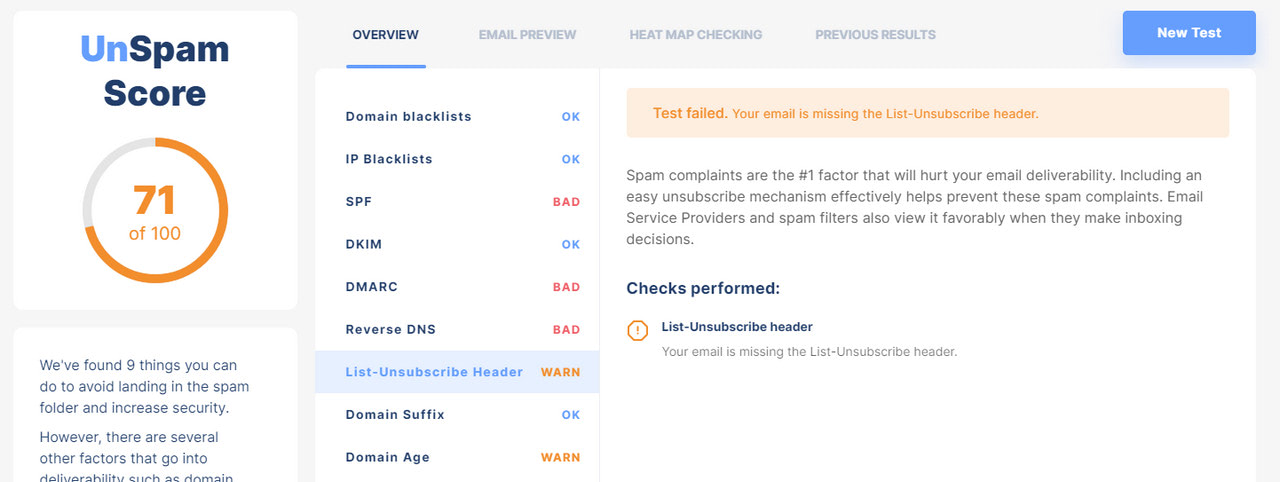
Credit: unspam.email
Improving Email Deliverability
Improving Email Deliverability is crucial to ensure your emails reach your audience’s inbox. By refining certain elements of your emails, you can enhance their chances of bypassing spam filters. Below, we dive into key strategies for boosting email deliverability.
Optimizing Subject Lines
Your subject line is the first impression. It’s essential to make it engaging and relevant. Avoid using ALL CAPS or excessive punctuation!!! These are red flags for spam filters.
- Be clear and concise.
- Include your recipient’s name.
- Focus on value.
A good subject line example: “John, your special offer inside!”
Avoiding Spammy Content
The content of your email should be authentic and free from spammy elements. Avoid words like “free,” “deal,” or “limited time offer” excessively.
Here are some tips:
- Use natural language.
- Avoid too many links.
- Provide valuable information.
Ensure your emails have a balance between text and images. Overloading with images can trigger spam filters.
Additionally, make sure your emails are well-formatted. Use short paragraphs and bullet points to enhance readability.
Building A Quality Email List
Creating a quality email list is crucial for your email campaigns. A good list improves deliverability and engagement. It ensures your messages reach interested recipients. This reduces the risk of emails landing in spam folders.
Importance Of Permission
Always get permission before adding someone to your email list. Permission ensures recipients expect your emails. This reduces the chances of your emails being marked as spam. Users should opt-in to receive your emails. A double opt-in process can be very effective.
List Cleaning Techniques
Maintaining a clean email list is essential. Regularly remove inactive subscribers. This improves your email deliverability rates. Use email verification tools to check for invalid addresses. Remove hard bounces immediately. Segment your list based on engagement levels. This helps you send targeted emails.
Crafting Engaging Content
Creating engaging content is essential for un-spamming your email. When your emails are engaging, recipients are more likely to open and read them. This reduces the chances of your emails being marked as spam. Below are key strategies to craft engaging content for your emails.
Personalization Strategies
Personalization makes your emails feel more relevant. Use the recipient’s name in the subject line and body. This grabs their attention. Mention past interactions or purchases. It shows you remember their preferences. This builds trust and rapport. Personalization can also extend to the sender’s name. Use a real name instead of a generic company name.
Value-driven Messages
People open emails that offer value. Always provide useful information or solutions to problems. This keeps readers engaged. Include tips, how-tos, or exclusive offers. Make sure your message is clear and concise. Avoid long paragraphs. Use bullet points or numbered lists. This makes your email easy to read.
Technical Email Settings
Technical email settings play a crucial role in ensuring your emails land in the inbox, not the spam folder. Correctly configuring these settings can significantly enhance your email deliverability. Here’s how to do it right:
Proper Authentication
To un-spam an email, proper authentication is essential. Email authentication verifies that the email is coming from a trusted source. This process helps ISPs (Internet Service Providers) identify spam emails. You can achieve this through various methods such as SPF, DKIM, and DMARC.
Using Dkim And Spf
DKIM (DomainKeys Identified Mail) and SPF (Sender Policy Framework) are key components of email authentication:
- DKIM: DKIM adds a digital signature to the email headers. This signature verifies that the email content has not been tampered with. To set up DKIM, you need to generate a private key on your email server and publish the corresponding public key in your DNS records.
- SPF: SPF specifies which email servers are allowed to send emails on behalf of your domain. This is done by adding an SPF record to your DNS. The SPF record lists the IP addresses of the authorized servers. This helps prevent spoofing and ensures that only legitimate servers send emails from your domain.
Here’s a quick example of an SPF record:
v=spf1 ip4:192.168.0.1 include:_spf.google.com ~allThis record states that the IP address 192.168.0.1 and Google’s servers are authorized to send emails for your domain.
Properly setting up DKIM and SPF is vital. It assures email providers that your emails are legitimate, reducing the chance of them being marked as spam.

Credit: www.spotsaas.com
Monitoring And Analysis
Monitoring and analyzing your email delivery is crucial. It helps ensure your emails reach the inbox instead of the spam folder. By keeping an eye on certain metrics, you can identify problems and fix them quickly.
Tracking Delivery Rates
Track your email delivery rates regularly. This shows how many of your emails reach recipients. Low delivery rates can signal issues with your email list or content. Use tools to monitor this metric. They provide insights and help you maintain a high delivery rate.
Analyzing Spam Reports
Check spam reports often. These reports tell you how many users mark your emails as spam. High spam reports can harm your sender reputation. Study these reports to find patterns. Look for common issues and address them. This can help reduce future spam reports.
Responding To Spam Issues
Responding to spam issues can be frustrating. An email marked as spam often means important messages are missed. To solve this problem, you need a plan. This section will guide you through the steps to take and how to communicate with ISPs.
Steps To Take
First, review your email content. Ensure it is clear and professional. Avoid using too many links or images. These can trigger spam filters. Second, check your email list. Make sure all addresses are valid. Use a double opt-in process to confirm subscriptions. Third, monitor your email sending practices. Send emails at regular intervals. Avoid sending too many emails at once.
Fourth, ask your recipients to whitelist your email address. This adds your email to their safe sender list. Finally, use email authentication methods like SPF, DKIM, and DMARC. These methods help verify your emails and improve deliverability.
Communicating With Isps
If your emails are still marked as spam, contact the Internet Service Providers (ISPs). Start by identifying the ISP blocking your emails. Visit their website for contact information. Write a clear and polite email. Explain your situation. Provide examples of your emails and proof that your recipients opted in.
Next, ask the ISP for advice. They can offer tips to improve your email practices. Follow their suggestions closely. Keep records of all communications. This helps if the issue recurs.
Remember, resolving spam issues takes time. Stay patient and persistent. With the right steps, your emails will reach your recipients’ inboxes.

Credit: www.gmass.co
Best Practices For Future Emails
Ensuring your emails do not end up in spam folders is crucial. Following best practices can greatly improve your email deliverability. This section will explore key strategies to help keep your emails in the inbox.
Maintaining Good Practices
Consistency is key. Always use a recognizable sender name. Your recipients should easily identify you. Avoid using free domain email addresses like Gmail or Yahoo. Instead, use a domain-specific email address. This looks more professional.
Keep your email lists clean. Remove inactive or invalid email addresses regularly. This reduces bounce rates and improves sender reputation.
Send emails to those who want them. Use a double opt-in process to confirm subscriptions. This ensures your recipients truly want to hear from you.
Continuous Improvement
Always look for ways to improve. Monitor your email metrics. Pay attention to open rates, click rates, and unsubscribes. These metrics provide valuable insights into your email performance.
A/B test your emails. This helps you understand what works best. Test different subject lines, content, and sending times. Then, use the results to refine your strategy.
Keep up with industry standards. Email marketing is ever-changing. Stay informed about new regulations and best practices. This keeps your emails compliant and effective.
Quick Tips Summary
| Action | Benefit |
|---|---|
| Use domain-specific email | Improves professionalism |
| Clean email lists | Reduces bounce rates |
| Double opt-in | Confirms true interest |
| Monitor metrics | Provides performance insights |
| A/B test | Optimizes strategy |
| Stay updated | Keeps emails effective |
Frequently Asked Questions
How To Unspam An Email In Gmail?
To unspam an email in Gmail, go to the Spam folder. Select the email and click “Not spam. ” This will move the email to your inbox.
Why Are My Emails Going To Spam?
Emails go to spam due to spammy content, unverified sender information, or poor email engagement. Ensuring proper email practices helps avoid this issue.
How To Whitelist An Email Address?
To whitelist an email address, add it to your contacts or create a filter that marks it as important. This prevents it from going to spam.
Can I Unspam Multiple Emails At Once?
Yes, you can unspam multiple emails by selecting all desired emails in the Spam folder and marking them as “Not spam. “
Conclusion
Fixing spam issues can be simple with the right steps. Review your email content and avoid spammy words. Use clear language. Verify your email lists to ensure valid addresses. Adjust your email settings carefully. Monitor your email performance regularly. Making small adjustments can help your emails reach the inbox.
Keep learning and adapting to improve your email success. Happy emailing!
