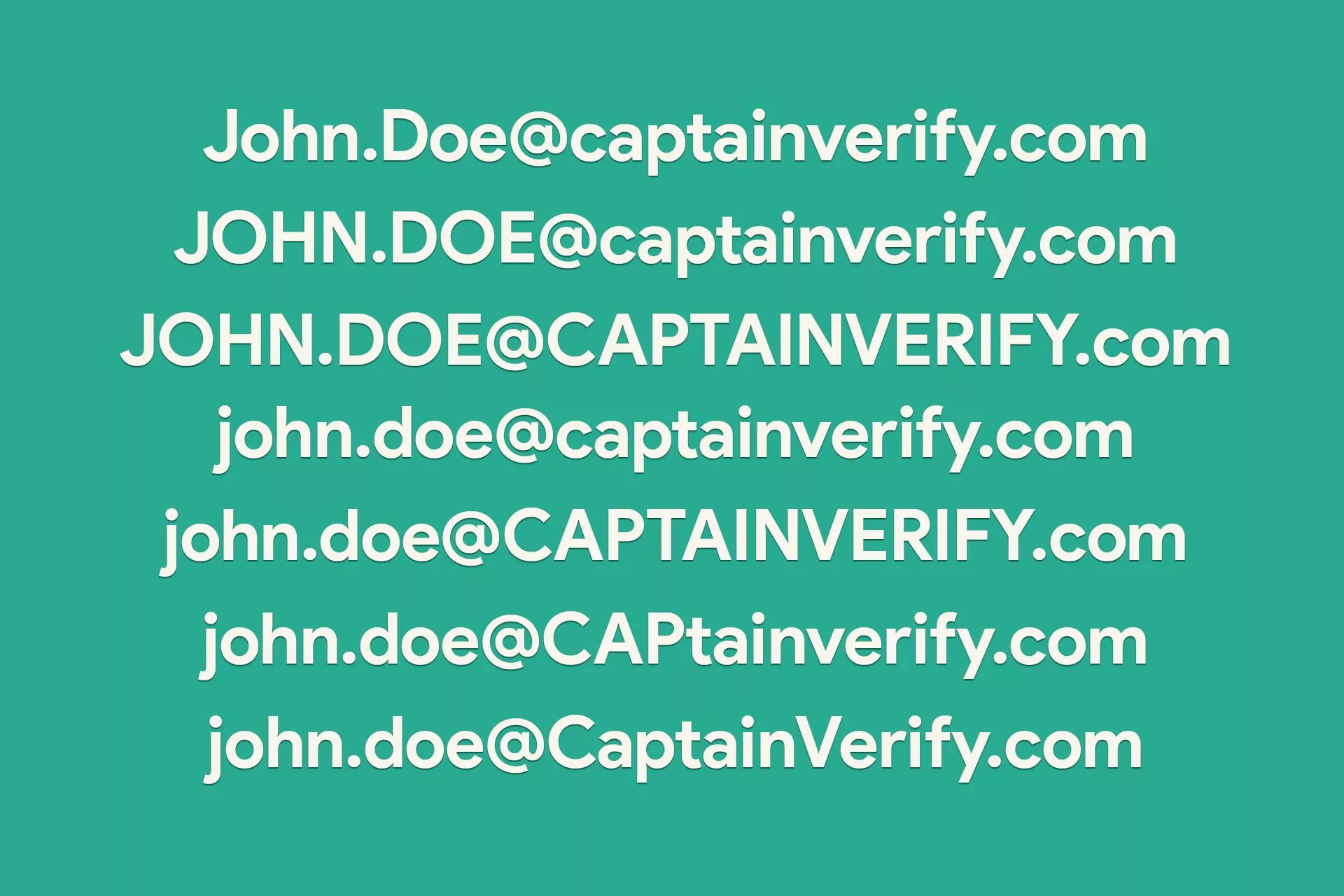No, email addresses are not case sensitive. This means that uppercase and lowercase letters are treated the same.
For example, “JohnDoe@example. com” and “johndoe@example. com” are considered the same address. Understanding how email addresses work can save you from many headaches. Case sensitivity in emails often confuses users. But the truth is, you don’t need to worry about it.
Email systems ignore the case of letters when routing messages. This ensures that your email reaches the correct recipient, regardless of how you type their address. Knowing this can help you avoid common mistakes and streamline your communication. Let’s dive deeper into why email addresses aren’t case sensitive and what exceptions, if any, you should be aware of.
Introduction To Email Case Sensitivity
Email addresses are not case sensitive. Typing “JohnDoe” or “johndoe” will lead to the same inbox. Understanding this can prevent confusion.
Email addresses are essential for online communication. But is an email address case sensitive? This question often confuses many people. To understand this, we need to explore the concept of case sensitivity in email addresses.What Is Case Sensitivity?
Case sensitivity means treating uppercase and lowercase letters as different. For example, “A” and “a” are not the same. This concept applies to many areas in computing.Importance Of Email Address Formatting
Proper email formatting ensures messages reach the right person. Incorrect formatting can lead to undelivered emails. Always double-check the email address you are typing. Small errors can cause big problems. “`Email Standards And Protocols
Email standards and protocols play a crucial role in ensuring the smooth functioning of email systems worldwide. These standards help maintain consistency, security, and interoperability. Let’s dive into the specifics of these email standards and protocols.
Role Of Rfc Standards
The RFC (Request for Comments) standards are essential for email communication. They provide guidelines and rules for creating and handling email messages. RFC 5321 and RFC 5322 are two key standards. RFC 5321 deals with the transmission of emails, while RFC 5322 focuses on the format of the email content.
RFC standards ensure all email systems follow the same rules. This consistency helps in delivering emails efficiently. By adhering to these standards, email providers can avoid many common issues, such as misdirected emails or incompatible formats.
Smtp Protocol Insights
The SMTP (Simple Mail Transfer Protocol) is the backbone of email transmission. It defines how emails are sent and received between servers. SMTP works with other protocols like IMAP and POP3 to ensure seamless email delivery.
SMTP uses a series of commands and responses to transfer emails. These commands follow strict syntax rules. For example, the HELO command initiates communication, while the MAIL FROM: command specifies the sender’s address.
SMTP is case-insensitive for email addresses. This means “JohnDoe@example.com” and “johndoe@example.com” are treated the same. However, the local part of the email address (before the @ symbol) can be case-sensitive if the server enforces it.
| Protocol | Role |
|---|---|
| SMTP | Transfers emails between servers |
| IMAP | Accesses emails from a mail server |
| POP3 | Downloads emails to local storage |
Understanding these protocols and standards is essential. They ensure your emails are delivered accurately and securely. Following these guidelines helps maintain a reliable and efficient email system.
Local Part Vs Domain Part
Many wonder if email addresses are case sensitive. Understanding the email address structure can help. An email address has two main parts: the local part and the domain part. Knowing how each part works is key.
Understanding Local Part
The local part of an email address comes before the “@” symbol. For example, in “john.doe@example.com”, “john.doe” is the local part. This part can include letters, numbers, and special characters. It can also be case sensitive, depending on the email provider. Some providers treat “John.Doe” and “john.doe” as different addresses. Others do not.
Understanding Domain Part
The domain part follows the “@” symbol. In “john.doe@example.com”, “example.com” is the domain part. This part is not case sensitive. “Example.com” and “example.com” are the same. The domain part usually includes the mail server’s name. It can also include subdomains.
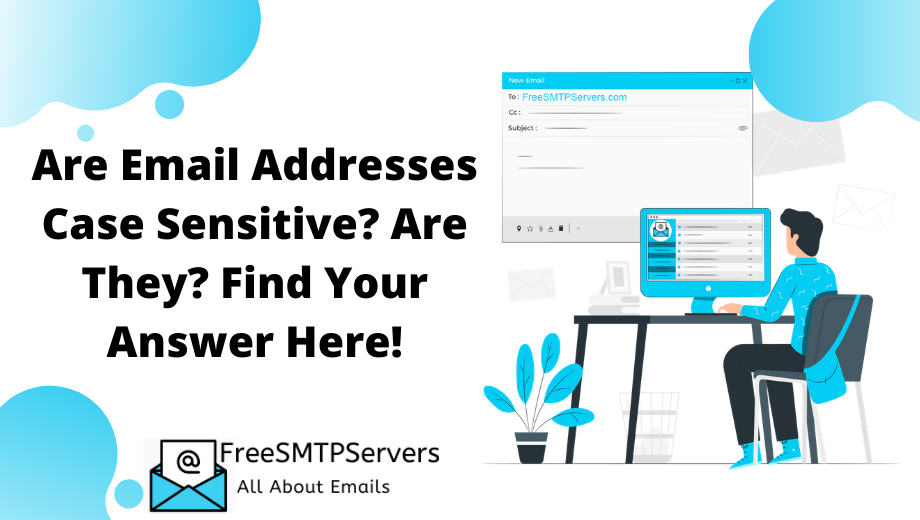
Credit: www.freesmtpservers.com
Case Sensitivity In Local Part
Many people wonder if email addresses are case sensitive. The local part of an email address, the part before the “@”, can be tricky. Let’s dive into how it works.
Real-world Examples
Consider these examples:
- John.Doe@example.com
- john.doe@example.com
- JOHN.DOE@example.com
Are these three different? Technically, yes. The local part can be case sensitive. But, most email providers treat them the same. This means emails to any of the addresses above will go to the same inbox.
Provider-specific Rules
Different email providers have different rules:
| Email Provider | Case Sensitivity |
|---|---|
| Gmail | No |
| Yahoo | No |
| Outlook | No |
| Custom Domains | Varies |
Gmail, Yahoo, and Outlook do not treat the local part as case sensitive. This means John.Doe@gmail.com and john.doe@gmail.com are the same. But, with custom domains, it can vary. Always check with your provider.
Domain Part Case Insensitivity
The domain part of an email address is case insensitive. This means you can write it in upper case, lower case, or a mix, and it will still direct to the same mailbox. For example, example@domain.com is the same as EXAMPLE@DOMAIN.COM. Let’s explore why this happens.
Dns Case Insensitivity
The Domain Name System (DNS) handles how domain names are translated to IP addresses. DNS is case insensitive. This means that domain.com and DOMAIN.COM are treated equally. This rule ensures that email systems consistently recognize and process domain names regardless of their case.
Impact On Email Delivery
Case insensitivity in the domain part has a direct impact on email delivery. It ensures that emails reach their intended recipients without case-related errors. For instance, an email sent to User@domain.com will still be delivered to user@domain.com. This consistency is crucial for maintaining reliable email communication.
In summary, the case insensitivity of the domain part in email addresses ensures smooth and error-free email delivery. Thanks to DNS, the domain names can be written in any case and still be interpreted correctly.
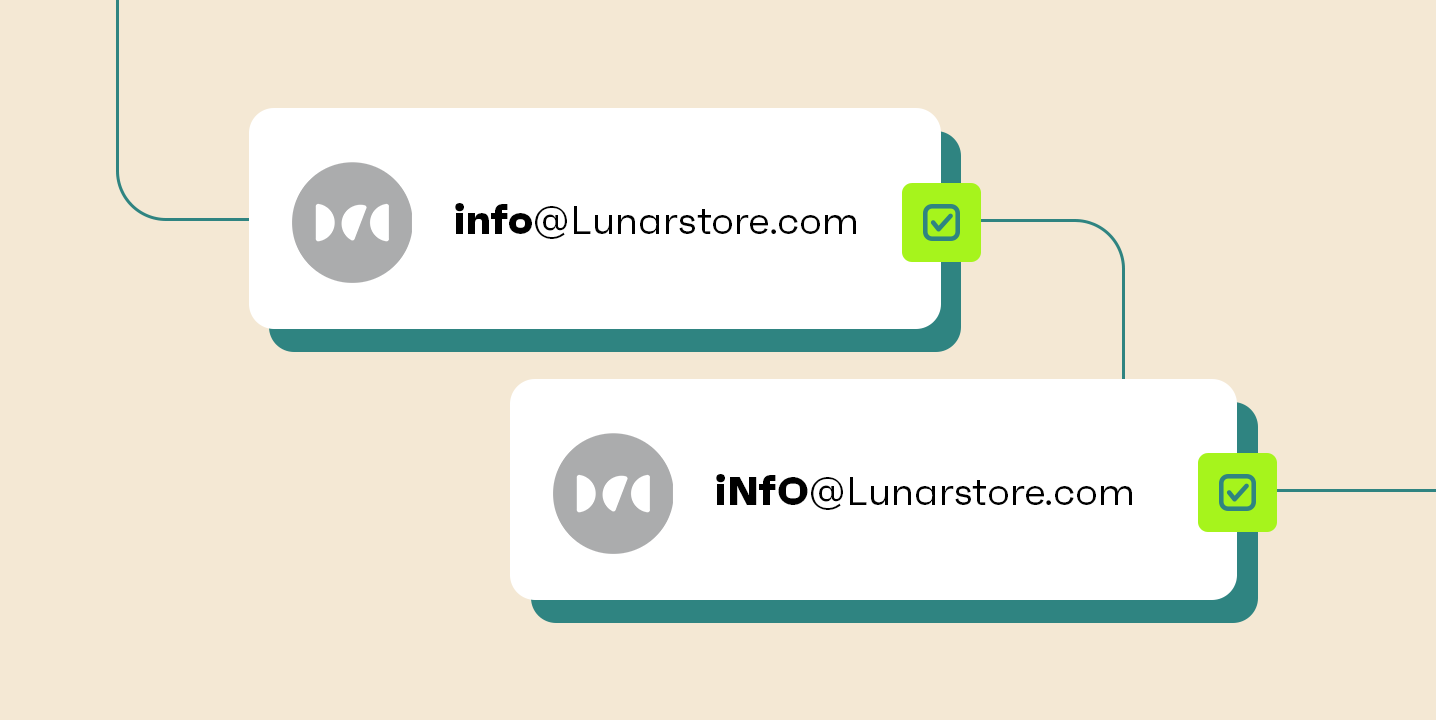
Credit: www.omnisend.com
Common Misconceptions
Many believe that email addresses are case sensitive. This can lead to confusion and errors. Let’s debunk some myths and clarify the rules.
Myths About Case Sensitivity
There are several myths surrounding email addresses. Some of the most common include:
- Uppercase vs. Lowercase: Many think uppercase and lowercase letters matter.
- Mixed Case Issues: Some believe mixed case emails cause delivery failures.
- Provider Specific Rules: It is thought that different email providers have unique rules.
These myths can cause unnecessary worries. Understanding the truth can save time and prevent mistakes.
Clarifying Email Address Rules
The local part of an email address (before the @) is case sensitive. For example:
| Email Address | Is It the Same? |
|---|---|
| JohnDoe@example.com | Yes |
| johndoe@example.com | Yes |
| JohnDoe@Example.com | Yes |
| johndoe@Example.com | Yes |
While the domain part (after the @) is case insensitive. This means ‘example.com’ is the same as ‘Example.Com’.
Understanding these rules ensures your emails reach the right inbox. It also helps in managing your email lists effectively.
Practical Implications
Practical Implications of email address case sensitivity can have a significant impact on both users and administrators. Understanding these implications ensures seamless communication and helps avoid common errors.
Best Practices For Users
Users should follow certain best practices to ensure their emails are delivered correctly. Here are some tips:
- Always use lowercase letters when creating an email address.
- Double-check the email address before sending a message.
- Save email addresses in your contacts list to avoid typos.
Avoiding Common Pitfalls
Common pitfalls can lead to undelivered emails and missed opportunities. Here are some common issues:
| Issue | Cause | Solution |
|---|---|---|
| Undelivered Emails | Incorrect case usage | Always use lowercase letters |
| Duplicate Accounts | Case-sensitive email systems | Standardize email case conventions |
Being aware of these pitfalls can save time and prevent miscommunication. Ensuring consistent use of email cases helps maintain a streamlined communication process.

Credit: github.com
Frequently Asked Questions
Are Email Addresses Case Sensitive?
No, email addresses are not case sensitive. Email servers treat uppercase and lowercase letters the same. However, the part before the “@” can be case sensitive for some systems.
Does Capitalization Matter In Email Addresses?
Capitalization does not matter in email addresses. Email systems interpret uppercase and lowercase letters identically. However, always use the standard format for consistency.
Is Gmail Case Sensitive?
Gmail is not case sensitive. You can use uppercase or lowercase letters interchangeably. Emails will still be delivered to the correct address.
Why Are Email Addresses Not Case Sensitive?
Email addresses are not case sensitive to avoid confusion. This ensures that messages reach the intended recipient regardless of capitalization.
Conclusion
Understanding email address case sensitivity is vital for effective communication. Both the local and domain parts of an email address matter. The local part can be case-sensitive, but most systems ignore case differences. The domain part is not case-sensitive. Double-check email addresses to avoid errors.
Always use lower case to be safe. This reduces confusion and ensures your emails reach the right recipients. Clear and accurate email practices enhance your digital communication.