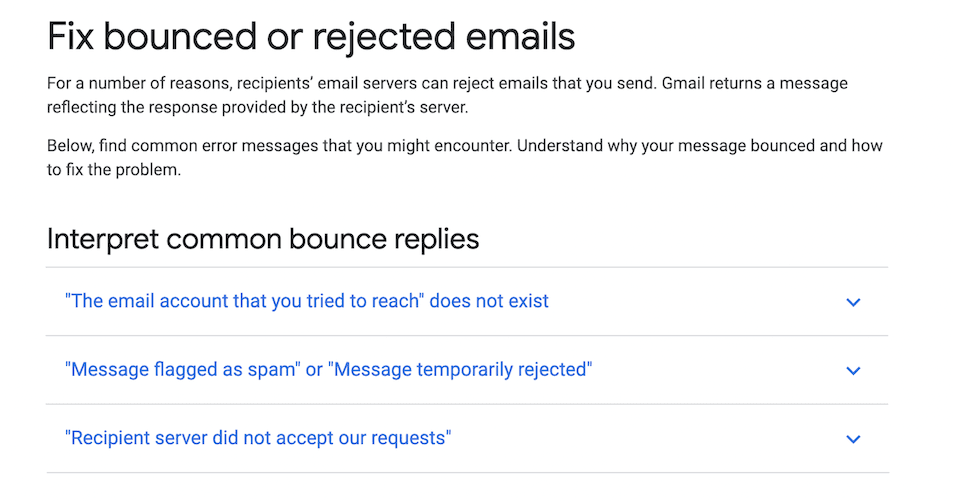Fixing a bounced email can be frustrating but it’s usually simple. A bounced email means the message couldn’t be delivered.
Understanding the reasons behind a bounced email is crucial. It helps ensure your message reaches its recipient. Several factors can cause an email to bounce. These include invalid addresses, full inboxes, or server issues. Identifying the cause is the first step toward fixing it.
Once you know why it bounced, you can take steps to resolve the issue. This guide will walk you through common causes and solutions. Whether you’re emailing for business or personal reasons, knowing how to address bounced emails is important. Let’s dive into how you can fix a bounced email.
Common Causes Of Bounced Emails
Emails can bounce for various reasons. Understanding the common causes helps fix the issue. Bounced emails can disrupt communication and affect business operations. Here are some of the most frequent causes of bounced emails:
Invalid Email Address
An invalid email address is one of the top reasons for bounced emails. This happens when the address entered is incorrect. For example, a typo in the email address. It can also occur if the domain name does not exist. To avoid this, always double-check the email addresses before sending.
Full Mailbox
A full mailbox means the recipient’s inbox has reached its storage limit. When this happens, the server cannot accept new messages. This issue is common with free email providers that have storage limits. Asking the recipient to clear some space can resolve this issue.
Types Of Bounces
Understanding the different types of bounces can help you address email delivery issues. Bounced emails fall into two main categories: Soft Bounces and Hard Bounces. Each type has its own causes and solutions.
Soft Bounce
A soft bounce is a temporary issue that prevents an email from being delivered. Common reasons for soft bounces include:
- The recipient’s mailbox is full.
- The email server is temporarily down.
- The email message is too large.
Soft bounces are often resolved automatically. The email server will try to deliver the message again for a certain period.
To reduce soft bounces, consider the following steps:
- Ensure that your email list is up-to-date.
- Avoid sending large attachments.
- Monitor your email server’s status.
Hard Bounce
A hard bounce is a permanent issue. This means the email cannot be delivered at all. Common reasons for hard bounces include:
- The recipient’s email address is incorrect.
- The domain name does not exist.
- The email server has blocked your email.
Hard bounces require immediate attention. Failure to address them can affect your sender reputation.
To minimize hard bounces, follow these steps:
- Verify email addresses before adding them to your list.
- Remove invalid email addresses promptly.
- Use double opt-in methods to confirm new subscribers.
By understanding and addressing both soft and hard bounces, you can improve your email deliverability and maintain a healthy sender reputation.
Check Email Address
Checking the email address is crucial to fix a bounced email. An incorrect address can cause the email to fail. Ensure the email is entered correctly. This simple step can save time and effort.
Verify Recipient’s Address
First, verify the recipient’s address. Confirm the address with the intended recipient. Sometimes, there might be a mistake. This can help identify if the address is active.
Use these steps to verify:
- Ask the recipient to confirm their email address.
- Check if the email domain is correct.
- Ensure the recipient’s email is not deactivated.
Correct Typographical Errors
Next, check for typographical errors. Even a small typo can cause an email to bounce. Look for common mistakes like:
- Incorrect spelling of the recipient’s name.
- Missing “@” symbol.
- Extra spaces or characters.
Here’s an example:
| Incorrect | Correct |
|---|---|
| john.doe@gnail.com | john.doe@gmail.com |
| jane@doe.com | jane@doe.com |
Double-checking the address can prevent errors. This helps in delivering the email successfully.

Credit: www.mailreach.co
Analyze Bounce Message
Receiving a bounced email can be frustrating and confusing. To resolve the issue, it’s important to analyze the bounce message you receive. This step helps you understand why your email was not delivered. Here’s how to break down the process:
Read Error Code
Each bounce message includes an error code that provides crucial information. These codes are usually a set of numbers and letters. Look for the part of the message that includes terms like “Status” or “Diagnostic-Code”.
| Error Code | Description |
|---|---|
| 5.1.1 | Recipient address rejected |
| 5.4.4 | Unable to route |
Understanding these codes helps pinpoint the issue. For example, a 5.1.1 code means the recipient address was invalid.
Understand Bounce Reason
After identifying the error code, the next step is to understand the bounce reason. Bounce reasons can be categorized into two types:
- Hard Bounces – Permanent delivery failures
- Soft Bounces – Temporary delivery issues
Hard bounces occur due to reasons like an invalid email address. Soft bounces happen due to issues like a full mailbox. Knowing the bounce reason guides your next steps. Here are some common reasons:
- Invalid email address
- Mailbox full
- Server issues
Addressing these reasons helps in fixing the problem. You might need to update your contact list or try resending the email later.
Clean Your Email List
Cleaning your email list is crucial for fixing bounced emails. A clean email list ensures your messages reach the right people. It also improves your sender reputation. This step involves removing invalid addresses and updating contact information.
Remove Invalid Addresses
Invalid email addresses are a common cause of email bounces. These addresses do not exist or are no longer in use. Use an email verification tool to identify them. Delete these invalid addresses from your list. This helps in reducing bounce rates.
Update Contact Information
Contact information can change over time. People switch jobs, change email providers, or abandon old accounts. Regularly update your contact list. Reach out to your subscribers. Ask them to confirm or update their details. This practice keeps your list current and accurate.
Improve Email Deliverability
Improving email deliverability is crucial for ensuring your messages reach the inbox. A bounced email can be frustrating, but taking steps to improve deliverability helps. There are several methods to enhance your email deliverability.
Use Verified Domain
Using a verified domain is essential for building trust with email providers. It shows that your emails come from a legitimate source. Here’s how you can verify your domain:
- Choose a Domain Registrar: Pick a reliable domain registrar.
- Register Your Domain: Complete the registration process.
- Verify Through DNS: Add the provided DNS records.
- Check Verification Status: Confirm the domain is verified.
Verification helps email providers recognize your domain. This reduces the chances of your emails being marked as spam.
Avoid Spam Triggers
Spam filters look for certain keywords and patterns. Avoiding these can help keep your emails from being flagged. Here are some tips:
- Avoid All Caps: Using all caps in the subject line can trigger spam filters.
- Minimize Exclamation Marks: Multiple exclamation marks can look spammy.
- Use a Clean Email List: Remove inactive or invalid email addresses.
- Include an Unsubscribe Link: Make it easy for recipients to opt out.
By following these tips, you can reduce the likelihood of your emails bouncing or being marked as spam.
Improving email deliverability involves using a verified domain and avoiding spam triggers. These steps help ensure your emails reach the intended recipients.
Use Email Authentication
Email authentication is vital to ensure your emails reach the intended recipients. It verifies that your emails come from a trusted source. This process reduces the chances of your emails being marked as spam. Here’s how you can use email authentication to fix bounced emails.
Implement Spf
SPF stands for Sender Policy Framework. It helps to prevent spammers from sending emails on your behalf. Create an SPF record in your domain’s DNS settings. This record lists all the servers allowed to send emails from your domain. Make sure the SPF record is correct. This ensures your emails pass the SPF check and reach the inbox.
Set Up Dkim
DKIM means DomainKeys Identified Mail. It adds a digital signature to your emails. This signature proves the email is from your domain. To set up DKIM, generate a pair of cryptographic keys. Add the public key to your domain’s DNS records. The private key stays on your email server. This setup helps the recipient’s server verify the email. If the signature matches, your email is less likely to bounce.

Credit: www.saleshandy.com
Contact email service provider
Fixing a bounced email requires checking the recipient’s email address for errors. Ensure your email server settings are correct. Contact your email service provider for further assistance if the issue persists.
If you’ve tried basic troubleshooting steps and your emails are still bouncing, it’s time to contact your email service provider. They have the expertise to address more complex issues. They can offer solutions that might not be obvious to a regular user. This step can save you a lot of time and effort.Report Persistent Issues
When contacting your email service provider, report any persistent issues. Detail the problem thoroughly. Include any error messages you received. This information helps them understand the problem better. They can provide more targeted solutions.Request Technical Support
Don’t hesitate to request technical support. Email service providers often have dedicated teams for such issues. They can run diagnostics on your account. They might identify problems you missed. They can also guide you through advanced troubleshooting steps.“`
Credit: www.saleshandy.com
Frequently Asked Questions
What Is A Bounced Email?
A bounced email is an email that couldn’t be delivered to the recipient’s inbox. It is returned to the sender with an error message.
Why Did My Email Bounce Back?
Emails can bounce back due to invalid email addresses, full mailboxes, or server issues. Verify the recipient’s address and try again.
How Can I Fix A Bounced Email?
To fix a bounced email, verify the recipient’s email address, check for typos, and ensure your domain is not blacklisted.
What Are Hard And Soft Bounces?
A hard bounce is a permanent failure due to invalid addresses. A soft bounce is a temporary issue like a full mailbox or server problem.
Conclusion
Fixing a bounced email can be straightforward. Check the email address for typos. Ensure your inbox isn’t full. Verify recipient’s server settings. Sometimes, reaching out directly helps. Use these tips to resolve issues quickly. Regular maintenance prevents future problems. Now, keep your communication smooth and efficient.
Happy emailing!