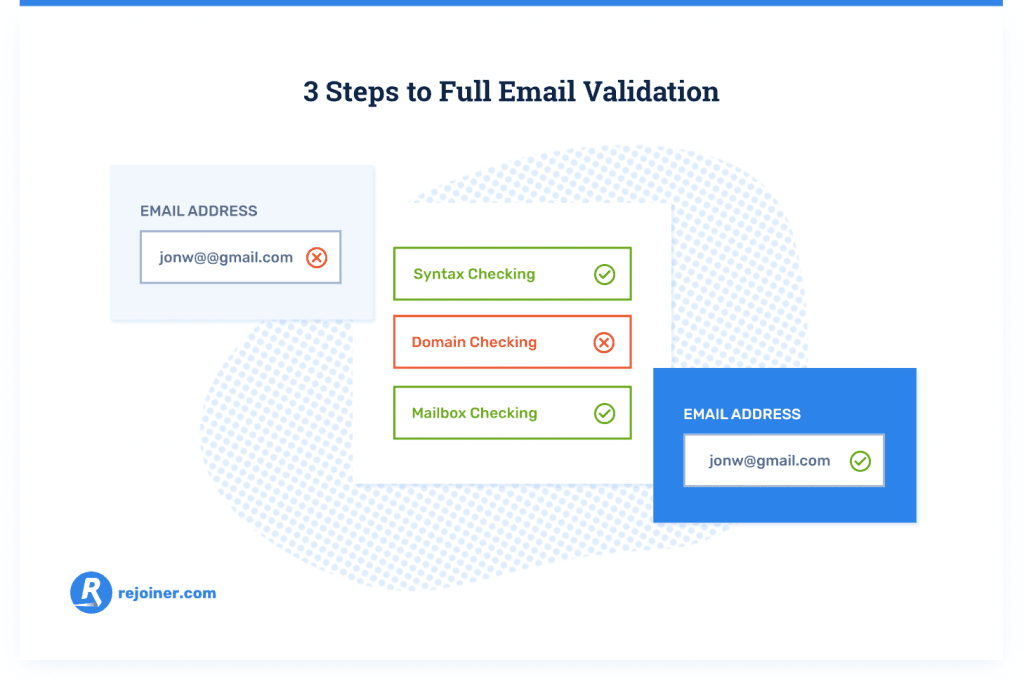Validating an email address ensures it is accurate and active. This process can save time and prevent errors.
In today’s digital world, email remains a vital communication tool. But not every email address provided is valid. Incorrect or fake email addresses can lead to wasted effort and resources. Knowing how to validate an email address helps maintain a clean and effective contact list.
It ensures your messages reach the intended recipients. This guide will explain the importance of email validation and offer practical steps to achieve it. By validating emails, you improve communication, enhance deliverability, and maintain a professional image. Let’s dive into the key methods for verifying email addresses efficiently.
Importance Of Email Validation
The importance of email validation cannot be overstated. In the digital age, emails are a key part of communication. Validating email addresses ensures that messages reach the right inboxes. It also helps in maintaining a clean email list. This process can save time and resources while improving your email marketing efforts.
Preventing Spam
One major benefit of email validation is preventing spam. Invalid email addresses often lead to bounced emails. High bounce rates can mark your domain as a spam sender. This affects your overall email reputation. By validating emails, you can ensure that your messages reach actual recipients. This keeps your email list clean and spam-free.
Improving Deliverability
Another key benefit is improving deliverability. Valid email addresses increase the chances of your emails being delivered. This leads to higher open rates and better engagement. A validated email list helps in achieving this. It ensures that your emails are sent to active and correct addresses. This way, your email campaigns perform better. You can track and measure their success more accurately.
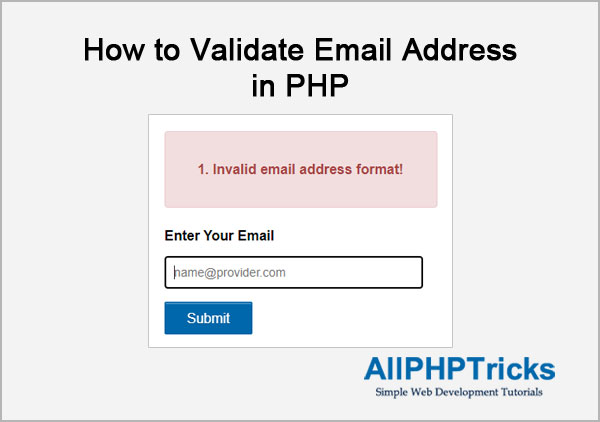
Credit: www.allphptricks.com
Basic Syntax Checks
Validating email addresses is crucial for maintaining clean and functional contact lists. One of the first steps in this process involves performing basic syntax checks. These checks ensure that the email addresses follow a standard format. They help catch simple errors before deeper validation. Let’s explore how you can perform basic syntax checks effectively.
Common Patterns
Email addresses follow specific patterns. Recognizing these patterns helps identify valid emails. The general structure includes:
- A local part
- The “@” symbol
- A domain part
For example, in example@domain.com:
- example is the local part
- @ is the separator
- domain.com is the domain part
Each part has specific rules. The local part can include letters, numbers, dots, and certain special characters. The domain part usually includes letters, numbers, and dots, following the pattern of domain.extension.
Avoiding Typos
Typos are common in email addresses. Small mistakes can make an email invalid. To avoid typos, consider these tips:
- Use a form validation library.
- Double-check the “@” symbol presence.
- Confirm the domain extension is correct.
A missing “@” symbol or an incorrect domain extension can result in delivery failures. Using autocomplete features can also help users enter their emails accurately.
Regularly checking for common typos can save time and ensure better communication.
Domain Verification
Validating an email address is essential to ensure deliverability and avoid bounces. One critical step in this process is Domain Verification. This involves checking if the domain part of the email address is valid and can receive emails. By verifying the domain, you can filter out fake or inactive email addresses.
Mx Records
MX (Mail Exchange) Records are DNS records that specify mail servers for a domain. These records indicate where emails should be delivered. Checking MX Records is crucial for domain verification.
To verify MX Records, follow these steps:
- Extract the domain from the email address.
- Query the DNS for MX Records of the domain.
- Check if there are valid MX Records present.
If valid MX Records exist, the domain can receive emails. If not, the email address is likely invalid.
Role Of Dns
The DNS (Domain Name System) translates domain names into IP addresses. It plays a significant role in domain verification.
Here’s how DNS helps in verifying email domains:
- It provides MX Records for domains.
- It helps in identifying valid mail servers.
- It ensures the domain is active and reachable.
By using DNS, you can confirm if an email domain is capable of receiving emails. This step is essential for accurate email validation.

Credit: onesignal.com
Smtp Verification
SMTP Verification is a vital step in ensuring the validity of an email address. By checking the email address directly with the mail server, you can determine if the email is deliverable. This process helps reduce bounce rates and improve your email marketing efforts.
Ping Email Server
Pinging an email server is the first step in SMTP verification. It involves sending a request to the server to check if the email address exists without sending an actual email.
Here’s a basic flow of how this works:
- Open a connection to the SMTP server.
- Send a HELO command to identify yourself to the server.
- Use the MAIL FROM command to specify the sender’s address.
- Send the RCPT TO command with the recipient’s email address.
- Check the server’s response. If the server replies with a 250 OK, the email address is valid.
This method allows you to check the existence of an email address without sending any emails.
Catch-all Domains
Some email servers are configured as catch-all domains. These servers accept all emails sent to any address on the domain, even if the email address doesn’t exist.
While this seems useful, it can lead to issues:
- Higher bounce rates due to non-existent emails.
- Increased chances of spam trap hits.
To identify catch-all domains, consider these steps:
- Send a VRFY command to the SMTP server. If the server replies with a 252, it’s likely a catch-all domain.
- Use specialized tools or services that can detect catch-all domains.
Handling catch-all domains requires careful attention to ensure your email list remains clean and effective.
Using Validation Apis
Validating email addresses ensures your messages reach the intended recipients. Using Validation APIs is a modern and efficient way to check the validity of an email address. Let’s dive into some popular services and tips on how to integrate them.
Popular Services
Several trusted services offer email validation APIs. Here are a few:
- Mailgun: Known for its powerful email validation tool, Mailgun is widely used.
- ZeroBounce: Offers high accuracy and additional data about the email address.
- Hunter: Provides a simple API for checking the validity of emails quickly.
- SendGrid: Known for its robust email infrastructure and validation service.
- EmailListVerify: Offers a comprehensive solution for email list cleaning and validation.
Integration Tips
Integrating an email validation API into your system is straightforward. Follow these tips:
- Choose a Service: Select a reliable email validation service that fits your needs.
- Get API Key: Sign up for the service and get your unique API key.
- Read Documentation: Study the API documentation provided by the service.
- Make API Calls: Use the API key to make calls and validate email addresses.
- Handle Responses: Properly handle the API responses in your code.
Here’s an example of making an API call with Mailgun:
curl -s --user 'api:YOUR_API_KEY' \
https://api.mailgun.net/v4/address/validate \
-G \
--data-urlencode address='email@example.com'In this example, replace YOUR_API_KEY with your actual API key and email@example.com with the email address you want to validate.
Following these steps ensures that your email validation process is seamless and efficient.
Regular Expressions
Regular expressions (regex) are powerful tools for validating email addresses. They help identify patterns in text. Regex is useful for ensuring email addresses follow the correct format. Let’s dive into writing regex and common patterns used for email validation.
Writing Regex
Writing regex can be tricky. But with practice, you can master it. Here is a simple regex for basic email validation:
/^[a-zA-Z0-9._%+-]+@[a-zA-Z0-9.-]+\.[a-zA-Z]{2,}$/This pattern ensures that the email has:
- An alphanumeric character at the beginning.
- Optional dots, underscores, and hyphens.
- An @ symbol followed by a domain name.
- A dot followed by the domain extension.
Understanding each part of the regex helps in customizing it. The above regex checks for basic email structure. You can modify it for more complex requirements.
Common Patterns
Several common patterns are used in email validation. Here are a few:
| Pattern | Description |
|---|---|
/^[a-zA-Z]+$/ | Ensures only letters are used. |
/^\d+$/ | Checks for numeric characters only. |
/^[a-zA-Z0-9._%+-]+@[a-zA-Z0-9.-]+\.[a-zA-Z]{2,}$/ | Basic email structure validation. |
Using these patterns helps in creating a robust email validation system. Always test your regex patterns. Different scenarios can affect validation. Make sure your regex covers all possible cases.
Handling Disposable Emails
Handling disposable emails is crucial for maintaining a clean email list. Disposable email addresses are temporary and often used for one-time sign-ups. These emails can affect your email marketing campaigns and distort your analytics. Let’s delve into how to handle these types of emails effectively.
Identifying Temporary Addresses
Identifying temporary or disposable email addresses can save you from many issues. Look for common patterns in email addresses. Many disposable email providers use similar domain names. Here are some examples:
- @mailinator.com
- @10minutemail.com
- @tempmail.com
Using a list of known disposable email domains can help. Regularly update this list to include new disposable email providers. Some services also offer APIs to check email validity against disposable email databases.
Blocking Strategies
Blocking disposable emails can be done through various strategies. Implementing these strategies can help maintain the integrity of your email list:
- Regular Expressions: Use regex patterns to detect common disposable email domains.
- Third-Party Services: Utilize email validation services that specialize in identifying disposable emails.
- Custom Scripts: Write custom scripts to filter out known disposable domains during sign-up.
Here is an example of a regex pattern to block disposable emails:
^[a-zA-Z0-9._%+-]+@(mailinator|10minutemail|tempmail)\.com$
Integrating such patterns into your sign-up forms can greatly reduce the number of disposable emails.
Handling disposable emails is not a one-time task. Regular updates and monitoring are key to keeping your email list clean and effective.

Credit: www.youtube.com
Best Practices
Validating email addresses is crucial for maintaining a clean and efficient mailing list. Following the best practices ensures that your emails reach the intended recipients and keeps your database free from invalid entries. Let’s explore some of the best practices for email validation.
User-friendly Forms
Creating user-friendly forms enhances the user experience and reduces the chance of errors. Here are some tips:
- Clear Instructions: Provide clear instructions on how to fill out the form.
- Field Labels: Use descriptive field labels like “Enter your email address.”
- Input Masks: Use input masks to guide users as they type their email.
Consider using a table to highlight some user-friendly form features:
| Feature | Benefit |
|---|---|
| Clear Instructions | Reduces user errors |
| Field Labels | Provides clarity |
| Input Masks | Guides user input |
Real-time Validation
Real-time validation helps catch errors as the user types. This improves the accuracy of the data collected. Here are some ways to implement real-time validation:
- JavaScript: Use JavaScript to validate the email format instantly.
- AJAX Calls: Use AJAX calls to check if the email domain exists.
- Feedback Messages: Provide immediate feedback if the email is invalid.
Using real-time validation benefits both the user and the business. It ensures accurate data and enhances user experience. For example, a user might type “example@domain” instead of “example@domain.com”. Real-time validation will prompt the user to correct this mistake immediately.
Incorporating these practices can significantly improve the quality of your email list. They also create a smoother experience for users, which can lead to higher satisfaction and better engagement.
Frequently Asked Questions
What Is Email Validation?
Email validation is the process of verifying if an email address is valid. It ensures the email follows proper format and domain.
Why Is Email Validation Important?
Email validation prevents invalid addresses, reduces bounces, and ensures deliverability. It helps maintain a clean email list.
How Do You Validate An Email?
You can validate an email using regular expressions, third-party validation services, or by sending a confirmation email.
What Tools Are Available For Email Validation?
Popular tools include Hunter, ZeroBounce, and EmailListVerify. They offer various features to ensure email accuracy.
Conclusion
Validating email addresses ensures your messages reach the intended recipients. Use simple tools and techniques. This saves time and improves communication. Accurate email validation keeps your list clean. It reduces bounce rates. Start implementing these steps today. Your efforts will pay off with better engagement.
Happy emailing!