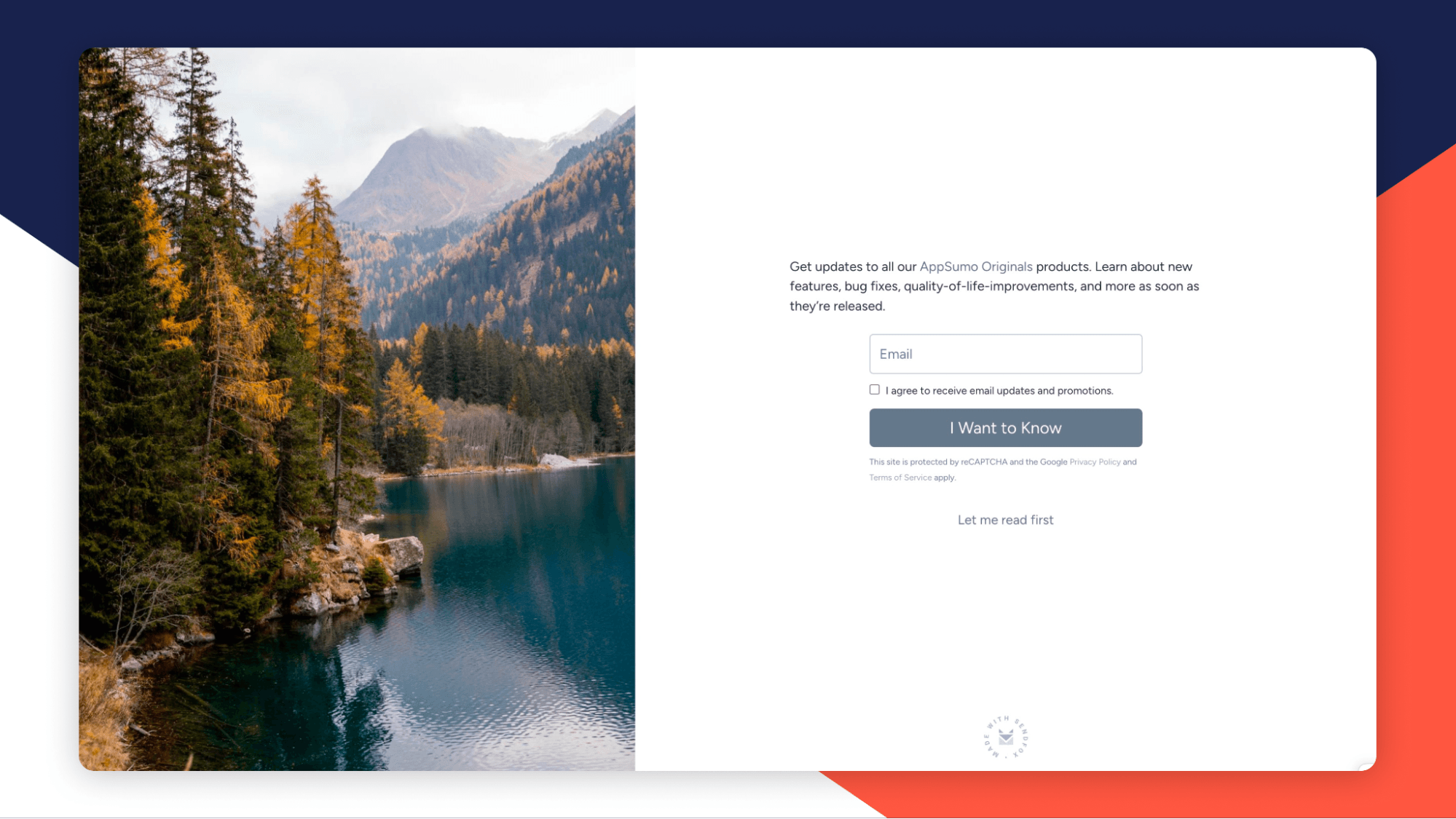In today’s digital world, email marketing remains a powerful tool. SendFox is an affordable and user-friendly email marketing solution designed to help users grow their email lists and engage their audience.
SendFox is perfect for content creators, podcasters, and YouTubers. It offers features like email scheduling, automation, and advanced analytics. With easy integration to over 30 tools and GDPR compliance, SendFox ensures a seamless experience. The platform allows users to create custom landing pages and opt-in forms, making it simple to collect leads. Plus, its affordable lifetime access plan means no recurring fees.
If you’re looking for a cost-effective way to manage your email campaigns, SendFox might be the tool you need. Learn more about SendFox and how it can benefit your email marketing strategy.
Introduction To Sendfox
SendFox is a powerful, affordable email marketing tool designed to help users create, automate, and track email campaigns. Perfect for content creators, podcasters, and YouTubers, SendFox provides a cost-effective solution to grow email lists and engage audiences.
What Is Sendfox?
SendFox is an email marketing platform that simplifies the process of managing email campaigns. It offers features such as email scheduling, automation, and performance tracking. Users can create custom landing pages and forms to collect leads and ensure GDPR compliance.
Purpose Of Sendfox In Email Marketing
SendFox aims to make email marketing accessible and effective for all users. Below are key purposes:
- Email Scheduling and Automation: Schedule one-time emails or set up custom automated sequences.
- Email Metrics Tracking: Track key metrics like list growth, open rates, and click rates.
- GDPR Compliance: Ensure email marketing meets GDPR regulations.
- Integration Capabilities: Integrate with over 30 tools, including Zapier and KingSumo.
- Custom Landing Pages and Forms: Create branded landing pages and opt-in forms.
- Advanced Analytics: Monitor key metrics and trends with a comprehensive dashboard.
- CRM Functionality: Write notes on each subscriber for better personalization.
- RSS Feed Auto-Pull: Automatically create email drafts from an RSS feed.
| License Tier | Price | Contacts |
|---|---|---|
| License Tier 1 | $49 (originally $480) | 5,000 contacts |
| License Tier 2 | $98 (originally $720) | 10,000 contacts |
| License Tier 3 | $147 (originally $960) | 15,000 contacts |
| License Tier 4 | $196 (originally $1,320) | 20,000 contacts |
SendFox also offers a money-back guarantee, refundable up to 60 days after purchase. Users must activate their license within 60 days and can upgrade or downgrade between 5 license tiers.
Key Features Of Sendfox
SendFox is a user-friendly and affordable email marketing tool. It helps content creators, podcasters, and YouTubers grow their email lists and engage their audience effectively. Below are the key features of SendFox that make it a standout choice.
SendFox allows users to schedule one-time emails or set up custom automated sequences. This means you can send emails automatically based on user actions or pre-defined schedules. Automation helps save time and ensures consistent communication with your audience.
With SendFox, you can create beautiful and customizable email templates that match your brand. Personalize your emails with easy-to-use design tools and make your content stand out in your subscribers’ inboxes.
Efficiently manage your contacts with SendFox’s list management and segmentation features. Create different lists for various segments of your audience and tailor your messages to meet their specific needs and interests.
SendFox integrates with over 30 tools including Zapier, API, KingSumo, and Sumo.com. This allows you to connect SendFox with your favorite apps and streamline your workflow. The API access also provides flexibility for advanced users to create custom integrations.
Track the performance of your email campaigns with SendFox’s advanced analytics and reporting. Monitor key metrics such as open rates, click rates, and list growth through a comprehensive dashboard. This data helps you understand what works and what needs improvement.
Automation And Drip Campaigns
SendFox offers robust automation and drip campaign features. These tools help you manage your email marketing effectively. Let’s explore the benefits and setup of these features.
Benefits Of Automated Campaigns
Automated campaigns save time and improve efficiency. You can schedule emails in advance. This ensures timely communication with your audience. Automation also helps maintain consistency in your email marketing efforts.
With SendFox, you can track key metrics. These include list growth, open rates, and click rates. This helps in optimizing your campaigns for better performance. GDPR compliance ensures your campaigns are legally sound.
| Benefits | Details |
|---|---|
| Time-Saving | Schedule emails in advance |
| Consistency | Maintain regular communication |
| Performance Tracking | Track key email metrics |
| Legal Compliance | GDPR compliance |
How Drip Campaigns Enhance Engagement
Drip campaigns are a series of automated emails. These emails are sent based on subscriber actions. Drip campaigns help in nurturing leads over time. They keep your audience engaged with relevant content.
Drip campaigns provide personalized experiences. You can segment your audience based on their behavior. This helps in sending targeted content. Drip campaigns also improve conversion rates. Personalized communication is key to building strong relationships with your audience.
- Lead Nurturing: Gradually engage leads
- Personalization: Segment audience for targeted content
- Improved Conversions: Increase conversion rates
Setting Up Automation In Sendfox
Setting up automation in SendFox is simple. Follow these steps to get started:
- Log in to your SendFox account.
- Navigate to the Automation tab.
- Click on Create New Automation.
- Select the trigger for your automation.
- Choose the actions to follow the trigger.
- Save and activate your automation.
SendFox also allows for custom automated sequences. You can tailor these sequences to fit your marketing goals. With integration capabilities, you can connect SendFox with over 30 tools. This includes Zapier, API, and more.
Use the RSS Feed Auto-Pull feature to create email drafts automatically. This saves time and ensures your audience receives the latest updates. The advanced analytics dashboard helps monitor key metrics and trends. This allows for continuous improvement of your campaigns.
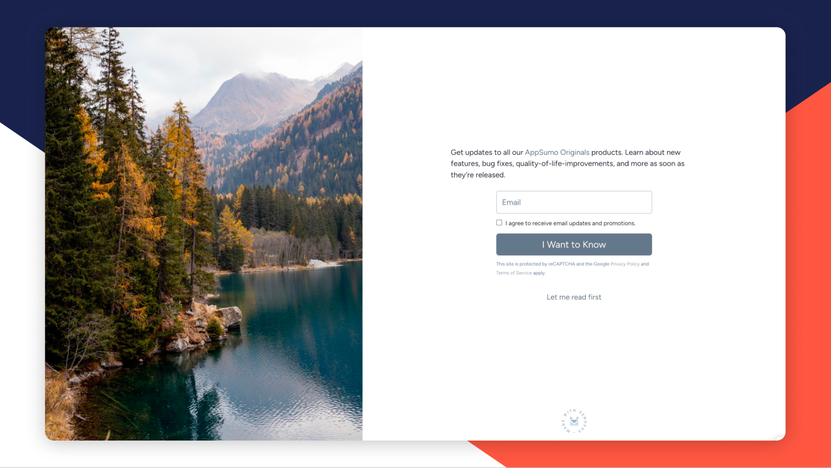
Credit: appsumo.com
Customizable Email Templates
SendFox offers a range of customizable email templates designed to help users create visually appealing and engaging emails. These templates are not only easy to use but also flexible, allowing you to tailor them to your brand’s unique style and requirements. Below, we explore the key aspects and benefits of these customizable templates.
Why Customizable Templates Are Important
Customizable templates are crucial for several reasons:
- Brand Consistency: Ensure all your emails have a consistent look and feel that aligns with your brand.
- Professional Appearance: Well-designed templates make your emails look professional and polished.
- Time Efficiency: Save time by using pre-designed templates that can be easily customized.
- Audience Engagement: Engaging designs can improve open and click-through rates.
Design Flexibility And Ease Of Use
SendFox provides users with a high degree of design flexibility. You can:
- Choose from various templates that fit different email purposes.
- Customize colors, fonts, and images to match your brand’s identity.
- Add and rearrange content blocks with a simple drag-and-drop interface.
Using these templates is straightforward, even for beginners. The user interface is intuitive, and the customization options are clear and accessible. This ensures that anyone can create beautiful emails without needing design expertise.
How To Create And Use Templates In Sendfox
Creating and using templates in SendFox is a simple process:
- Select a Template: Start by choosing a template from the available options.
- Customize the Design: Use the customization tools to modify the template. Adjust colors, fonts, and images to fit your brand.
- Add Content: Drag and drop content blocks, such as text, images, and buttons, into the template.
- Save and Reuse: Save the customized template for future use. This saves time and ensures consistency across your emails.
With SendFox, you can create a library of templates tailored to different types of email campaigns. This is especially useful for content creators, podcasters, and YouTubers who need to send regular updates to their audience.
In conclusion, the customizable email templates offered by SendFox are essential for maintaining brand consistency, saving time, and engaging your audience effectively. The design flexibility and ease of use make them accessible to everyone, regardless of design skills.
List Management And Segmentation
Effective email marketing requires good list management and precise segmentation. SendFox provides tools to manage and segment your email lists, ensuring you send the right message to the right audience.
The Importance Of List Management
List management is crucial for email marketing success. It involves organizing your subscribers to ensure your messages reach the intended recipients. With well-managed lists, you can:
- Improve email deliverability
- Enhance subscriber engagement
- Reduce unsubscribe rates
SendFox helps you keep your lists clean and organized, making it easier to manage your contacts.
How Segmentation Improves Targeting
Segmentation divides your email list into smaller, more targeted groups. This allows you to tailor your messages to specific audiences. Benefits of segmentation include:
- Higher open rates
- Increased click-through rates
- Better conversion rates
SendFox enables you to segment your audience based on various criteria such as demographics, behavior, and engagement levels.
Managing Lists And Segments In Sendfox
SendFox simplifies list management and segmentation with intuitive features:
| Feature | Description |
|---|---|
| Subscriber Notes | Write notes on each subscriber for better personalization. |
| Custom Tags | Tag subscribers to create targeted segments. |
| Advanced Analytics | Monitor key metrics to refine your segments. |
| Integration Capabilities | Connect with over 30 tools for seamless data synchronization. |
With these features, SendFox ensures you can manage and segment your email lists efficiently. This helps you deliver personalized content to your audience, increasing engagement and driving better results.
Integrations And Api Access
SendFox stands out as a powerful email marketing tool, not just for its core features but also for its extensive integration capabilities and API access. These features enable users to enhance their email marketing campaigns with added functionalities and customizations, making SendFox a versatile choice for various content creators.
Why Integrations Matter
Integrations are crucial for email marketing success. They allow seamless connectivity between SendFox and other essential tools, creating a more efficient workflow. By integrating with other platforms, users can automate tasks, streamline processes, and save time.
- Automate routine tasks
- Enhance data flow
- Improve efficiency
Integrations help in reducing manual efforts and ensuring data consistency across various platforms, which is vital for informed decision-making and performance tracking.
Popular Integrations With Sendfox
SendFox integrates with over 30 tools, providing users with a broad range of functionalities. Some of the popular integrations include:
| Tool | Functionality |
|---|---|
| Zapier | Automate workflows and connect with 2000+ apps |
| KingSumo | Grow your email list through viral giveaways |
| Sumo.com | Optimize website conversions |
| RSS Feeds | Auto-pull content to create email drafts |
These integrations help users extend SendFox’s capabilities, making it easier to manage and grow their email lists.
Using Api Access For Advanced Customization
For those who need more advanced customization, SendFox offers API access. This allows developers to create tailored solutions that fit their unique needs.
- Connect with custom applications
- Retrieve and manipulate data programmatically
- Create bespoke workflows
The API access provides flexibility for users to integrate SendFox with their own systems, enabling advanced functionalities and customized email marketing strategies.
Whether you are a beginner or a seasoned marketer, SendFox’s integration capabilities and API access offer the tools you need to elevate your email marketing game.
Analytics And Reporting
SendFox offers robust analytics and reporting features to track and enhance your email marketing efforts. Understanding these insights is crucial for optimizing your campaigns and engaging your audience effectively.
The Role Of Analytics In Email Marketing
Analytics play a crucial role in email marketing. They help you understand your audience’s behavior and preferences. This data enables you to make informed decisions to improve your strategies. By analyzing metrics like open rates and click-through rates, you can identify what works and what doesn’t in your campaigns.
Types Of Reports Available In Sendfox
SendFox provides a variety of reports to monitor your email campaigns. These reports include:
- Open Rate Report: Tracks how many recipients opened your emails.
- Click-Through Rate Report: Measures the number of clicks on links within your emails.
- List Growth Report: Shows the growth of your email list over time.
- Unsubscribe Rate Report: Tracks the number of unsubscribes from your email list.
These reports are accessible through the SendFox dashboard, providing a comprehensive view of your email marketing performance.
Using Analytics To Optimize Campaigns
To optimize your campaigns, use SendFox analytics to identify areas for improvement. Here are a few steps:
- Analyze your open rates to determine the best times to send emails.
- Review click-through rates to see which links are most engaging.
- Track list growth to measure the effectiveness of your lead generation strategies.
- Monitor unsubscribe rates to understand why people are leaving your list.
By leveraging these insights, you can refine your email content, adjust your sending schedule, and improve your overall email marketing strategy.
| Report Type | Description |
|---|---|
| Open Rate Report | Tracks email open rates. |
| Click-Through Rate Report | Measures clicks on email links. |
| List Growth Report | Shows email list growth over time. |
| Unsubscribe Rate Report | Tracks unsubscribes from the email list. |
Pricing And Affordability
SendFox is a cost-effective email marketing tool designed to help users schedule, automate, and track email campaigns. Its pricing structure is one of its standout features, making it accessible for content creators, podcasters, and YouTubers.
Overview Of Sendfox Pricing Plans
SendFox offers several pricing plans to fit different needs and budgets. Each plan is designed to provide value without compromising on features.
| License Tier | Price | Contacts |
|---|---|---|
| Tier 1 | $49 | 5,000 contacts |
| Tier 2 | $98 | 10,000 contacts |
| Tier 3 | $147 | 15,000 contacts |
| Tier 4 | $196 | 20,000 contacts |
Additionally, users can remove branding and access bonus features for $10 per month with the Empire Add-On.
Comparing Sendfox Pricing With Competitors
Compared to other email marketing tools, SendFox stands out for its affordability. Many competitors charge monthly fees, which can add up quickly over time.
- Mailchimp: Charges $10/month for 500 contacts, scaling up with more contacts.
- ConvertKit: Starts at $29/month for 1,000 contacts.
- AWeber: Costs $19/month for 500 contacts.
SendFox offers a one-time payment model, which can save users a significant amount in the long run.
Value For Money Analysis
SendFox provides excellent value for money, especially for those starting out or with moderate email lists.
- Cost-Effective: One-time payment options eliminate recurring fees.
- Feature-Rich: Includes email scheduling, automation, analytics, and more.
- User-Friendly: Easy setup and usage, suitable for beginners.
- High Deliverability: Ensures emails reach inboxes effectively.
Overall, SendFox’s pricing plans offer substantial value, making it a smart choice for email marketing.
Pros And Cons Of Sendfox
SendFox is an affordable and easy-to-use email marketing tool. It offers a range of features to help content creators manage and track their email campaigns. Below, we examine the advantages and limitations of using SendFox.
Advantages Of Using Sendfox
- Cost-Effective: SendFox provides affordable lifetime access with no recurring fees. This makes it a budget-friendly option for small businesses and content creators.
- User-Friendly: The platform is easy to set up and use, even for beginners. This ensures a smooth experience for those new to email marketing.
- Email Scheduling and Automation: Schedule one-time emails or set up automated sequences to engage your audience at the right time.
- Email Metrics Tracking: Track important metrics such as list growth, open rates, and click rates. This helps you measure the success of your campaigns.
- GDPR Compliance: Ensure your email marketing efforts comply with GDPR regulations, avoiding potential legal issues.
- Integration Capabilities: Integrate with over 30 tools including Zapier, API, KingSumo, and Sumo.com. This allows you to connect SendFox with your existing workflows.
- Custom Landing Pages and Forms: Create branded landing pages and opt-in forms to collect leads and grow your email list.
- Advanced Analytics: Use the comprehensive dashboard to monitor key metrics and trends, helping you make informed decisions.
- CRM Functionality: Write notes on each subscriber for better personalization and targeted communication.
- RSS Feed Auto-Pull: Automatically create email drafts from an RSS feed, saving you time on content creation.
- High Deliverability: The out-of-the-box sending server ensures high deliverability rates, increasing the chances your emails reach the inbox.
- Versatile: Suitable for various types of content creators including podcasters, YouTubers, and bloggers.
- Customizable: Personalize landing pages and forms to match your brand, providing a consistent experience for your audience.
Limitations And Areas For Improvement
While SendFox offers many benefits, there are some limitations to consider:
- Lack of Advanced Features: Compared to other email marketing tools, SendFox may lack some advanced features like A/B testing and advanced segmentation.
- Additional Costs for Branding Removal: Removing SendFox branding and accessing bonus features requires an additional $10 per month with the Empire Add-On.
- Limited Customization Options: While SendFox allows for some customization, it may not offer the extensive design flexibility found in other platforms.
- No Built-in Templates: Users may need to create their own email templates, which could be time-consuming for those without design experience.
Overall, SendFox is a solid choice for content creators seeking an affordable and user-friendly email marketing solution. Balancing its pros and cons can help you decide if it’s the right fit for your needs.

Credit: bloggerspassion.com
Recommendations For Ideal Users
SendFox is an affordable and simple email marketing tool. It’s designed to help users schedule, automate, and track email campaigns. It’s perfect for content creators, podcasters, and YouTubers.
Who Should Use Sendfox?
Content Creators: If you create content like blogs, videos, or podcasts, SendFox can help grow your email list. It allows you to keep your audience engaged with regular updates.
Small Business Owners: Small businesses looking for cost-effective email marketing solutions will benefit from SendFox. Its user-friendly interface simplifies the process of managing email campaigns.
Beginners in Email Marketing: SendFox is easy to set up and use, making it ideal for beginners. You don’t need advanced technical skills to start sending emails.
Best Scenarios For Using Sendfox
- Email Newsletters: Keep your audience updated with regular newsletters.
- Automated Campaigns: Set up automated sequences for welcoming new subscribers or promoting products.
- Event Promotions: Promote upcoming events and track engagement metrics.
Tips For Maximizing Sendfox’s Features
- Utilize Email Scheduling: Schedule emails in advance to ensure consistent communication.
- Track Metrics: Use the email metrics tracking feature to monitor open and click rates.
- GDPR Compliance: Ensure your campaigns comply with GDPR regulations to avoid penalties.
- Integrate Tools: Leverage integrations with tools like Zapier and KingSumo for enhanced functionality.
- Create Custom Forms: Design branded landing pages and opt-in forms to capture leads effectively.
- Monitor Analytics: Use the advanced analytics dashboard to keep track of key metrics and trends.
- Personalize Emails: Write notes on each subscriber for better personalization in your campaigns.
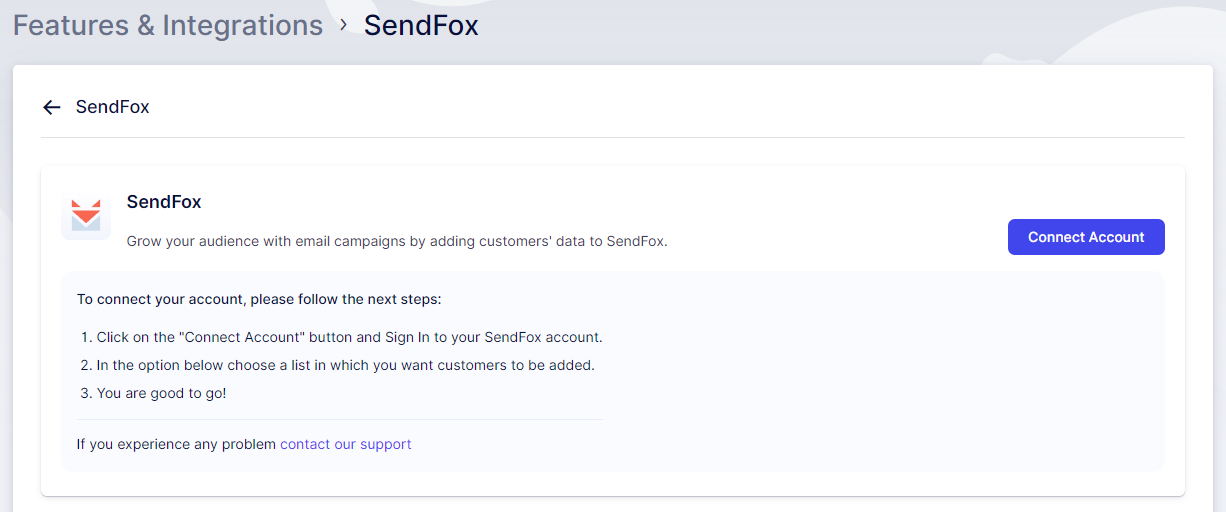
Credit: trafft.com
Frequently Asked Questions
What Is Sendfox?
Sendfox is an email marketing tool designed for content creators. It helps in creating and sending unlimited customized emails to your audience easily.
How Does Sendfox Work?
Sendfox works by allowing users to create and send newsletters. It automates email campaigns, making it easier to engage with subscribers.
Is Sendfox Free To Use?
Sendfox offers a free plan with basic features. There is also a Pro plan available for advanced features.
Can I Automate Emails With Sendfox?
Yes, Sendfox allows you to automate email sequences. This helps in maintaining consistent communication with your subscribers.
Conclusion
SendFox packs powerful features in a simple, affordable email marketing tool. Content creators can easily schedule, automate, and track campaigns. Its user-friendly interface makes it perfect for beginners. With advanced analytics and high deliverability, your emails reach the audience effectively. Discover more about SendFox here.