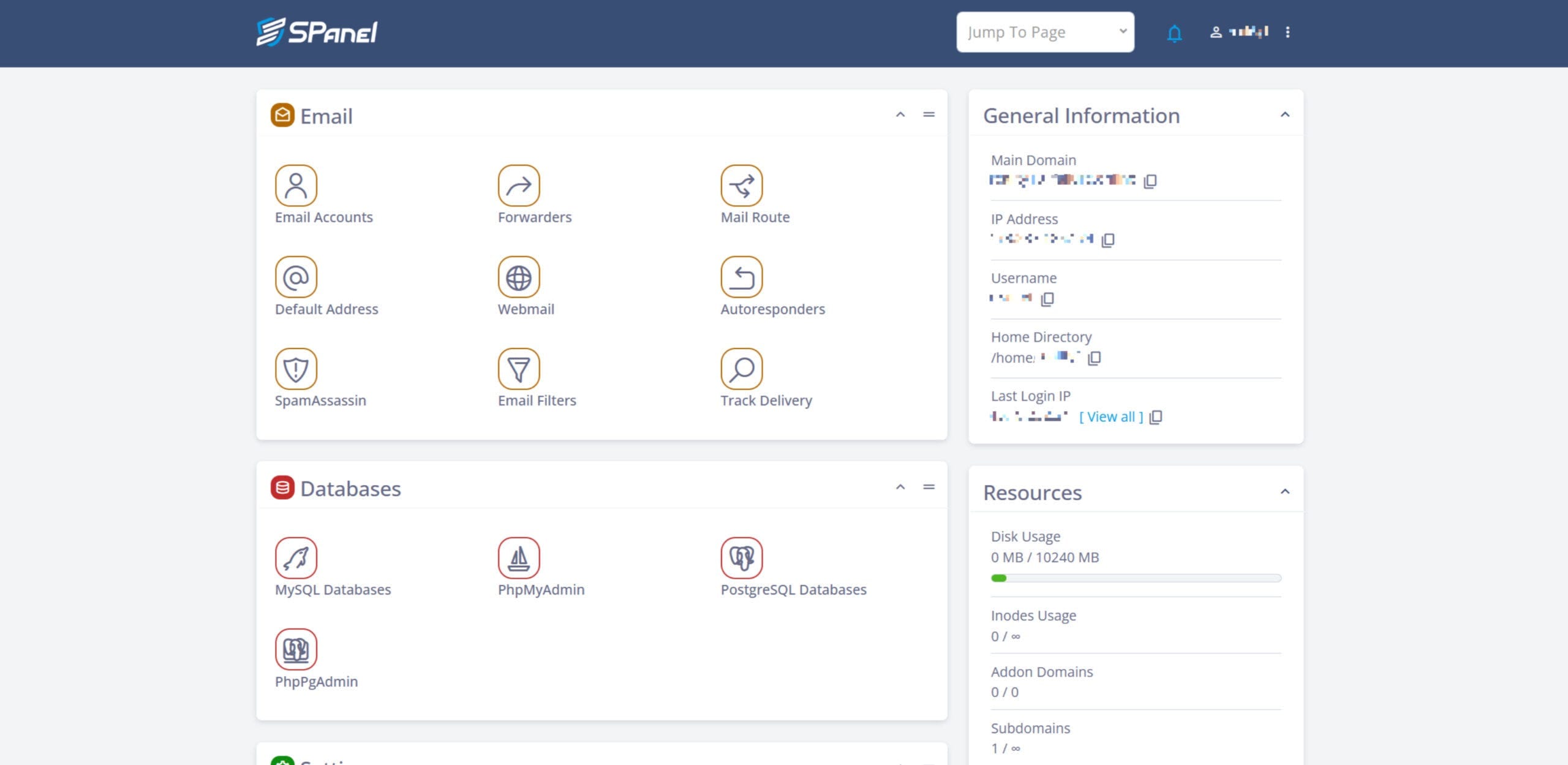Choosing the best email domain for your business can make a huge difference in how customers see you. Your email address is often the first impression people get.
It shows professionalism, builds trust, and helps you stand out. But with so many options out there, how do you pick the right one for your needs? You’ll discover the top email domains that can boost your brand and improve your communication.
Keep reading to find out which choice will give your business the edge it deserves.
Why Email Domain Matters
Choosing the right email domain is more important than many realize. It affects how others see your business. Your email domain is part of your brand identity. It shows who you are and what you represent.
An email domain linked to your business name builds recognition. It makes your messages clear and easy to remember. Using a generic or free email domain can confuse customers. They may doubt if the email is truly from your company.
Impact On Brand Image
Your email domain shapes your brand image. It shows professionalism and care in communication. A custom domain with your business name looks polished. It helps create a strong and consistent brand presence.
Emails from a branded domain feel personal and trustworthy. It makes recipients more likely to open and read your messages. This trust can boost customer loyalty and business growth.
Trust And Professionalism
Trust starts with your email address. An email from a free service can seem less reliable. Using a business domain signals you are serious and credible. It reassures clients and partners about your legitimacy.
Professional email domains reduce the chance of being marked as spam. They also protect your business reputation. Customers prefer dealing with companies that look professional in every detail.
Effect On Deliverability
Email deliverability means your messages reach the inbox, not spam. A business domain improves deliverability rates. Email providers recognize custom domains as more trustworthy.
Better deliverability means more people see your offers and updates. This can increase engagement and sales. Poor deliverability wastes your efforts and harms communication.
Types Of Business Email Domains
Choosing the right email domain is important for every business. It affects how customers see your brand. Different types of business email domains fit different needs. Each type has unique features and benefits. Understanding these options helps you pick the best one for your business.
Free Email Providers
Free email providers offer easy setup and no cost. Services like Gmail, Yahoo, and Outlook are popular choices. They are simple to use and require no technical skills. However, these domains show the provider’s name, not your business. This can make your emails look less professional. Many small businesses start here before moving to custom domains.
Custom Domain Emails
Custom domain emails use your business website name. For example, yourname@yourbusiness.com. This type looks professional and builds trust with clients. It also helps with brand recognition and marketing. Setting up requires buying a domain and email hosting service. Many providers offer easy tools to link email to your domain. This option suits growing businesses aiming for a strong identity.
Industry-specific Domains
Industry-specific domains match your business field. Examples include .law for lawyers or .tech for technology firms. These domains show your expertise right in the email address. They can improve client trust and make your business stand out. Some industries require strict rules for domain use. Choose this type if you want to highlight your business niche clearly.
Choosing The Right Domain Name
Choosing the right email domain name is crucial for any business. It shapes how customers see your brand and affects your email’s trustworthiness. A good domain name makes your emails easy to find and hard to forget. It also reflects your business’s style and professionalism.
Keep It Simple And Memorable
Pick a domain name that is short and easy to spell. Avoid complicated words or long phrases. Simple names stick in people’s minds better. They reduce chances of typos and lost emails. This helps customers reach you without trouble.
Incorporate Brand Identity
Use your business name or a clear variation in the domain. This links your email directly to your brand. It builds recognition and trust with your audience. A domain that matches your brand looks more professional and reliable.
Avoiding Common Mistakes
Do not use numbers or special characters in your domain. They confuse people and cause errors. Avoid names that are too close to competitors’ domains. This prevents customer mix-ups and legal problems. Check the domain’s availability before settling on it.

Credit: www.namecheap.com
Top Domain Extensions For Business
Choosing the right domain extension is key for your business website. It affects how customers see your brand. The domain extension is the last part of your web address. It tells visitors what type of site they are visiting.
Some domain extensions are popular and trusted worldwide. Others are specific to a country or industry. Picking the right one helps build trust and improves your website’s ranking on search engines.
.com And Its Advantages
.com is the most common domain extension for businesses. People recognize it easily and trust it. It stands for “commercial,” so it fits many business types. A .com domain is easy to remember and looks professional. Search engines also favor .com sites, which can help you get found online.
Country-specific Extensions
Country-specific domains end with a country code, like .us for the USA or .uk for the United Kingdom. These extensions show your business serves a specific region. They can improve local search rankings and attract nearby customers. Use them if your business mainly targets local clients.
New And Niche Extensions
New domain extensions include options like .tech, .shop, or .online. They help you describe your business clearly. Niche extensions show what your business does right in the web address. These can make your site stand out and be memorable. Choose one that matches your industry or brand style.
Setting Up Your Business Email Domain
Setting up a business email domain is a crucial step for professional communication. It builds trust and strengthens your brand. The process involves choosing the right registrar, configuring DNS settings, and integrating with email platforms. Each step ensures your email works smoothly and looks professional.
Selecting A Domain Registrar
Choose a domain registrar that is reliable and user-friendly. Look for one with good customer support and clear pricing. Popular options include GoDaddy, Namecheap, and Google Domains. Make sure the registrar offers easy domain management tools. Register your business name or a close variation for a professional address.
Configuring Dns Settings
DNS settings connect your domain to your email service. Start by accessing your domain’s DNS management panel. Add MX records to direct emails to your provider’s servers. Include SPF and DKIM records to improve email security. These steps help prevent spam and protect your reputation.
Integrating With Email Platforms
Link your domain with an email platform like Gmail, Outlook, or Zoho Mail. Follow the platform’s setup guide to verify your domain ownership. Sync your contacts and calendars for smooth workflow. Integration allows you to send and receive emails using your business address easily.
Boosting Credibility With Email Security
Using a secure email domain builds strong trust for your business. It protects your messages from being faked or stolen. Customers feel safer when your emails look genuine. Email security also stops hackers from harming your brand’s image. This section explains how to boost credibility with simple email security steps.
Implementing Spf, Dkim, And Dmarc
SPF, DKIM, and DMARC are tools that guard your email. SPF checks if the sender is allowed to send on your domain’s behalf. DKIM adds a digital signature to prove the email is real. DMARC tells the receiver what to do if the email fails these checks. Together, they block fake emails pretending to be from your business.
Preventing Phishing And Spoofing
Phishing tricks people into giving private information by fake emails. Spoofing sends emails that look like they come from your company. Both harm your reputation and can cause losses. Email security stops these attacks by verifying every message. This keeps your business name safe from fraud and scams.
Enhancing Customer Trust
Customers trust emails that come from a secure domain. It shows your company cares about their safety. Secure emails reduce worries about scams or data theft. This trust helps your business keep and attract clients. Safe email practices build a strong, reliable brand image.
Measuring Success Of Your Email Domain
Measuring the success of your email domain helps improve your business communication. It shows how well your emails reach and engage your audience. Tracking key metrics guides better decisions for your email strategy. This section covers three important areas to check.
Tracking Email Open Rates
Email open rates show how many people read your messages. A high open rate means your subject lines and sender name attract attention. Use tools to monitor open rates for each campaign. Compare results to find what works best for your audience.
Analyzing Bounce Rates
Bounce rates tell how many emails fail to reach inboxes. Hard bounces occur from invalid addresses. Soft bounces happen due to temporary issues like full mailboxes. Keep bounce rates low to maintain a good sender reputation. Remove invalid emails regularly to improve delivery.
Improving Engagement
Engagement measures how readers interact with your emails. Clicks, replies, and forwards show interest in your content. Use clear calls to action to encourage responses. Test different messages and formats to boost interaction. Higher engagement builds trust and loyalty with customers.
Common Challenges And Solutions
Choosing the best email domain for your business is not always simple. Many face common challenges that can slow down communication and hurt professionalism. Understanding these problems and knowing how to solve them helps keep your email running smoothly.
Domain Availability Issues
Finding the perfect domain name is hard. Many good names are already taken. This can cause frustration and delays. Try using different domain extensions like .net, .biz, or industry-specific ones. Use domain name generators for fresh ideas. Keep names short, simple, and easy to remember. Check domain availability regularly to avoid surprises.
Managing Multiple Domains
Some businesses use more than one domain. Managing these can get confusing. It is easy to lose track of passwords or settings. Use domain management tools to keep everything organized. Set clear rules on which domain handles what type of email. Regularly update contact info and renew domains on time. This prevents downtime and missed messages.
Handling Email Deliverability Problems
Email not reaching inboxes is a big issue. Spam filters block many messages. This hurts communication and trust. Use verified domains and proper DNS settings like SPF, DKIM, and DMARC. Avoid spammy words in your emails. Test emails before sending them to real contacts. Monitor your email reputation to keep messages flowing.
Future Trends In Business Email Domains
The future of business email domains is shifting quickly. New technologies and user habits shape how companies communicate online. Staying updated on trends helps businesses keep their emails relevant and effective.
Email domains will adapt to smarter technology and changing user needs. This section explores key trends shaping the future of business email domains.
Ai And Personalization
Artificial intelligence is making emails smarter and more personal. AI can analyze customer data to tailor email content. Personalized emails improve engagement and build trust with clients. Businesses using AI in emails can predict customer needs better. AI also helps in managing email lists and automating responses.
Mobile-first Email Strategies
More people check emails on phones than on computers. Mobile-first design ensures emails look good on small screens. Simple layouts and fast loading times are essential. Businesses must test emails on different devices for best results. Mobile-friendly emails increase the chance that users will read and act.
Emerging Domain Extensions
New domain extensions offer fresh options beyond .com and .net. Extensions like .biz, .shop, or .tech help define business identity clearly. Unique extensions can make email addresses easier to remember. Choosing the right domain extension can boost brand recognition. More extensions will appear, giving businesses more choices.

Credit: www.ukwebhostreview.com
Credit: www.namecheap.com
Conclusion
Choosing the right email domain helps your business look professional. It builds trust with customers and partners. A clear and simple domain makes emails easy to remember. Security features protect your messages from threats. Affordable options fit different business sizes and budgets.
Think about what suits your company best. Good email domains support your brand and growth. Take time to pick one that works well. This small step can make a big difference.