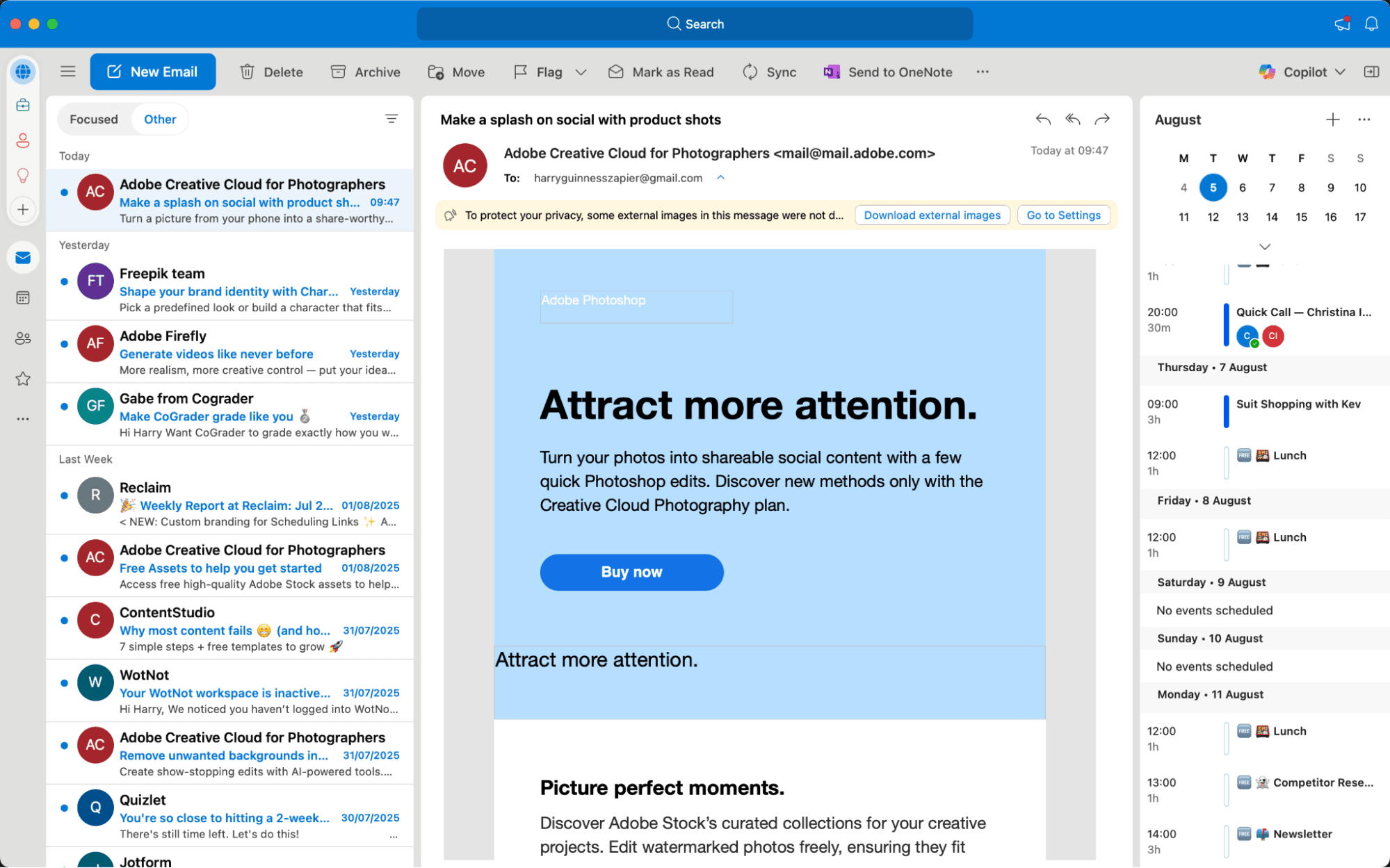Finding the best email client for your Mac can change the way you manage your inbox. Imagine opening your email and feeling calm, organized, and in control.
That’s exactly what the right app can do for you. Whether you get dozens of emails a day or just a few important messages, choosing the perfect email client saves you time and reduces stress. You’ll discover the top options designed to fit your needs, boost your productivity, and make your daily email routine easier than ever.
Keep reading to find the one that feels like it was made just for you.
Top Features To Look For In Mac Email Clients
Choosing the best email client for Mac requires attention to important features. These features affect your daily email use and overall experience. Picking the right tools helps you manage emails quickly and safely.
Some features improve ease of use. Others protect your data. Some allow you to work faster with other apps. Knowing these features helps you find the best email client for your needs.
User Interface And Design
A clear, simple interface makes email easier. Look for a clean layout with easy navigation. Buttons and menus should be easy to find and use. A good design helps reduce mistakes and saves time.
Integration With Other Apps
Emails often connect with calendars, contacts, and tasks. A good email client works well with these apps. It lets you add meetings or notes from your inbox. Integration creates a smooth workflow and saves effort.
Security And Privacy
Security keeps your emails safe from hackers. Look for features like encryption and two-factor authentication. Privacy controls help protect your personal data. A secure email client reduces the risk of data leaks.
Customization Options
Customization lets you change how your email looks and works. You can set themes, notification sounds, and layout options. Tailoring the client to your needs makes it easier and faster to use.
Performance And Speed
Fast loading and quick syncing save time. A good email client handles many messages without slowing down. Speed helps you stay productive, especially with large inboxes or attachments.
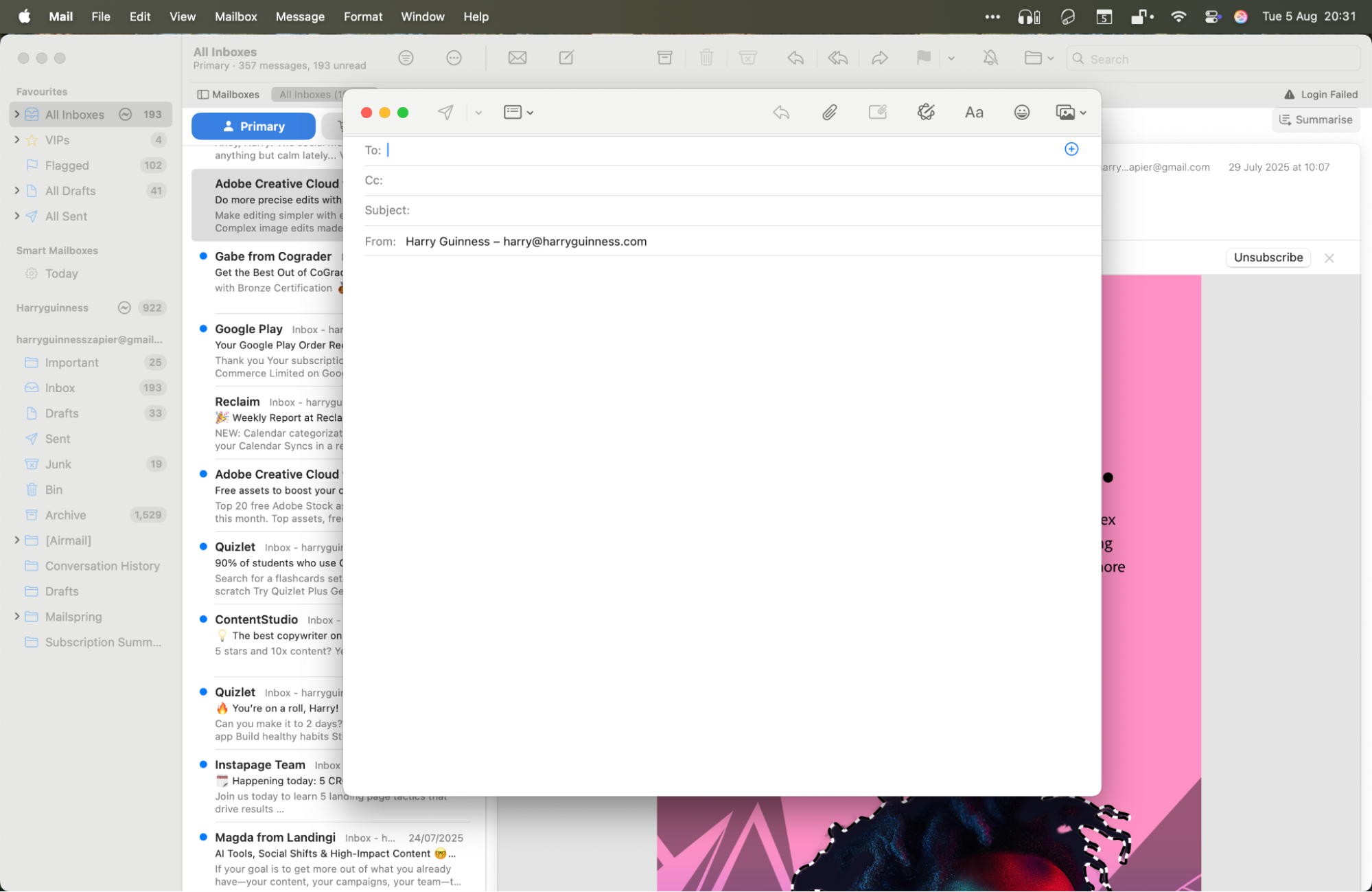
Credit: zapier.com
Native Mac Email Clients
Native Mac email clients are apps made specifically for Mac computers. They work smoothly with Mac hardware and software. These clients offer a clean interface and easy setup. They handle emails quickly and use less battery. Mac users often prefer native clients for reliability and speed.
Apple Mail
Apple Mail comes pre-installed on every Mac. It supports multiple email accounts. The app organizes messages into threads for easy reading. It works well with iCloud, Gmail, and other services. Apple Mail has built-in tools to filter spam and flag important emails. It also supports rich text and attachments. The app syncs emails across all Apple devices. Users appreciate its simple design and fast performance.
Outlook For Mac
Outlook for Mac is part of Microsoft Office. It offers a powerful email and calendar combo. Outlook connects smoothly with Microsoft Exchange and Office 365. It has strong features for managing contacts and tasks. The app includes focused inbox to highlight key messages. Outlook supports add-ins to extend its functions. It fits well in business environments. Many users value its integration with other Microsoft apps.
Popular Third-party Email Clients
Many Mac users prefer third-party email clients for better features and flexibility. These apps offer unique tools that improve email management and productivity. They often support multiple accounts and integrate well with other apps.
Below are some popular third-party email clients for Mac that users find helpful and easy to use.
Spark
Spark is known for its clean design and smart inbox. It sorts emails by importance, helping you focus on key messages first. The app supports team collaboration, allowing shared drafts and comments. It works smoothly with Google, iCloud, and Microsoft accounts.
Airmail
Airmail offers fast performance and extensive customization. You can set up custom actions and shortcuts to save time. The app supports many email services and integrates with popular productivity tools. It keeps your inbox organized with smart filters and labels.
Mailbird
Mailbird is a simple and user-friendly email client. It allows easy management of multiple accounts in one place. The app includes built-in apps like calendar and task manager. It supports drag-and-drop and quick previews for better workflow.
Email Clients For Power Users
Power users need email clients that handle complex tasks smoothly. They want speed, organization, and advanced features. These clients must manage multiple accounts and support plugins or extensions. They also help automate workflows and improve productivity. Here are two top choices for power users on Mac.
Thunderbird
Thunderbird is a free, open-source email client with many tools. It supports multiple accounts and has strong spam filters. Customization is easy through add-ons and themes. It offers powerful search and message tagging. Users can organize emails with folders and filters. Thunderbird also supports calendar integration and encryption.
Postbox
Postbox is designed for serious email users who need control. It offers advanced search options and fast message sorting. Users can create custom workflows with snippets and quick replies. Postbox supports many email services and multiple accounts. It has a clean interface that reduces clutter. The client also integrates with popular apps like Dropbox and Evernote.
Comparing Pricing And Plans
Choosing the right email client for Mac depends a lot on pricing and plans. Different apps offer various payment options. Some provide free versions with basic features. Others use subscriptions or one-time payments. Understanding these options helps find a tool that fits your needs and budget.
Free Versions
Many email clients offer free versions for Mac users. These usually cover essential features like sending and receiving emails. Some have limits on storage or the number of accounts. Free versions suit those who need simple email management. They allow testing the software before paying.
Subscription Models
Subscription plans charge monthly or yearly fees. They often include extra features like advanced security or priority support. These plans update automatically, keeping your software current. Subscriptions work well for users needing regular upgrades. They may cost more over time but offer steady improvements.
One-time Purchases
One-time purchase options let users pay once for full access. This model avoids ongoing fees. It suits people who prefer a fixed budget. Updates might require additional fees. One-time purchases give permanent ownership of the software. Ideal for those who want long-term use without subscriptions.
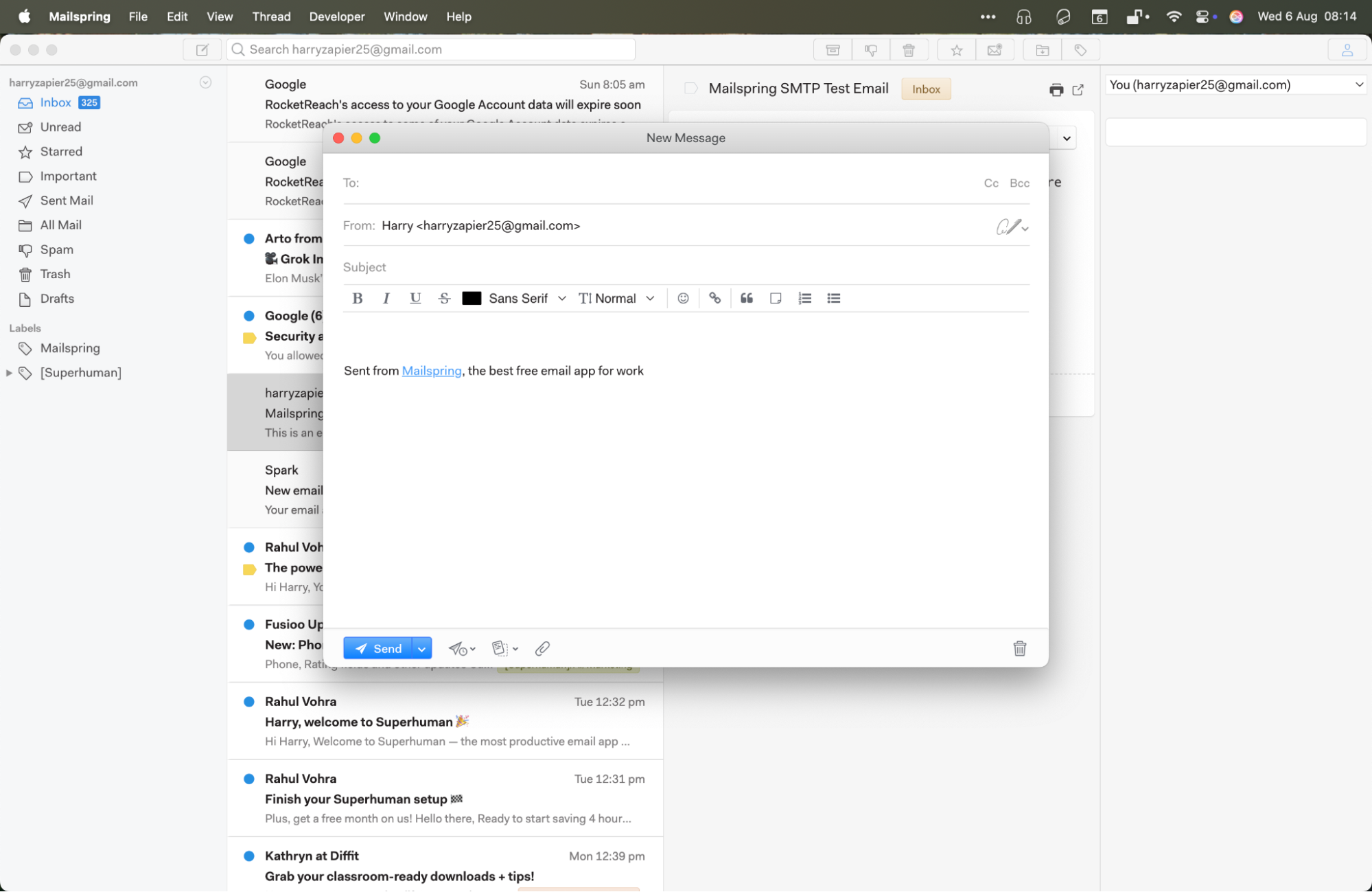
Credit: zapier.com
Tips To Boost Email Productivity On Mac
Managing email on a Mac can be easier and faster with some smart strategies. Simple changes in how you handle your inbox can save time every day. These tips help you stay organized and get through emails quickly.
Try using built-in features and tools in your email client. They can improve your workflow and reduce stress. Focus on ways to work smarter, not harder.
Keyboard Shortcuts
Keyboard shortcuts let you do tasks without using a mouse. They speed up reading, replying, and deleting emails. Learn common shortcuts for your Mac email client.
For example, press Command + N to create a new email. Use Command + R to reply quickly. These keys save seconds, which adds up fast.
Automation And Rules
Automation helps sort and manage emails automatically. Set rules to move messages to folders or mark them as read. This keeps your inbox tidy.
Rules save time by handling repetitive tasks. You can focus only on important emails. Use your email client’s settings to create simple rules.
Managing Multiple Accounts
Many people use more than one email account. A good email client lets you see all accounts in one place. This stops you from switching apps or tabs.
Organize your accounts by color or folder. Check all messages without confusion. Managing multiple accounts this way saves time and effort.
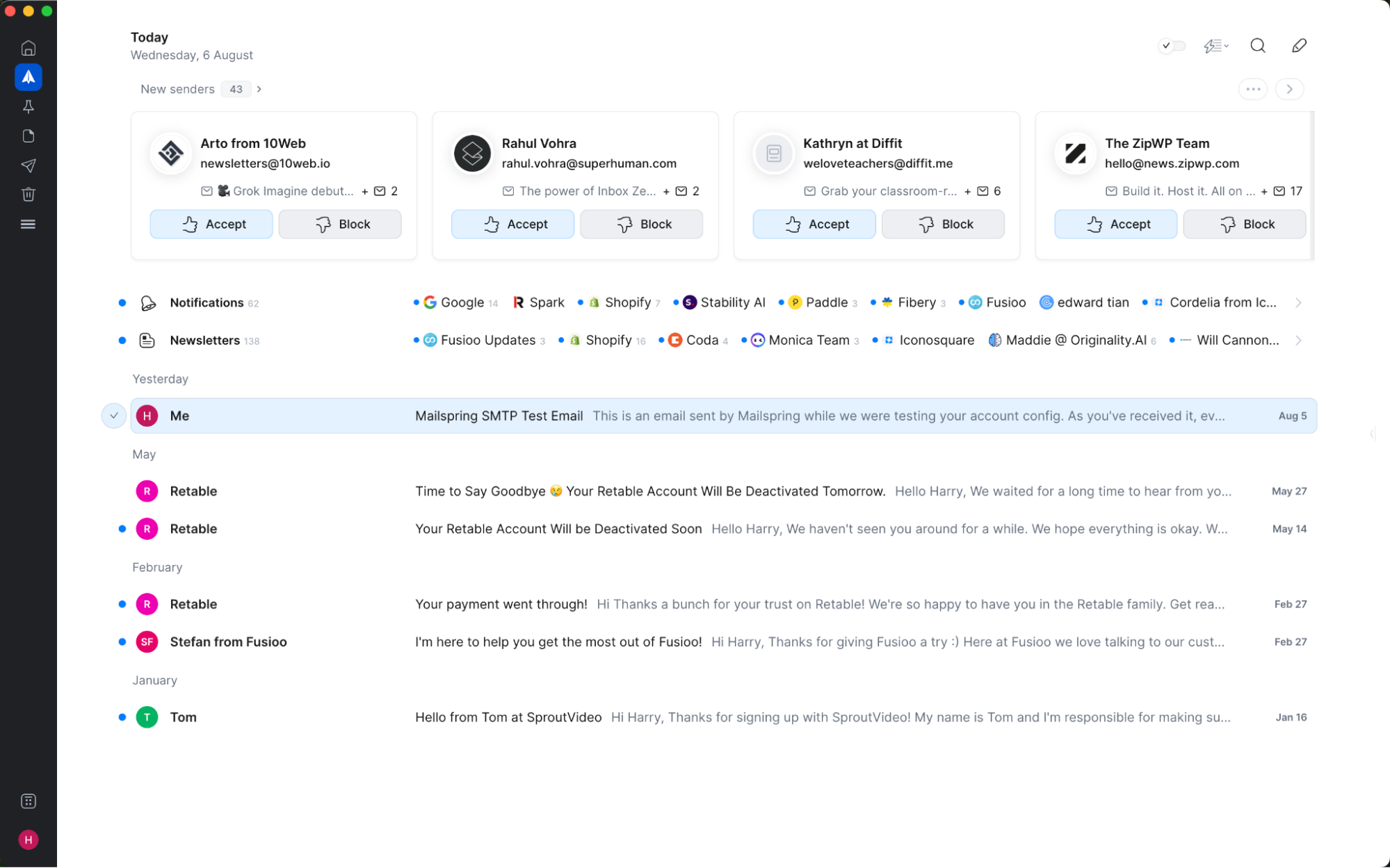
Credit: zapier.com
Conclusion
Choosing the best email client for Mac depends on your needs. Consider features, ease of use, and design. Some apps focus on speed, others on organization. Try a few to find what fits you best. A good email client helps save time and stay organized.
Keep your inbox simple and efficient. Your ideal app is out there. Take your time and pick the one that feels right.