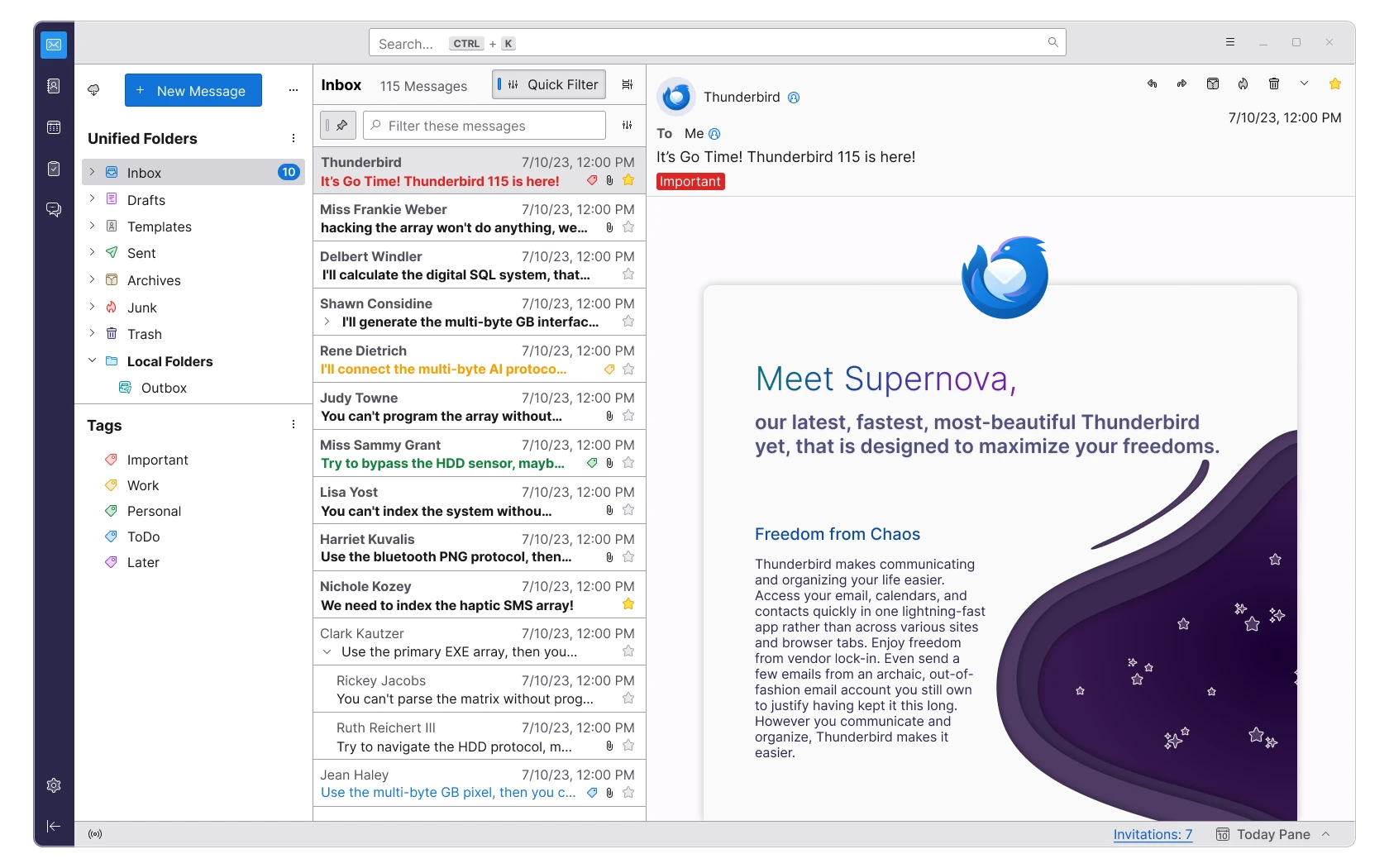Finding the best email client for Linux can be a game-changer for your daily communication. You want something reliable, fast, and easy to use—something that fits perfectly with your workflow.
But with so many options out there, how do you choose the one that truly meets your needs? You’ll discover the top email clients designed for Linux users like you. By the end, you’ll know exactly which tool can make managing your emails simpler, smarter, and more efficient.
Keep reading to find the perfect match for your inbox.
Criteria For Choosing Linux Email Clients
Choosing the right email client for Linux can be challenging. Different users have different needs. Some want simplicity. Others need strong security. Some prefer many features. The right email client balances these needs. This section covers key points to consider. It helps you pick a client that fits your workflow.
User Interface And Ease Of Use
A clear and simple interface saves time. It helps users manage emails quickly. Easy navigation reduces frustration. Look for a client with an intuitive design. It should allow quick access to inbox and folders. Buttons and menus must be easy to understand. Good email clients offer a clean layout. This helps users focus on their messages.
Security Features
Email security is very important. Choose clients with strong encryption options. Features like spam filtering protect against unwanted emails. Support for secure protocols like SSL/TLS is vital. Some clients offer built-in virus scanning. Look for tools that protect your data and privacy. Regular updates also improve security over time.
Compatibility And Integration
A good Linux email client works with many email services. It should support popular protocols like IMAP, POP3, and SMTP. Integration with calendars and contacts makes managing tasks easier. Compatibility with other apps boosts productivity. Check if the client supports add-ons or plugins. This allows extending its features.
Customization Options
Customization helps tailor the client to your needs. Choose clients that let you change themes and layouts. Options to create filters and rules improve email sorting. Keyboard shortcuts save time for frequent users. Custom notifications help you stay updated. Flexibility makes the client more comfortable to use daily.
Performance And Resource Usage
Linux users often prefer lightweight applications. The email client should run smoothly on your system. It must load emails quickly without delays. Low resource usage helps keep your computer fast. Avoid clients that slow down your device. Efficient performance improves your email experience.
Popular Email Clients For Linux
Linux users have many email clients to choose from. Each client offers different features and styles. Some focus on simplicity. Others provide powerful tools for managing emails.
Popular email clients for Linux are reliable and easy to use. They support various email services and protocols. Many come with built-in security features to protect your data. Here are some of the best options available.
Thunderbird
Thunderbird is a free and open-source email client by Mozilla. It supports multiple email accounts and has a simple interface. Users can customize it with add-ons and themes. Thunderbird offers strong spam filters and encryption options. It works well for both beginners and advanced users.
Evolution
Evolution combines email, calendar, and contacts in one app. It is popular in GNOME desktop environments. The client supports Microsoft Exchange and other email servers. Evolution has task management features and integrates well with Linux systems. It is ideal for users needing a full personal information manager.
Geary
Geary is a lightweight and modern email client. It focuses on easy email reading and composing. The interface is clean and simple to navigate. Geary supports Gmail, Yahoo, and other IMAP accounts. It is a good choice for users who want a fast and minimal email app.
Kmail
KMail is part of the KDE Kontact suite. It offers strong email management tools and security. KMail supports encryption and signing of emails. The interface is flexible with many customization options. It fits well for users who use KDE desktop on Linux.
Mailspring
Mailspring is a modern email client with a sleek design. It supports multiple accounts and has a unified inbox. The app offers read receipts and link tracking features. Mailspring works across different platforms, including Linux. It suits users who want a stylish and functional email client.
Email Clients Focused On Security
Email security is crucial for Linux users who handle sensitive information. Secure email clients protect your messages from hackers and keep your data private. They use encryption to ensure only the sender and receiver can read the emails.
These email clients focus on strong security features. They support encryption standards and offer tools to manage keys easily. Users can send and receive secure emails without much hassle.
Claws Mail With Encryption Plugins
Claws Mail is a lightweight email client for Linux. It supports encryption through plugins like GPG and S/MIME. These plugins add strong security to your emails. Users can encrypt, sign, and verify messages within the app. Claws Mail offers a simple interface with powerful security tools.
Sylpheed
Sylpheed is another secure email client for Linux. It is easy to use and supports encryption with GPG. Sylpheed helps users manage encrypted emails without complexity. It provides fast performance and reliable security features. This client suits users who want a straightforward, secure email experience.
Protonmail Bridge
ProtonMail Bridge connects ProtonMail accounts to Linux email clients. It encrypts emails end-to-end for complete privacy. ProtonMail Bridge works with popular clients like Thunderbird. This service lets users access secure ProtonMail messages in familiar apps. It combines strong encryption with easy desktop use.
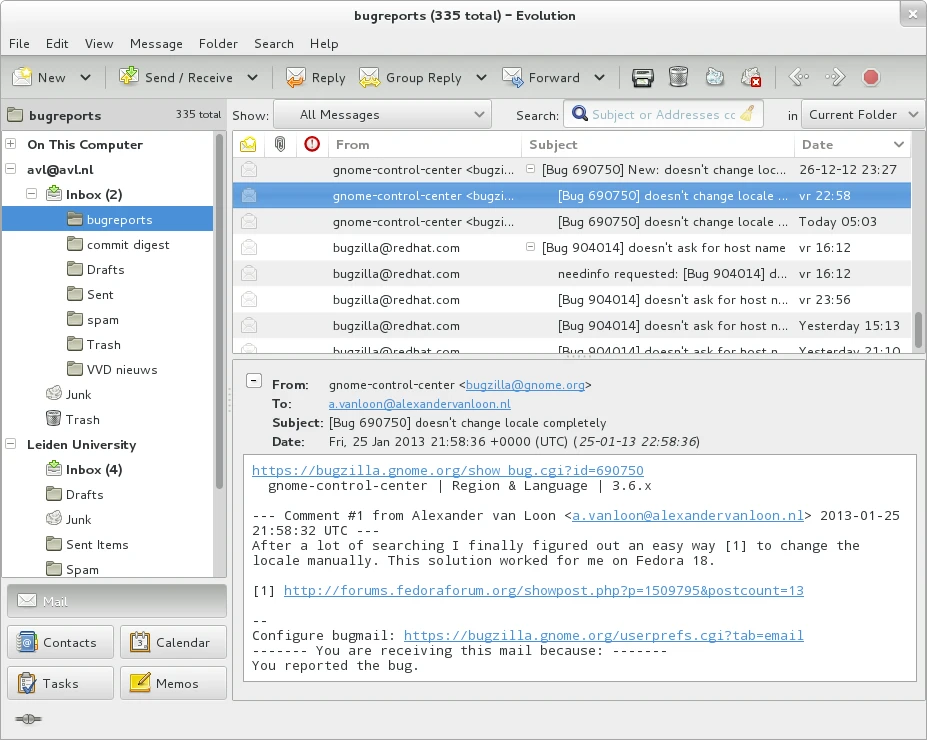
Credit: forwardemail.net
Lightweight Clients For Productivity
Lightweight email clients help you work faster and stay focused. They use less memory and load quickly. This makes them ideal for users who want simple and efficient tools. These clients avoid clutter and distractions. They offer basic features needed to manage emails effectively. Perfect for people who prefer speed and ease over fancy options.
Neomutt
Neomutt is a text-based email client. It is a modern version of the classic Mutt client. It supports multiple accounts and encryption. You can customize it with simple scripts. Neomutt works well on old or low-power computers. It stays fast even with large mailboxes. Ideal for users who like keyboard shortcuts.
Alpine
Alpine is a simple and user-friendly client. It runs in the terminal and uses little memory. Alpine supports IMAP, POP3, and SMTP protocols. It offers a clean interface that is easy to navigate. Beginners and experts appreciate its straightforward design. Alpine helps you manage emails without distraction.
Sup
Sup is designed for users with many emails. It organizes messages by threads and tags. Sup allows quick searching and filtering. It works well with large email collections. Sup uses the terminal and stays lightweight. It is perfect for power users who like to stay organized.
Integration With Productivity Tools
Integration with productivity tools makes an email client more useful. It helps users manage their work smoothly. Good integration saves time and keeps everything in one place. Linux email clients that support these features improve daily workflow.
Calendar Sync
Calendar sync lets users see events and appointments inside the email client. It helps avoid switching between apps. Linux email clients with calendar sync show reminders and updates directly. This feature keeps schedules clear and easy to manage.
Task Management
Task management tools in email clients help track to-do lists. Users can create, edit, and check tasks without leaving the inbox. This saves effort and keeps priorities clear. Some Linux email clients offer simple task lists or full project tracking.
Contact Management
Contact management stores and organizes email addresses and phone numbers. It helps find contacts quickly and send emails faster. Good email clients also update contact info automatically. This feature improves communication and keeps contacts up to date.
Setting Up And Configuring Email Clients
Setting up and configuring an email client on Linux is simple and important. A correct setup ensures smooth email sending and receiving. It also keeps your emails safe and organized.
This section explains key steps to configure your email client. It covers basic account settings, security options, and ways to manage your inbox.
Imap And Pop3 Settings
Email clients use IMAP or POP3 to get your messages from the server. IMAP keeps your emails on the server and syncs them across devices. POP3 downloads emails to your computer and removes them from the server.
Use IMAP if you check mail on multiple devices. Use POP3 if you want to save emails only on one device. Enter your email provider’s server names and port numbers. These details are usually on the provider’s website.
Encryption Setup
Encryption keeps your emails private and safe from hackers. Most email clients support SSL or TLS encryption. These protect your data during sending and receiving.
Turn on encryption in your client’s account settings. Choose SSL or TLS for both incoming and outgoing servers. This step stops others from reading your messages.
Filter And Rule Creation
Filters and rules help organize your inbox automatically. Set rules to move emails from certain senders to specific folders. You can also mark emails as important or delete spam.
Create filters based on sender, subject, or keywords. This saves time and keeps your inbox tidy. Most Linux email clients have easy tools for making these rules.
Tips To Enhance Email Security On Linux
Protecting your email on Linux is very important. Email often carries sensitive information. Keeping it safe helps prevent data theft and privacy breaches.
Simple steps can improve your email security a lot. These tips work well with any Linux email client. They help keep your messages private and your system secure.
Using Pgp And S/mime
PGP and S/MIME are tools to encrypt emails. Encryption makes emails unreadable to outsiders. Only the sender and receiver can read the message.
PGP uses public and private keys for encryption. It works well with many Linux email clients. S/MIME also offers encryption and uses digital certificates. Both keep your emails safe from spying.
Avoiding Phishing Attacks
Phishing attacks trick you into sharing private info. They look like real emails but are fake. Watch out for suspicious links and unexpected attachments.
Always check the sender’s email address carefully. Don’t click on links from unknown senders. Confirm the message’s legitimacy before replying or downloading.
Regular Updates And Patching
Keep your Linux system and email client updated. Updates fix security holes and bugs. Running old software makes you vulnerable to attacks.
Set your system to update automatically if possible. Check for email client updates often. Staying current helps protect your email from new threats.
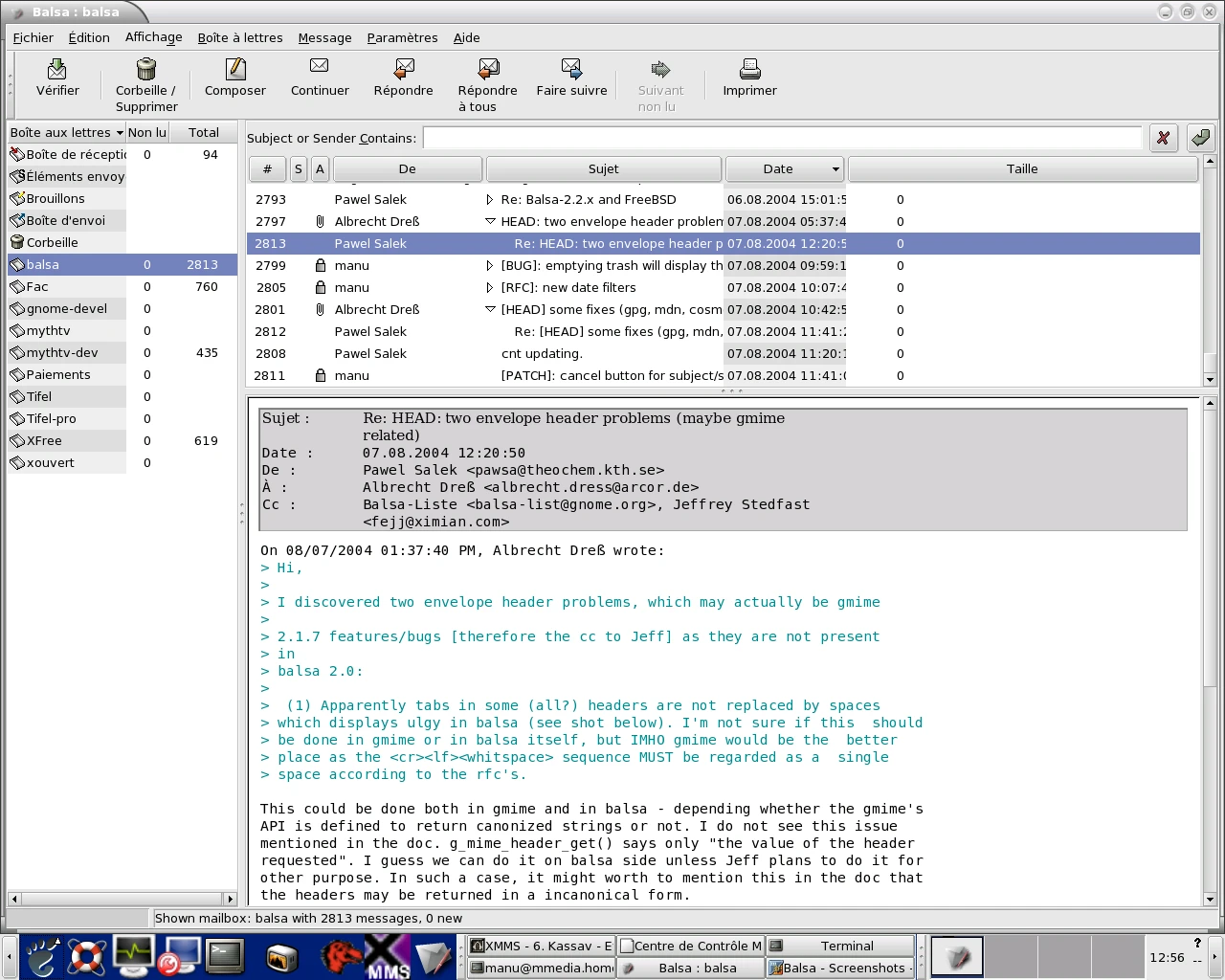
Credit: forwardemail.net
Comparing Email Clients: Pros And Cons
Choosing the right email client for Linux can be tricky. Each option offers different features and limits. Understanding their pros and cons helps pick the best tool for your needs.
This guide compares popular Linux email clients. It shows what each does well and where it may fall short. Clear, simple facts help make the choice easier.
Thunderbird: Reliable And Feature-rich
Thunderbird is free and open-source. It supports multiple accounts and has a clean interface. It offers strong security options and many add-ons.
Some find it slow with large mailboxes. The design may feel outdated to some users.
Evolution: Integrated With Gnome
Evolution works well with the GNOME desktop. It combines email, calendar, and contacts in one app. It handles Microsoft Exchange servers effectively.
The interface can be complex for beginners. It uses more system resources than lighter clients.
Geary: Simple And Fast
Geary is easy to use and looks modern. It focuses on plain email reading and sending. It syncs quickly with popular email services.
It lacks advanced features like filtering and encryption. Not ideal for heavy email users.
Kmail: Powerful And Customizable
KMail is part of KDE’s Kontact suite. It offers strong filtering and encryption tools. It integrates well with other KDE apps.
It can be overwhelming to new users. The setup process may take longer than others.
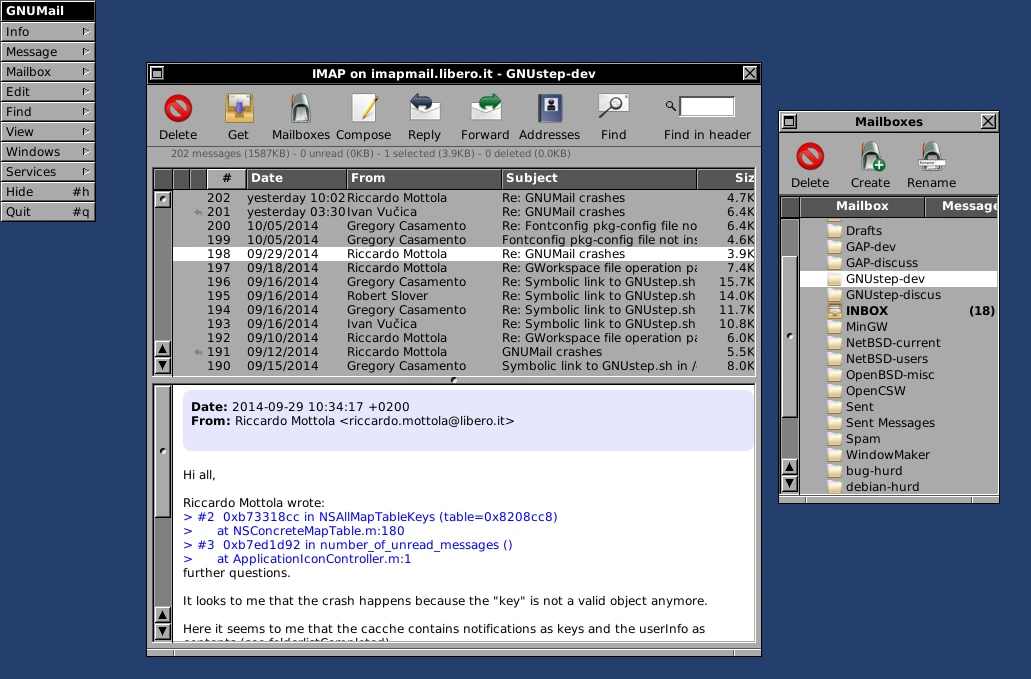
Credit: forwardemail.net
Conclusion
Choosing the best email client for Linux depends on your needs. Each option offers unique features and ease of use. Consider what matters most: speed, security, or customization. Many clients work well with popular Linux systems. Trying a few can help find your perfect fit.
Email management becomes simpler with the right tool. Stay organized and save time every day. Your Linux email experience can improve now.