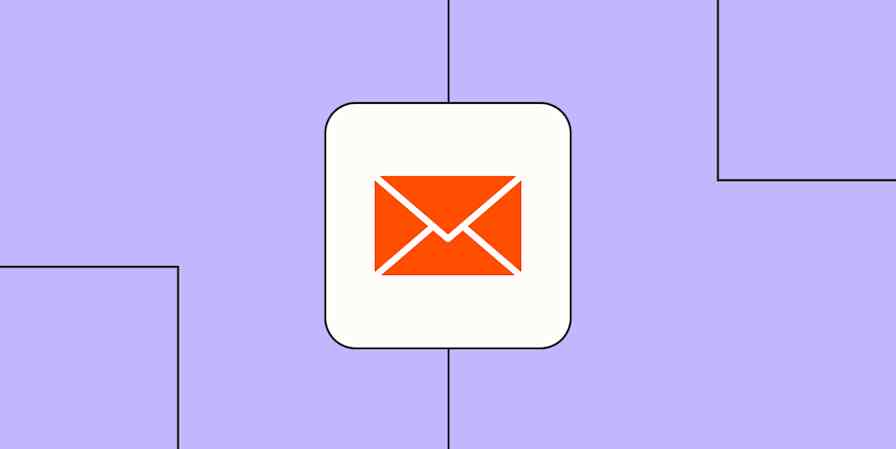Are you tired of juggling multiple apps just to manage your emails on your iPhone? Finding the best email client can change the way you handle your inbox every day.
Imagine an app that makes your emails easier to read, organize, and reply to—saving you time and reducing stress. You’ll discover the top email clients designed specifically for your iPhone, helping you stay on top of your messages with ease and confidence.
Keep reading to find the perfect match for your email needs.
Why Choose The Right Email Client
Choosing the right email client for your iPhone is important. It affects how you manage your emails every day. The right app helps you stay organized and saves time. Picking a poor email client can cause frustration and slow you down. This section explains why the choice matters and what to look for in an email app.
Impact On Productivity
The right email client boosts your daily productivity. It helps you find emails quickly and respond faster. A good app sorts messages clearly and shows important emails first. You avoid missing key messages or wasting time on junk mail. Smooth navigation and easy controls make email tasks quicker. This means more time for other important work.
Key Features To Consider
Choose an email client with easy setup and clear design. Look for apps that support multiple email accounts in one place. Good apps offer strong security to protect your data. Features like smart filters and quick replies save time. Offline access is useful when internet is weak. Syncing with calendars and contacts adds extra convenience. These features help you handle emails without stress.
Apple Mail: Native Convenience
Apple Mail is the default email app on the iPhone. It offers a simple, clean interface that many users appreciate. The app works smoothly with Apple’s ecosystem. This makes managing emails faster and easier.
It is designed to handle multiple email accounts in one place. Whether personal or work emails, Apple Mail keeps everything organized. The app loads quickly and uses less battery power than some third-party apps.
Built-in Integration
Apple Mail connects directly with iPhone features. It syncs with Contacts and Calendar automatically. This helps you schedule meetings and find contact details fast. You can easily open links or documents inside the app. Notifications appear on your lock screen for quick access. Siri can read and send emails without opening the app. This deep integration saves time and effort every day.
Customization Options
Apple Mail lets you customize some settings for better use. You can choose how emails are sorted or flagged. Swipe gestures can be adjusted for actions like delete or archive. You can select which mailboxes show up in the app. Fonts and text sizes are easy to change for readability. These options make the app feel personal and fit your style. Though simple, these tweaks improve your email experience.
Microsoft Outlook: Power Features
Microsoft Outlook offers many powerful features for iPhone users. It blends email and calendar tools in one app. This helps users stay organized and work efficiently. Outlook’s design keeps things simple and easy to use. It suits both personal and professional needs. The app updates automatically, so users always see the latest info.
Outlook supports many email services, making it flexible. It also protects your data with strong security features. Let’s explore some key features that make Outlook stand out on the iPhone.
Calendar And Email Sync
Outlook links your calendar and email seamlessly. Events from emails, like flight bookings or meetings, appear automatically in the calendar. Changes to events update instantly across devices. This saves time and avoids double booking. The calendar shows daily, weekly, or monthly views for easy planning. Sync works with various calendar services, keeping all schedules in one place.
Focused Inbox And Search
Outlook’s Focused Inbox separates important emails from less urgent ones. It learns which messages matter most to you. This reduces clutter and helps find key emails fast. The search tool is strong and fast. It finds emails by sender, date, or keywords. Users can also search attachments and calendar events. These tools make managing emails simple and quick.
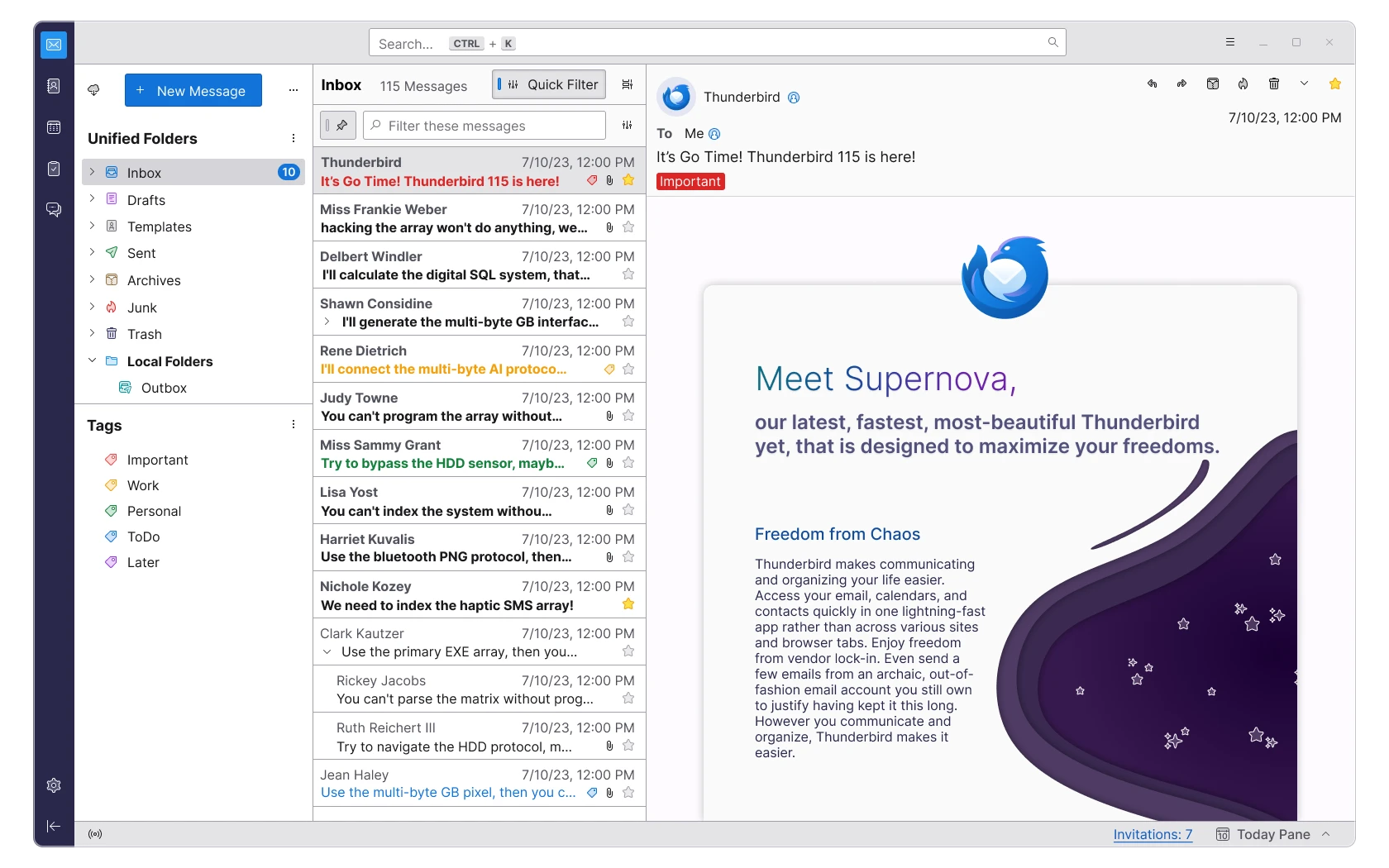
Credit: forwardemail.net
Spark: Smart And Collaborative
Spark is a smart email client designed for iPhone users. It helps manage emails with ease and speed. The app focuses on making email handling simple and efficient. It suits individuals and teams who want to stay organized and connected.
Spark stands out by combining smart features with teamwork tools. It sorts emails automatically and allows group collaboration. These functions save time and reduce email clutter.
Intelligent Email Sorting
Spark organizes your inbox by sorting emails into categories. It separates personal messages, newsletters, and notifications. This helps you find important emails quickly. The smart sorting also highlights urgent emails so you don’t miss them. With less clutter, your inbox stays neat and manageable.
Team Collaboration Tools
Spark offers tools that let teams work together inside the app. You can share emails with teammates and discuss them in comments. This cuts down on back-and-forth emails. Teams can write emails together using shared drafts. These features make group communication simple and clear.
Gmail: Google Ecosystem Benefits
Gmail on iPhone offers strong benefits through its deep connection to the Google ecosystem. This connection makes managing emails easier and faster. It helps users stay organized and productive without switching apps.
The app includes smart features that save time. It also works smoothly with other Google services. This creates a unified experience for anyone using Google tools daily.
Smart Replies And Nudges
Gmail suggests quick replies based on email content. These smart replies help users respond fast. No need to type long answers.
Nudges remind users about unanswered emails. They bring important messages back to attention. This helps avoid missing key emails.
Seamless Google Integration
Gmail connects easily with Google Calendar, Drive, and Meet. Users can check schedules, attach files, and join meetings from one app.
This integration reduces app switching. It keeps everything linked and accessible. Users enjoy a smooth workflow on iPhone.

Credit: www.reddit.com
Airmail: Customization For Pros
Airmail stands out as an email client designed for users who want control. It offers many options to change how email works on your iPhone. The app suits professionals who handle many emails daily. Customizing actions and views helps save time and stay organized. Airmail’s flexibility allows you to build a workflow that fits your style perfectly.
Advanced Automation
Airmail lets you create custom rules to manage emails automatically. You can set actions like moving messages to folders or marking them as read. The app supports triggers based on sender, subject, or keywords. This automation reduces the need for manual sorting. It keeps your inbox clean without extra effort. Users can also chain actions, performing several tasks with one command. This feature boosts productivity for busy professionals.
Third-party App Support
The app connects with many popular apps for smooth workflow. You can link Airmail to task managers, note apps, and calendars. This integration helps keep all work tools in sync. Sharing an email to another app is simple and fast. It saves time switching between different apps. Airmail supports services like Evernote, Trello, and Dropbox. These connections make the app a powerful hub for email and tasks.
Comparing Security And Privacy
Security and privacy matter most in email apps. On iPhone, users need strong protection for their messages. Different email clients offer various features to keep data safe. Understanding these features helps choose the best app for privacy.
Encryption Features
Encryption scrambles emails so outsiders cannot read them. Some apps use end-to-end encryption. This means only sender and receiver see the message. Others encrypt data only during transfer. End-to-end is the safest option for privacy.
Look for apps supporting PGP or S/MIME standards. These add layers of security for sensitive emails. Some clients offer automatic encryption, making it easy for users. Without encryption, emails can be intercepted or hacked.
Data Handling Policies
Data handling explains how apps store and use your emails. Some clients save data on their servers, which can risk privacy. Others keep data only on your device, offering better control.
Check if the app shares data with third parties. Privacy-focused clients avoid selling or sharing user data. Transparency in data policies builds trust and protects users. Always read the privacy policy before deciding.

Credit: canarymail.io
Tips To Maximize Email Productivity
Maximizing email productivity on your iPhone helps save time and reduce stress. Small changes in how you manage emails make a big difference daily. Focused habits improve your workflow and keep your inbox under control.
Managing Notifications
Turn off unnecessary email notifications to avoid constant distractions. Set alerts only for important contacts or messages. Use the iPhone’s notification settings to customize sounds and banners. This helps you stay focused on real priorities without interruptions.
Organizing Inbox Efficiently
Create folders and labels to sort emails by topic or sender. Archive or delete old messages regularly to keep your inbox clean. Use flags or stars to mark emails that need follow-up. Search functions help find emails quickly, saving time and effort.
Conclusion
Choosing the best email client for iPhone helps you stay organized. Each app offers unique features to fit your needs. Think about what matters most: ease, speed, or extra tools. Try a few to see which feels right. Good email management saves time and reduces stress.
Your iPhone can make email simple and fast. Start using the right app today and enjoy better email handling.