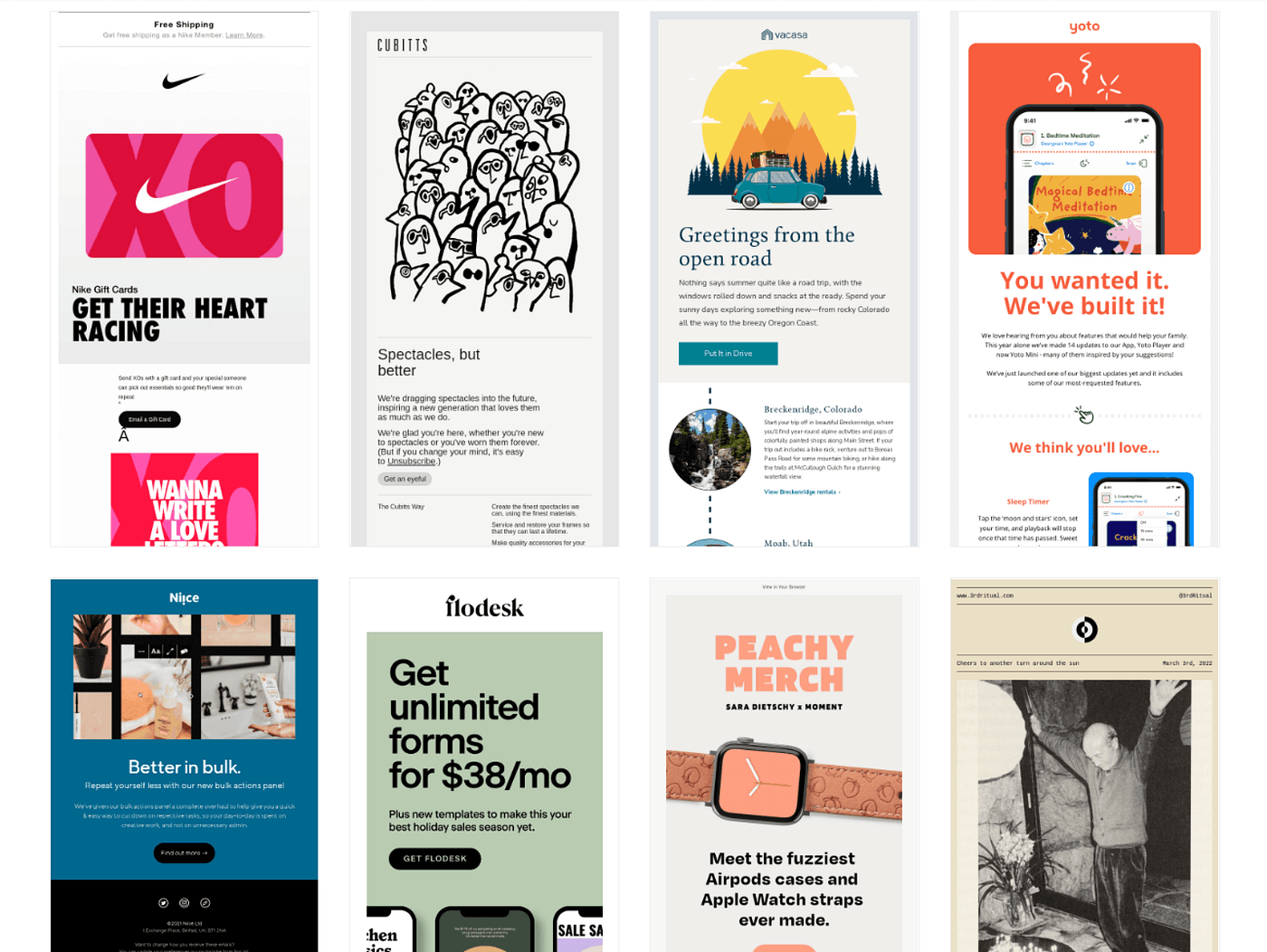Are you struggling to make your emails stand out in a crowded inbox? Your email design plays a huge role in grabbing attention and driving action.
Imagine your message not only being opened but also remembered and clicked. The best email designs do exactly that—they connect with your audience instantly and keep them engaged. You’ll discover simple yet powerful design tips and examples that can transform your emails from boring to brilliant.
Get ready to create emails your readers won’t want to miss.
Why Email Design Matters
Email design plays a key role in how people react to your messages. Good design grabs attention and makes your emails easy to read. It helps deliver your message clearly and keeps readers interested. Poor design can make readers ignore or delete your email fast. That is why focusing on email design is important for success.
Impact On Open Rates
The look of your email subject and preview affects open rates. A clean, neat design builds trust even before opening. Emails that appear messy or spammy get skipped. Simple layouts and clear fonts invite people to open the email. First impressions matter a lot.
Influence On Click-through Rates
Once opened, good design guides readers to take action. Clear buttons and links help users know where to click. Bright colors and enough space make calls-to-action stand out. Confusing or crowded emails make people leave without clicking. Design directs attention and encourages interaction.
Building Brand Identity
Consistent email design helps build your brand identity. Using the same colors, fonts, and style makes emails recognizable. It creates a professional and trustworthy image. Readers remember your brand better with uniform design. This builds loyalty and strengthens your connection with them.

Credit: reallygoodemails.com
Key Elements Of Effective Email Templates
Effective email templates have key elements that catch readers’ attention. These parts work together to make emails clear and easy to read. Good design helps readers find the main message quickly. It also guides them to take action. Below are the most important elements to include in your email design.
Compelling Subject Lines
Subject lines are the first thing readers see. They decide if the email gets opened or ignored. Keep subject lines short and clear. Use words that create curiosity or show value. Avoid spammy or vague phrases. A strong subject line improves open rates and starts engagement.
Visual Hierarchy And Layout
Visual hierarchy guides the reader’s eye through the email. Use headings, subheadings, and images wisely. Highlight key information with bold text or colors. Break content into small sections for easy reading. A clean layout makes the email look organized and professional.
Mobile Responsiveness
Many people read emails on phones or tablets. Mobile responsiveness means the email looks good on all screen sizes. Use flexible layouts and readable fonts. Buttons and links should be easy to tap. A mobile-friendly design increases user satisfaction and clicks.
Clear Call To Action
Every email needs a clear call to action (CTA). Tell readers exactly what to do next. Use action words like “Buy,” “Download,” or “Learn.” Make the CTA button stand out with color and size. A simple, direct CTA boosts conversions and achieves email goals.
Top Email Design Trends
Email design keeps evolving to catch readers’ attention quickly. Trends focus on clarity, style, and user experience. Using current design trends helps emails stand out in crowded inboxes.
Here are some popular email design trends shaping the best email campaigns today.
Minimalist Styles
Minimalist email designs use clean layouts and lots of white space. They highlight key messages without distractions. Simple color schemes and clear calls to action make emails easy to read. Minimalism speeds up loading times and improves mobile viewing. This style suits brands aiming for elegance and clarity.
Bold Typography
Bold fonts grab attention and create strong visual impact. Large headings guide readers through the content quickly. Combining bold text with contrasting colors enhances readability. This trend helps emphasize important points or offers. Bold typography adds personality and energy to emails.
Animated Elements
Animated gifs and subtle movements make emails more dynamic. Animations draw eyes to buttons or featured products. They create a playful and interactive experience. Using small, fast-loading animations keeps emails light and user-friendly. This trend adds excitement without overwhelming readers.
Personalization Techniques
Personalized emails feel more relevant and build trust. Including names, locations, or past purchases connects with readers. Dynamic content changes based on user data to match interests. Personalized subject lines increase open rates. This technique makes emails feel one-to-one, boosting engagement.

Credit: reallygoodemails.com
Best Email Template Examples
Choosing the right email template can boost your campaign’s success. Well-designed templates attract readers and improve engagement. They make your message clear and appealing. Below are some of the best email template examples that work well for different purposes.
E-commerce Promotions
E-commerce emails need to catch attention fast. Use bold images of products and clear prices. Highlight discounts or special deals with bright buttons. Keep the layout simple so readers focus on offers. A clean design helps shoppers decide quickly.
Newsletter Formats
Newsletters share news and updates regularly. Use sections with headlines for easy reading. Include images to break up the text. A balanced mix of text and visuals keeps readers interested. Clear calls to action guide readers to learn more.
Event Invitations
Event invitations must feel personal and exciting. Use a friendly tone and clear details. Include date, time, and location in an easy-to-read format. Add a simple RSVP button for quick responses. Visuals related to the event create interest.
Welcome Emails
Welcome emails set the tone for new subscribers. Greet readers warmly and thank them for joining. Provide helpful links or tips about your service. Use a clean, inviting design with your brand colors. A short message works best to keep attention.
Tools For Creating Stunning Email Designs
Creating stunning email designs requires the right tools. These tools help make emails look good and work well on all devices. They save time and make the design process easier. Many options fit different skill levels and budgets. Here are some popular tools to create great email designs.
Drag-and-drop Builders
Drag-and-drop builders let you design emails without coding. You just move blocks of text, images, and buttons on the screen. This method is fast and user-friendly. Many email services offer this feature. It helps make professional emails quickly. You can see the layout as you build it.
Custom Html Templates
Custom HTML templates give full control over email design. You can create unique styles and layouts. It requires some coding knowledge. Using templates saves time compared to coding from scratch. Many websites offer free and paid templates. You can edit these to match your brand and needs.
A/b Testing Platforms
A/B testing platforms help improve email designs by testing variations. You send two versions of an email to see which works better. These tools track clicks, opens, and other actions. Testing small changes can increase engagement. It helps find the best design and message for your audience.

Credit: reallygoodemails.com
Tips To Boost Email Open Rates
Boosting email open rates is essential for effective email marketing. Higher open rates mean more people see your message. That leads to better engagement and more success. Simple changes can make a big difference. Focus on timing, audience, and message to get better results.
Timing And Frequency
Send emails when your audience is most active. Weekdays usually work best. Mid-morning or early afternoon often gets more attention. Avoid sending too many emails. Too many can annoy readers and cause unsubscribes. Find the right balance to keep your audience interested.
Segmentation Strategies
Divide your email list into smaller groups. Group by interests, location, or past behavior. Send messages that match each group’s needs. Personalized content feels more relevant. That increases the chance people will open your emails. Segmentation helps you connect better with your audience.
Subject Line Optimization
Create clear and short subject lines. Use words that catch attention but stay honest. Avoid spammy or clickbait phrases. Ask questions or create curiosity to make readers want to open. Test different subject lines to see what works best. Good subject lines improve open rates significantly.
Conclusion
Great email designs catch attention and keep readers interested. Clean layouts, clear text, and strong images make messages easy to read. Using colors and fonts wisely helps highlight key points. Always test your emails on different devices to ensure they look good everywhere.
Simple, thoughtful design leads to better results and happier readers. Keep these tips in mind to create emails that work well and feel friendly. Good design matters. It makes your message stand out and connects with your audience.