Choosing the best email domain for your small business can make a huge difference in how customers see you. Your email address is often the first impression you give.
If it looks unprofessional or confusing, people might hesitate to trust you. But don’t worry—finding the right domain is easier than you think. You’ll discover simple tips and top options that will help your business look credible, stay secure, and stand out.
Keep reading to find the perfect email domain that works for you and your goals.

Credit: titan.email
Importance Of A Professional Email Domain
A professional email domain is vital for any small business. It shows that the business is serious and trustworthy. Using a custom domain makes your email address look clean and easy to remember. It separates your business from free email services. This small step helps build your brand and makes your communication clearer.
Building Brand Credibility
Emails with a professional domain boost your brand’s image. Customers see your business as more reliable and established. A branded email address matches your website domain, making your business look consistent. This consistency helps people recognize and remember your brand faster. It creates a strong first impression with every email sent.
Enhancing Customer Trust
Trust is key in business relationships. A professional email domain reduces doubts about scams or spam. Customers feel safer sharing information and making purchases. It shows you care about your business image and their security. Trust encourages repeat business and positive referrals.
Improving Communication Efficiency
Emails from a custom domain are less likely to land in spam folders. This ensures your messages reach customers quickly and reliably. It also allows better control over email management and security. Professional emails help keep your communication clear and organized. This saves time and reduces misunderstandings.
Key Features To Look For
Choosing the best email domain for a small business means focusing on key features. These features help ensure smooth communication, protect your information, and support your brand’s growth. Understanding these aspects makes it easier to pick the right option.
Customizability And Branding
Your email domain should match your business name. This builds trust and shows professionalism. Custom email addresses like yourname@yourbusiness.comlook more credible than generic ones. Look for options that let you create multiple addresses for different teams or purposes. This flexibility helps keep your business organized and consistent.
Security And Privacy
Strong security features protect your business from cyber threats. Choose an email domain with spam filters and encryption. Encryption keeps your messages private and safe. Privacy policies should respect your data and not sell it. Regular backups and two-factor authentication add extra layers of safety. These features prevent data loss and unauthorized access.
Ease Of Use And Integration
Your email system should be simple to set up and manage. Easy interfaces save time and reduce errors. Check if the email domain works well with other tools like calendars, file sharing, and mobile apps. Good integration helps your team stay productive and connected. Look for domains that offer support and clear guides for quick setup.
Top Email Domain Providers
Choosing the right email domain provider helps small businesses build trust. It supports professional communication and improves brand visibility. Reliable providers offer security, storage, and easy setup. Here are some top options that suit small business needs.
Google Workspace
Google Workspace offers custom email with your business domain. It includes tools like Gmail, Drive, and Calendar. Users enjoy strong spam protection and mobile access. The interface is simple and familiar for many. It fits businesses that want reliable service and collaboration tools.
Microsoft 365
Microsoft 365 provides business email with Outlook and your domain name. It integrates with Word, Excel, and Teams for teamwork. The security features protect your emails and data. It suits businesses using Microsoft apps and seeking a full office suite. Setup is straightforward, with good support.
Zoho Mail
Zoho Mail delivers ad-free email hosting with a custom domain. It offers a clean interface and mobile apps. Zoho includes calendar, contacts, and tasks features. It is cost-effective and works well for small businesses. The setup process is simple and quick.
Protonmail
ProtonMail focuses on privacy and secure email with your domain. It uses end-to-end encryption to keep messages safe. The interface is easy to use and supports mobile devices. It fits businesses needing extra privacy and security. ProtonMail offers free and paid plans.

Credit: www.forbes.com
Cost Considerations
Choosing the best email domain for a small business depends a lot on cost. Understanding what you pay for helps avoid surprises. Budget matters, but so does what you get for your money. Let’s explore the key cost factors.
Subscription Plans
Email services offer various subscription plans. Some charge monthly, others yearly. Basic plans usually cover one or a few users. Advanced plans add features like more storage or security. Pick a plan that fits your team size and needs. Avoid paying for extras you do not use.
Hidden Fees
Check for extra charges beyond the subscription. Some providers charge for setup or domain registration. Others add fees for extra storage or support. Watch out for renewal price increases. Hidden fees can add up fast and hurt your budget. Always read the fine print carefully.
Value For Money
Cost is not just about the lowest price. Consider what features and support you get. A cheaper plan may lack important tools like spam protection. Reliable uptime and customer service also matter. Choose a provider that balances price with quality. This saves money and stress in the long run.
Setting Up Your Email Domain
Setting up your email domain is a key step for small businesses. It helps create a professional image and builds trust with customers. A custom email domain also improves brand recognition and makes communication easier.
Setting up involves picking the right domain name, configuring DNS settings, and moving any existing emails. Each part is important for a smooth email experience.
Choosing The Right Domain Name
Pick a domain name that matches your business name or brand. Keep it short and easy to spell. Avoid numbers or strange characters. A simple domain helps customers remember your email address easily.
Use popular domain extensions like .com or .net. These feel more professional and trustworthy. Check if the domain is available before buying it.
Configuring Dns Settings
DNS settings connect your domain to your email provider. These settings tell the internet where to deliver your emails. Common records to set include MX, SPF, DKIM, and DMARC.
MX records direct emails to your mail server. SPF and DKIM protect your emails from being marked as spam. DMARC helps monitor and improve your email security.
Access your domain registrar’s dashboard to update these records. Your email provider usually gives clear instructions for this step.
Migrating Existing Emails
Move your old emails to the new email service to keep important messages. Many email providers offer tools to transfer emails easily. Plan the migration to avoid losing data.
Back up your emails before starting. Migrate during low-traffic hours to reduce disruptions. Test your new email setup after migration to ensure it works well.
Tips For Managing Small Business Emails
Managing emails for a small business can be challenging. A good system saves time and keeps communication clear. Simple habits help keep emails organized and secure. These tips improve daily email handling for your business.
Organizing Inboxes
Create folders for different topics or clients. Sort emails into these folders as soon as they arrive. Use clear labels like “Invoices” or “Customer Questions.” This stops your inbox from becoming cluttered. Check emails regularly and delete unnecessary messages. A tidy inbox helps you find important emails fast.
Automating Responses
Set up automatic replies for common questions. This saves you from typing the same reply many times. Use email templates for quick and consistent answers. Schedule follow-up emails to remind clients or customers. Automation lets you focus on more important tasks.
Maintaining Security
Use strong passwords and change them often. Avoid sharing passwords with others. Enable two-factor authentication for extra protection. Watch out for suspicious emails or links. Keep your email software updated to fix security issues. Protecting your email keeps your business data safe.
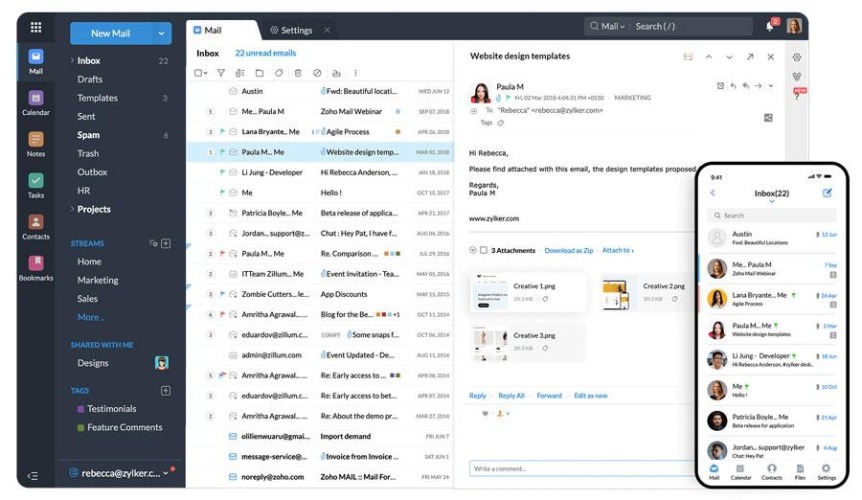
Credit: fitsmallbusiness.com
Conclusion
Choosing the right email domain helps build trust with customers. A clear, professional address shows your business cares. It also keeps communication organized and easy to manage. Small businesses gain credibility through consistent branding in emails. Consider your needs, budget, and ease of use.
The best email domain fits your business style and goals. Simple, reliable, and professional—these qualities matter most. Take time to pick the domain that suits you best. Success starts with a strong email presence.