Inserting a newsletter into an email is simple. You need a few steps to get it right.
First, you create the newsletter content. Then, you add it to your email. Sending newsletters via email is a common practice. It helps you share updates, news, and promotions with your audience. But, knowing how to insert a newsletter into an email can be tricky.
You want the email to look good and be easy to read. This guide will help you understand the steps. By the end, you will be able to insert and send a newsletter with confidence. Let’s dive in and make your email newsletters shine!
Choosing The Right Email Marketing Tool
Inserting a newsletter into an email becomes simple with the right tool. Choose software that supports drag-and-drop features. This ensures ease of use and professional results.
Choosing the Right Email Marketing ToolChoosing the right email marketing tool can make or break your newsletter campaign. The right tool not only helps you design beautiful emails but also makes it easy to manage your subscriber list and track results. With so many options out there, it’s important to find one that meets your needs.Popular Tools Overview
There are several popular email marketing tools that many businesses and individuals swear by. Mailchimp is widely known for its user-friendly interface and robust free plan. Constant Contact offers excellent customer support and a wide range of templates.SendinBlue stands out for its automation features, while ConvertKit is a favorite among bloggers and creators for its simplicity. Each of these tools has its unique strengths, so it’s worth exploring a few to see which one feels right for you.Factors To Consider
When choosing an email marketing tool, several factors should be on your checklist. First, think about your budget. Some tools offer free plans with limited features, which can be great if you’re just starting out. However, as your needs grow, you might need to upgrade to a paid plan. Additionally, consider the ease of use and the support available for the tool. It’s also beneficial to look for resources or guides, such as how to set up an email server, to ensure that you can effectively manage your campaigns. Lastly, evaluate the analytics features to track the success of your emails and refine your strategies over time.Consider the ease of use. If a tool is too complicated, you might end up spending more time figuring it out than actually using it. Look for a tool with a simple drag-and-drop editor.Another important factor is integration. Ensure that the tool can easily integrate with other platforms you use, like your website builder or CRM. This will save you a lot of headaches down the line.Pay attention to the analytics provided. Detailed reports on open rates, click rates, and subscriber growth can help you fine-tune your email strategy.Finally, think about customer support. When you run into issues, it’s crucial to have a responsive support team to help you out.So, what’s most important to you in an email marketing tool? Your answer will guide your decision and help you find the perfect match for your needs.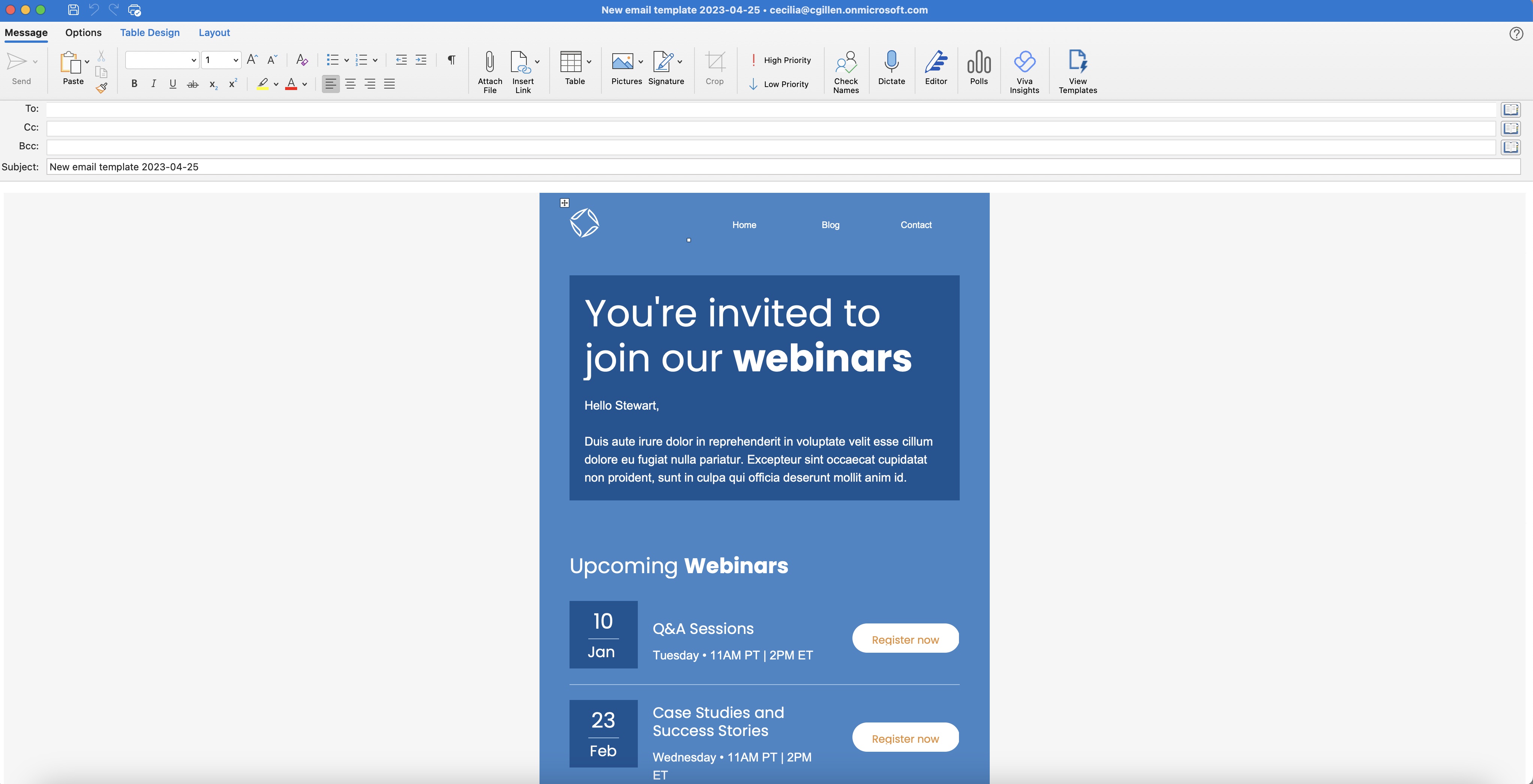
Credit: zapier.com
Creating Your Newsletter Content
Embedding a newsletter into an email enhances engagement. Use a clean design and relevant content. Ensure proper formatting for readability.
Creating engaging and informative newsletter content can be challenging. It requires creativity, clarity, and a keen understanding of your audience. By focusing on the right elements, you can create newsletters that capture attention and provide real value. Below are some tips to help you get started.Content Ideas
Think about what your readers want to know. Share company updates, upcoming events, and product launches. Include industry news and trends. Highlight customer stories and testimonials. Offer tips and how-to guides. Create a mix of content types to keep readers interested.Design Tips
Keep your design clean and simple. Use a consistent color scheme. Choose easy-to-read fonts. Include high-quality images to break up text. Use bullet points and short paragraphs for better readability. Ensure your newsletter is mobile-friendly. Add clear calls-to-action to guide readers on what to do next. “`Formatting Your Newsletter
Creating an engaging newsletter starts with proper formatting. The right format makes your content easy to read. It also ensures your message is clear. Good formatting can increase reader engagement. Let’s explore key aspects of formatting your newsletter.
Layout Options
Select a layout that suits your content. A clean, simple design works best. Divide your newsletter into sections. Use headings to organize your content. This helps readers find information quickly. Consider using a single-column layout. It ensures readability on mobile devices.
Use whitespace effectively. It makes your newsletter look less cluttered. Whitespace also improves readability. Experiment with different layouts. Find what works best for your audience.
Including Images And Links
Images make your newsletter more attractive. Use high-quality images that relate to your content. Avoid using too many images. They can slow down email load times. Place images strategically. They should enhance your message, not distract from it.
Links are essential in a newsletter. They drive traffic to your website. Use clear, concise anchor text. It should tell readers what to expect. Avoid using “click here”. Instead, use descriptive phrases. This improves SEO and user experience. Make sure all links are working. Broken links can frustrate readers.

Credit: blog.beehiiv.com
Building The Email Template
Creating an email template involves placing a newsletter within the email. Start by copying the newsletter content, then paste it into the email body. Adjust formatting to ensure it looks clean and professional.
Building the Email TemplateCreating an engaging and visually appealing newsletter starts with building an effective email template. Whether you opt for pre-made templates or design one from scratch, your goal is to ensure your newsletter is not only eye-catching but also easy to read and navigate. Let’s explore the options and steps involved.Using Pre-made Templates
Pre-made templates can save you a lot of time. Many email service providers offer a variety of customizable templates that cater to different needs and styles.Look for templates that align with your brand’s color scheme and layout preferences. Customize the template with your logo, images, and text to make it unique.Try different layouts and see what works best for your audience. You might find that a simple, clean design works better than something more complex.Custom Template Design
If pre-made templates don’t quite fit your needs, creating a custom template is the way to go. This allows you to tailor every detail to your brand and audience.Start by sketching a rough layout. Consider the placement of your logo, headers, images, and text blocks. Think about how you want your readers to navigate the newsletter.Use HTML and CSS to build your template. Make sure it is mobile-friendly, as many people read emails on their phones. Test your template on different devices to ensure it looks good everywhere.Remember, consistency is key. Use the same fonts, colors, and spacing throughout your newsletter to create a cohesive look.Whether you choose a pre-made template or a custom design, the goal is to create an email that captures attention and communicates effectively. What strategy will you choose to build your next email template?Inserting The Newsletter Into The Email
When it comes to sending newsletters, the method you use to insert the newsletter into the email can impact its appearance and effectiveness. Whether you’re a seasoned pro or new to email marketing, knowing the best ways to embed your newsletter ensures it looks great and functions correctly. Let’s explore two common methods to do this: Copy and Paste Method and Using HTML.
Copy And Paste Method
One of the simplest ways to insert your newsletter into an email is by copying and pasting. This method is straightforward and doesn’t require any technical skills.
Start by opening your newsletter in the editor where you created it. Select all the content you want to include and copy it (Ctrl+C on Windows or Command+C on Mac). Then, open your email client and paste the content directly into the body of the email (Ctrl+V on Windows or Command+V on Mac).
This method works well with basic text and images. However, it may not always preserve the original formatting perfectly. You might need to adjust fonts, colors, or spacing. Always send a test email to yourself to check how it looks.
Using Html
For a more polished and professional-looking newsletter, using HTML is a great option. This method requires some basic knowledge of HTML, but it offers more control over the design and layout.
First, create your newsletter in an HTML editor or export the HTML code from your design tool. Then, open your email client and switch to the HTML view. This option is available in most email marketing platforms like Mailchimp or Constant Contact. Paste your HTML code into the HTML view.
Using HTML ensures that your newsletter looks exactly how you designed it, with consistent fonts, colors, and images. This method also allows for interactive elements like links and buttons. Just remember to test your email on different devices and email clients to ensure compatibility.
Which method do you prefer for inserting newsletters into your emails? Do you have any tips or tricks to share? Engaging with your readers and learning their preferences can help improve your email marketing strategy. Happy emailing!

Credit: www.youtube.com
Testing Your Email
Testing your email is a crucial step before sending it to your subscribers. This ensures everything works as expected. You want to avoid any errors that could harm your campaign. It’s also a good way to see how your newsletter looks in different email clients. Here’s a guide to make sure your email is perfect.
Sending Test Emails
Send test emails to yourself and your team. This helps you see how the email looks in your inbox. Check for formatting issues. Review the content for any mistakes. Ensure images load correctly. This step catches errors you might have missed.
Checking For Errors
Check for broken links. Click on all the links in your email. Make sure they lead to the correct pages. Look for spelling and grammar mistakes. These can make your email look unprofessional. Verify that the email displays well on mobile devices. Many people read emails on their phones. If your email doesn’t look good on mobile, they may not read it.
Test your email in different email clients. Examples include Gmail, Yahoo, and Outlook. Each client may display your email differently. Ensure it looks good in all of them. This ensures a consistent experience for all your subscribers.
Scheduling And Sending
Scheduling and sending your newsletter can make or break its effectiveness. It’s not just about crafting compelling content; timing and automation play crucial roles too. Let’s dive into how you can perfect the art of scheduling and sending newsletters to maximize engagement.
Choosing The Right Time
Timing is everything. Sending your newsletter at the right moment can significantly impact open rates. Think about your audience’s daily routine. Are they more likely to check their emails in the morning or during lunch breaks?
For example, if your audience is professionals, sending your newsletter early in the morning might catch them during their commute. On the other hand, if your audience is more relaxed, weekends might work better. Experiment with different times and analyze the results to find what works best.
Automating The Process
Automating your email newsletters can save you time and ensure consistency. Most email marketing platforms offer automation features. You can schedule your emails to be sent at specific times, so you don’t have to worry about manually hitting the send button each time.
Use tools like Mailchimp or Constant Contact. These platforms allow you to set up automated workflows. For instance, you can create a welcome series for new subscribers or set up reminders for special events. Automation ensures your newsletters go out on time, every time.
What challenges have you faced with scheduling and sending newsletters? Have you experimented with different times or automation tools? Share your experiences and tips to help others perfect their newsletter game.
Analyzing Performance
Analyzing the performance of your newsletter is crucial to understand what works and what doesn’t. By examining specific metrics, you can make informed decisions to improve future campaigns. Let’s dive into two essential metrics: open rates and click-through rates.
Open Rates
Open rates measure the percentage of recipients who open your email. This is your first indicator of engagement. If people aren’t opening your email, they’re not seeing your content.
Consider testing different subject lines. A catchy, relevant subject line can significantly impact your open rates. Use A/B testing to find out what resonates with your audience.
Another trick is to personalize your subject lines. Adding the recipient’s name can make the email feel more tailored and increase the likelihood of it being opened.
Click-through Rates
Click-through rates (CTR) measure how many people clicked on links within your newsletter. This metric shows how engaging your content is and whether it prompts action.
Make your call-to-action (CTA) clear and enticing. Instead of a generic “Click here,” try something more specific like “Read more about our latest feature.”
Position your links strategically. Links placed early in the content or surrounded by intriguing text can see higher CTRs. Experiment with different placements to see what works best for your audience.
As you analyze these metrics, ask yourself: Are my open rates and CTRs meeting my goals? What changes can I make to improve them? By continually refining your approach, you’ll boost your newsletter’s performance over time.
Frequently Asked Questions
How Do I Embed A Newsletter Into Gmail?
To embed a newsletter in Gmail, create your newsletter using an email builder. Copy the HTML code. In Gmail, click “Compose” and switch to “Plain text” mode. Paste the HTML code and switch back to rich text. Your newsletter will display correctly.
How Do I Insert A Newsletter Into Outlook Email?
To insert a newsletter in Outlook, open a new email, click “Insert”, then “Attach File” or “Picture” to include the newsletter. Once you have attached the newsletter, you can add a brief message to your recipients to provide context. If you wish to keep a copy for your records, you can use the option to save email as attachment in Outlook before sending. This way, you will have a backup of your communication for future reference.
What Is The Best Format To Send A Newsletter By Email?
The best format for sending a newsletter by email is HTML. It allows for engaging designs and interactive elements.
How Do I Send An Email That Looks Like A Newsletter?
Use an email marketing tool like Mailchimp. Choose a template, customize content, and add images. Preview and send.
Conclusion
Creating a newsletter for your email is simple. Follow the steps above. Use a clear layout and engaging content. Test your email before sending it. Make adjustments based on feedback. Keep your audience in mind. With practice, your newsletters will improve.
Readers will appreciate your effort. Stay consistent and enjoy the process. Your emails will become a valuable communication tool. Happy emailing!
