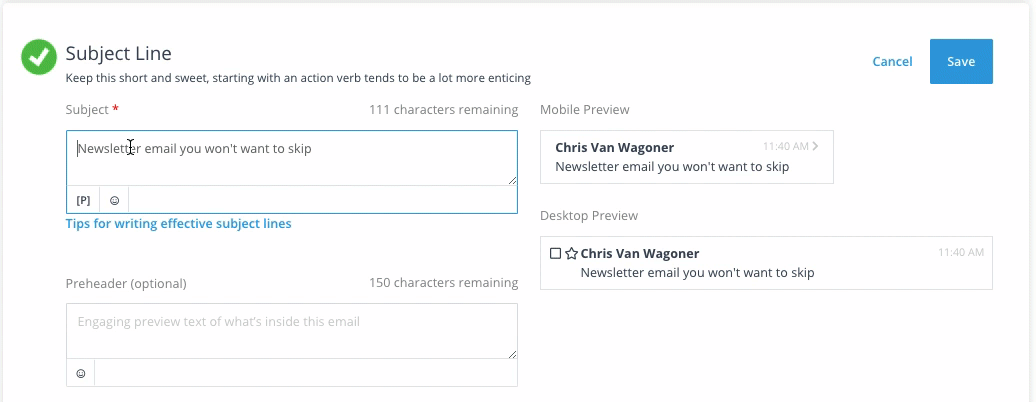No, you should not always put your name in the email subject line. It depends on the context and purpose of your email.
Email subject lines are crucial for grabbing attention. They can determine whether your email gets opened or ignored. Sometimes, including your name can add a personal touch or establish credibility. In other cases, it might seem unnecessary or even spammy.
Knowing when to include your name can improve your email’s effectiveness. In this post, we’ll explore the pros and cons of using your name in email subject lines. We’ll also provide tips on when it might be appropriate and how to craft compelling subject lines that get noticed.
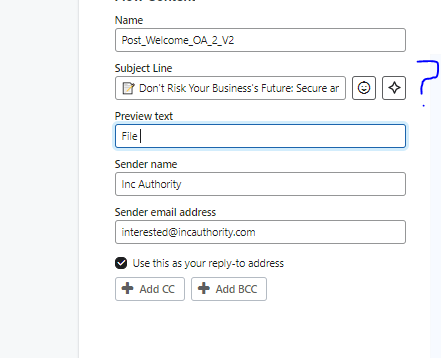
Credit: community.klaviyo.com
Introduction To Email Open Rates
Understanding email open rates is crucial for successful email marketing. Open rates show the percentage of recipients who open your emails. This metric helps measure the effectiveness of your campaigns. High open rates indicate that your emails are engaging and relevant. Low open rates suggest that adjustments are necessary.
Importance Of Open Rates
Open rates are essential for evaluating the success of email marketing. They reveal how many people are interested in your content. High open rates can lead to better customer engagement. This can increase sales and brand loyalty. Monitoring open rates helps improve your email strategies.
Factors Influencing Open Rates
Several factors affect email open rates. The subject line is one of the most important. A compelling subject line grabs attention. It can entice recipients to open the email. The sender’s name also plays a role. People are more likely to open emails from familiar names.
The timing of your email is another factor. Sending emails at the right time can increase open rates. Avoid busy hours when people are less likely to check their inbox. The email’s content should be relevant and valuable. Personalized content can boost open rates.
Role Of Subject Lines
Subject lines play a crucial role in email communication. They are the first thing your recipient sees, setting the tone for the entire message. A compelling subject line can increase open rates, while a poor one can land your email in the trash.
Think of subject lines as the headline of your email. They need to grab attention immediately. The challenge is to be clear and concise while sparking curiosity.
Crafting Effective Subject Lines
Creating effective subject lines requires a balance of creativity and clarity. Keep it short—ideally under 50 characters. This ensures it’s fully visible on most devices.
Use action words to inspire your reader to open the email. For instance, “Join Us for a Webinar on Marketing Trends” sounds more engaging than “Marketing Webinar”.
Personalization can also make your subject lines stand out. Including the recipient’s name or a detail relevant to them can increase open rates. However, use personalization sparingly to avoid coming across as spammy.
Common Mistakes In Subject Lines
One common mistake is being too vague. A subject line like “Important Update” doesn’t give the reader enough information to prioritize your email.
Avoid using all caps or excessive punctuation. “READ THIS NOW!!!” can make your email look like spam and irritate your recipient.
Don’t make false promises. If your subject line says “Free Ebook Inside” but there’s no ebook, you’ll lose your reader’s trust. Always ensure your subject line accurately reflects the content of your email.
So, do you put your name in the email subject line? The answer depends on the context. For professional emails, it can add a personal touch and make your email stand out. In some cases, it might not be necessary. Consider your audience and the purpose of your email to decide.
What strategies have you found effective for crafting subject lines? Share your experiences in the comments below!
Adding Your Name In Subject Line
When crafting an email, every detail matters. One often overlooked element is the subject line. Specifically, should you add your name in it? This seemingly small choice can significantly impact how your email is perceived and whether it gets opened. Let’s dive into the reasons and implications of adding your name in the subject line.
Psychological Impact
Adding your name in the subject line can create a sense of familiarity. It can make your email stand out in a crowded inbox. Think about the last time you saw an email with a name you recognized—didn’t you feel more inclined to open it?
Using your name adds a personal touch. It signals to the recipient that the email is from a real person. This can foster trust and increase the likelihood of engagement.
However, be mindful of overdoing it. If every email you send includes your name, it may lose its impact. Use it strategically to make your important emails stand out.
Case Studies And Examples
Consider the case of a marketing manager who tested two subject lines: “Meeting Agenda for Monday” vs. “John: Meeting Agenda for Monday.” The latter saw a 20% higher open rate. This simple addition made the email feel more personal and urgent.
Another example is from a customer service team. They found that emails with the subject line “Sarah from Support: Your Issue Resolved” received quicker responses. The inclusion of Sarah’s name made the email feel more approachable and human.
On the flip side, a sales team noticed that overuse of names in subject lines led to diminishing returns. Recipients began to ignore the emails, seeing the tactic as a ploy rather than a genuine connection.
So, next time you send an email, think about adding your name in the subject line. It could make all the difference. Have you tried this tactic? How did it affect your email engagement? Share your thoughts in the comments below!
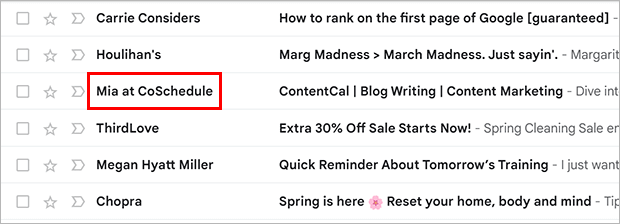
Credit: optinmonster.com
Pros And Cons
Including your name in the email subject line grabs attention and personalizes the message. On the flip side, it may come off as self-promotional or unnecessary to some recipients. Balancing clarity and professionalism is key.
When it comes to writing email subject lines, you might wonder if adding your name is a good idea. Should you put your name in the email subject line? There are pros and cons to this approach, and understanding them can help you make the best choice for your email strategy.Advantages Of Personalization
Personalization can make your emails stand out. Adding your name in the subject line can grab the recipient’s attention.It signals a personal touch, making the email feel more direct. Imagine scrolling through dozens of emails; a familiar name might make you pause.Personalization can also build trust. If you have a relationship with the recipient, seeing your name can create a sense of connection. This can be especially useful in business communications where building a rapport is key.Potential Drawbacks
However, putting your name in the subject line has its downsides. It can sometimes look spammy. If the recipient doesn’t recognize your name, they might delete the email without opening it.Also, using your name might reduce the space available for other important information. Subject lines are precious real estate, and you need to make every word count.Consider whether your name adds value. If it doesn’t, it might be better to use that space for something more compelling. Are you sure your name will enhance the email’s appeal?—By weighing these pros and cons, you can decide whether adding your name to the email subject line is the right move for you. What has worked best in your experience?Best Practices
Using your name in an email subject line can make a significant difference in how your message is perceived. While it can personalize your email, it is essential to know when and how to use this technique effectively. Let’s dive into some best practices to ensure your emails stand out for the right reasons.
When To Use Your Name
Adding your name in the subject line can be useful in certain scenarios. If you are reaching out to someone for the first time, including your name can make the email feel more personal and less like spam. This can be especially effective in networking or job application emails.
However, overusing this tactic can make it lose its impact. Reserve it for important communications where establishing a personal connection is crucial. For example, “Meeting Request from John Smith” is more likely to get noticed than a generic subject line.
Alternative Personalization Techniques
Personalization doesn’t have to end with your name in the subject line. Consider using the recipient’s name or referencing a recent interaction. For instance, “Following up on our meeting, Jane” can make your email feel more relevant and timely.
Segment your audience and tailor your subject lines to specific groups. A subject line like “Exclusive Offer for Our Loyal Customers” can make recipients feel valued. Another approach is to reference a mutual connection or shared interest, such as “Recommended by Sarah – Let’s Connect!”
Think about the emails you open. What catches your attention? Use these insights to craft subject lines that resonate with your audience. Remember, the goal is to make your email stand out in a crowded inbox without appearing gimmicky.
What are your go-to strategies for personalizing email subject lines? Share your thoughts in the comments below!
A/b Testing Subject Lines
When it comes to email marketing, subject lines play a crucial role in determining whether your email gets opened. One common question many ask is whether to include their name in the email subject line. The answer isn’t straightforward and can vary depending on your audience. This is where A/B testing can provide valuable insights.
Setting Up Tests
First, you need to decide what you want to test. You could compare subject lines with your name against those without. Create two versions of your email with only the subject line being different.
For instance, one subject line could be “John, Check Out Our Latest Deals!” while the other could be “Check Out Our Latest Deals!” This way, you can measure the impact of including your name directly.
Use an email marketing tool that allows you to easily set up A/B tests. Most tools will split your email list randomly, ensuring a fair test. Make sure your sample size is large enough to get meaningful results.
Analyzing Results
After sending out your emails, wait for a sufficient amount of time before analyzing the results. Look at the open rates of both emails. Which one performed better?
If the email with your name in the subject line has a higher open rate, it might be a good idea to continue using this strategy. However, also consider other metrics like click-through rates and conversions.
Remember, one test is rarely enough. Conduct multiple tests over time to confirm your findings. Different audiences may react differently, so continuous testing is key.
What are you waiting for? Start A/B testing your email subject lines today and discover what truly resonates with your audience.
Real-world Examples
Adding your name in the email subject line can make your message stand out. It helps recipients recognize you quickly. This approach can increase open rates and ensure your email gets noticed.
When it comes to email communication, the subject line plays a crucial role. Adding your name to it can be a game-changer. But don’t just take my word for it; let’s dive into some real-world examples to understand its impact better.Success Stories
Consider the case of Sarah, a freelance graphic designer. When she started adding her name to email subject lines, her open rates increased by 20%. Clients recognized her name and were more likely to read her emails.Another example is Mike, a sales manager. He noticed that personalizing the subject line with his name led to quicker responses. Busy clients could easily spot his emails in their crowded inboxes.Lessons Learned
However, there are lessons to be learned. John, a marketing consultant, found that while his open rates improved, some clients felt it was too forward. The key is to know your audience.Maria, a recruiter, realized that adding her name was beneficial only when reaching out to known contacts. For new leads, a descriptive subject line worked better.These examples show that adding your name can be effective, but it’s essential to consider the context. Have you tried this tactic in your emails? What was your experience?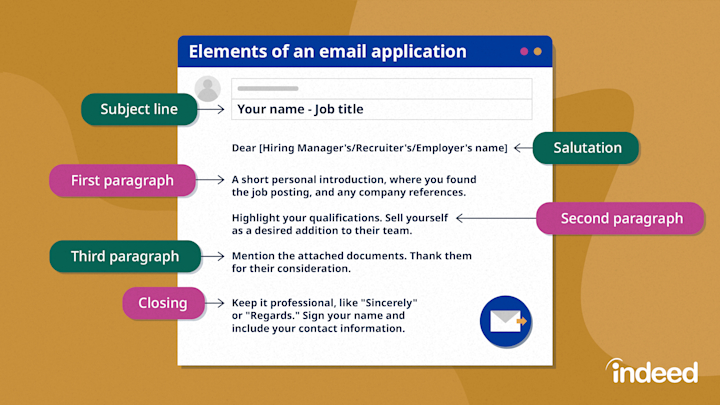
Credit: www.indeed.com
Frequently Asked Questions
Should You Put Your Name In An Email Subject?
Yes, you should put your name in an email subject for personalization and to grab attention. It helps in quick identification.
What Is The Rule For Email Subject Line?
Keep email subject lines short, clear, and relevant. Use action words, personalize when possible, and avoid all caps. Aim for 6-10 words.
Where Do You Put Your Name In An Email?
Sign your name at the end of the email. Place it after your closing phrase, like “Best regards” or “Sincerely. “
What Should Be Placed In The Subject Line Of An Email?
Place a clear, concise subject line that summarizes the email content. Use keywords relevant to the topic to increase open rates.
Conclusion
Adding your name in the email subject line can boost recognition. It grabs attention quickly. Personal touch can make your email stand out. This simple step might improve open rates. Test this strategy to see if it works for you.
Every audience is different. Adapt your approach based on what you find. Try it today and observe the results. Stay consistent for best outcomes.